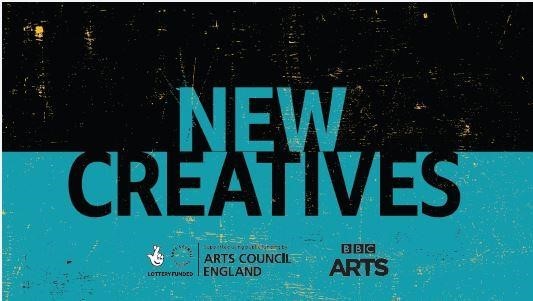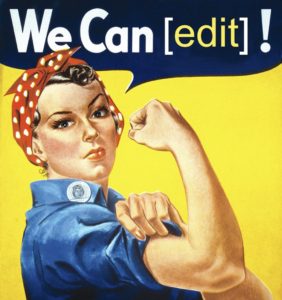SoundGirls México en sound:check Xpo 2019
SoundGirls es una organización sin fines de lucro que busca generar una red profesional para apoyar principalmente a las mujeres, ya que estadísticamente representamos el 5 por ciento dentro de la industria de la música y producción.
Este año, SoundGirls en México rompió paradigmas y prejuicios, gracias a la unión de personas que eligieron romper fronteras mentales y apostaron por el camino del arte, la creación y la tecnología.
Como cada año desde 2015, soundgirls.org ha sido acreedor a un espacio dentro del evento más importante de la industria actualmente en Latinoamérica: sound:check Xpo. Gracias al acercamiento con su director general, Jorge Urbano, hemos sido anfitrionas y creadoras de experiencias diferentes para miembros de la organización y para el público en general, sin distinción de género.
Soundgirls.org sede México inició dentro de sound:check Xpo con un espacio muy pequeño, suficiente para comenzar la convocatoria en CDMX. Cada año nos hemos dado a la tarea de generar espacios innovadores y únicos, siendo pioneras en la implementación de la tecnología y el arte, proponiendo un tema diferente en cada una de nuestras participaciones.
Cuatro años, después con una estructura mucho más fuerte y gracias a un equipo de profesionales dentro de la industria, además del apoyo de grandes empresas como patrocinadores, logramos realizar una experiencia jamás vivida anteriormente con el tema “Sonido Inmersivo”.
Desde noviembre de 2018, dio inicio una idea poco convencional, que fue presentar nueva tecnología en el país, aunada a la implementación de protocolos poco utilizados y explorados actualmente en América Latina. Fue en enero de 2019, dentro de The NAMM Show 2019 (Anaheim, California, Estados Unidos), que se dio la reunión con la co-fundadora de SoundGirls, Karrie Keyes, y fue entonces que comenzó el acercamiento con diferentes marcas, en busca de patrocinadores para llevar a cabo esta experiencia en México.
El primer reto fue contar con el apoyo de empresas que llevaran a cabo la importación del equipo necesario para tan ambicioso proyecto. Poco a poco se fue aterrizando la idea general, la cual fue mostrar algunos formatos de sonido inmersivo (360 grados, 3D y Atmos), aplicados en su mayoría para sonido en vivo. Gracias a mi trayectoria profesional, pude tener acercamiento con los especialistas dentro de cada área, quienes en su mayoría, al escuchar la idea, no dudaron en apoyar.
Ya que nos quisimos enfocar a sonido en vivo, el mundo inmersivo de monitores fue controlado por KLANG, para brindar monitoreo personalizado a los músicos en un formato binaural con sonido 3D. Cuando comencé a plantear cuál sería el formato de mezcla para FOH, me enfrenté con el mayor reto dentro de este proyecto, ya que desafortunadamente ninguna de las marcas reconocidas dentro del mercado del sonido inmersivo en vivo quiso participar, pero esto no fue obstáculo y seguí con la idea original sin desviar mi objetivo principal: hacer y mezclar por primera vez en México un show en vivo con sonido de estas características.
Para el mes de febrero, teníamos confirmadas la mayoría de las ponencias, pero aún no sabíamos si Karrie Keyes nos acompañaría y no teníamos forma de mezclar FOH en un formato inmersivo.
Poco después se lanzó, a través de la plataforma de SoundGirls, una petición para voluntarias dentro del booth, sin contar aún que es lo que se llevaría a cabo dentro de él. La respuesta fue maravillosa, muchas mujeres comenzaron a responder para apoyar auténticamente el evento y por primera vez, mujeres del interior de la República Mexicana y de otros países latinoamericanos viajaron a México para colaborar
Se comenzó a formar el equipo de profesionales, comenzamos juntas colaborativas y repartición de áreas de trabajo que funcionarían como guías con las voluntarias (un tipo de mentoras para los participantes). Por otro lado, aún no sabía cómo se mezclaría el FOH con sonido inmersivo.
A mediados de febrero, el equipo de Dolby.lab Brasil, encabezado por Daniel Martins, junto con Daniel Castillo, se unieron al proyecto, dando la opción de obtener un equipo muy especial y único, propiedad de Dolby, con el cual se realizan mezclas en tiempo real para broadcast, pero desafortunadamente, debido a la premura, no logramos realizar el tramite correspondiente. Fue entonces que un mes antes de dar inicio al evento, Marina Bello (ingeniera de sonido), confirmó su asistencia como guía y encargada de monitores, y al integrarse más al proyecto, me contactó con Ianina Canalis, ingeniera de sonido argentina que programó como tesis un software para mezclar FOH en formato inmersivo aplicado a sonido en vivo (ISSP).
Inmediatamente me puse en contacto con ella para saber su disposición y platicarle de SoundGirls y me sorprendió saber que ya era miembro de la organización desde hace varios años. Después de video-conferencias México-Londres, se decidió que Ianina viajara a México presentado su software (ISSP) y formara parte de un acontecimiento único: mezclar por primera vez en México y Latinoamérica sonido en vivo con un sistema inmersivo. Ianina se sumó al equipo y se incluyó dentro de las conferencias, mientras que por otro lado, Karrie Keyes confirmó su visita a México para representar a soundgirls.org.
Todo el mes de marzo estuvimos en el estudio de 3BH para realizar pruebas y pre-mezclas y platicar con los músicos intrépidos y aventureros a quienes les expliqué, en mi punto de vista, cuál es la mejor forma de presentar y mezclar en un sistema inmersivo, por lo que decidimos que para mantener un sweet spot o CLA, con mayor cobertura y mayor definición, todos los instrumentos deberían de ser digitales, exceptuando la voz y bombo para algunos músicos. Esta idea fue para evitar, el mayor sonido directo proveniente del escenario (contaminación acústica) y pudiéramos mezclar de una forma inmersiva la mayor cantidad de canales en un formato 360 grados.
Junto con este sistema de sonido, también se realizó un diseño especializado de lásers, así como luces para los shows y proyecciones, con el fin de generar dimensiones 3D para los diferentes sentidos.
El resultado que se obtuvo en todas las actividades dentro del booth de SoundGirls, fue gracias a la suma del conocimiento de todas y cada una de las personas que hicieron posible esta gran experiencia, lo que marcó un nuevo conocimiento, una nueva tecnología y una nueva forma de escuchar y mezclar el sonido.
Especialistas, ingenieros, estudiantes, técnicos, artistas y ponentes aportaron de gran forma para impulsar la industria, buscando nuevas formas de arte, nuevos retos y desafíos que compartimos todos los que hicimos esto posible.
¡A todos y cada una de las/los participantes, gracias!
- Marina Bello
- Ianina Canalis
- Marina Bello
Después de compartirles mi experiencia de cómo una idea se fue haciendo realidad, quiero compartirles una etapa fundamental que nos permitiría estar seguros de que realmente funcionará todo el sistema en conjunto; esto es, entender todo el flujo de señal que llevaremos a cabo. Yo sé que para muchos que me acompañan hasta aquí, sabrán que es sumamente importante. El principal desafío para todos, fue unificar lo más posible los diferentes sistemas de reproducción de sonido inmersivo.
Comenzamos con el diseño de altavoces y normas para los diferentes sistemas:
Las normas que se utilizan en formatos ATMOS (broadcast y cine), son específicas y detalladas. Debemos seguir una ecualización especial (dependiendo del volumen de cuarto), así como dependiendo del formato (5.1,7.1 & Atmos), debemos respetar una presión sonora por formato.
Sonido en vivo de sistema inmersivo
Para tener mayor cobertura, se colocan arreglos de bocinas a la misma altura y distancia, preferentemente de 5 a 7 sistemas al frente (número impar), con un refuerzo sonoro en los costados y en la parte trasera del recinto, cubriendo un área de 360 grados. Tomando esto en cuenta, lo primero con lo que nos enfrentamos es hacer un diseño para el refuerzo sonoro inmersivo con Dolby y para hacer una mezcla de sonido en vivo.
El diseño sonoro del recinto se realizó con el software especializado DARDT ( Dolby Audio Room Design Tool) de Dolby.Lab, en donde se hizo el arreglo de altavoces en 7.1.4. Se utilizó un total de doce altavoces con salidas discretas (señal independiente), mientras que para el diseño de sonido en vivo se utilizó el software MAPP de Meyer Sound. Básicamente, la diferencia entre uno y otro fue cambiar el altavoz central, que para Dolby debe estar a la altura de escucha (1.20 metros). Para sonido en vivo se utilizó un sistema suspendido en el soporte frente al escenario, junto con los demás puntos de PA.
Para el procesamiento de la señal, usamos dos Galileos (Meyer Sound), en los cuales se programaron snapshots para llamar memorias con los diferentes formatos que se calibraron, siguiendo las normas correspondientes (antes mencionadas), en este caso, 7.1, ATMOS y sonido inmersivo 360 grados para la mezcla en vivo.
Otro gran reto fue no utilizar snake analógico y sustituirlo por cableado ethernet CAT6, usando como preamplificadores interfaces REDNET Focusrite con splitter digital, de forma que nuestro principal protocolo de transmisión fue DANTE – Audinate, evitando así múltiples conversiones AD/DA.
Todos los sistemas fueron interconectados por medio de un switch CISCO, creando una red donde usamos todos los recursos; esto es, 64 canales de entrada con 54 canales de salida digitales , para sincronizar todos los sistemas, se utilizó el reloj de la consola de FOH (Clock Master) vía DANTE.
Por otro lado, se reprodujeron sesiones en Pro Tools en formatos 7.1 y con el software para sonido inmersivo de Dolby Atmos Renderer, para mostrar el área de entretenimiento en casa, se utilizó un AV Integra para reproducir contenido ATMOS de un bluray, USB y Apple TV.
En el mundo de los monitores, se hicieron ocho mezclas estéreo con IEM Shure PSM900, utilizando audífonos Ultimate Ears y como hardware sonido 3D binaural, se utilizó el sistema KLANG. Cabe mencionar como dato importante, que no se utilizaron monitores de piso y la audiencia tenia acceso a una mezcla inmersiva utilizando interfaces AM2 de Focusrite.
Por último, se realizó una grabación multi-track de todos los canales de entrada, junto con un micrófono Ambisonics Rode NT- SF1 por medio de UBMADI, utilizando consolas Digico SD12 con tarjeta DMI DANTE y un Rack D2. El sistema de microfonía inalámbrica fue SHURE AXIEN DIGITAL.
Diagrama del flujo de señal.








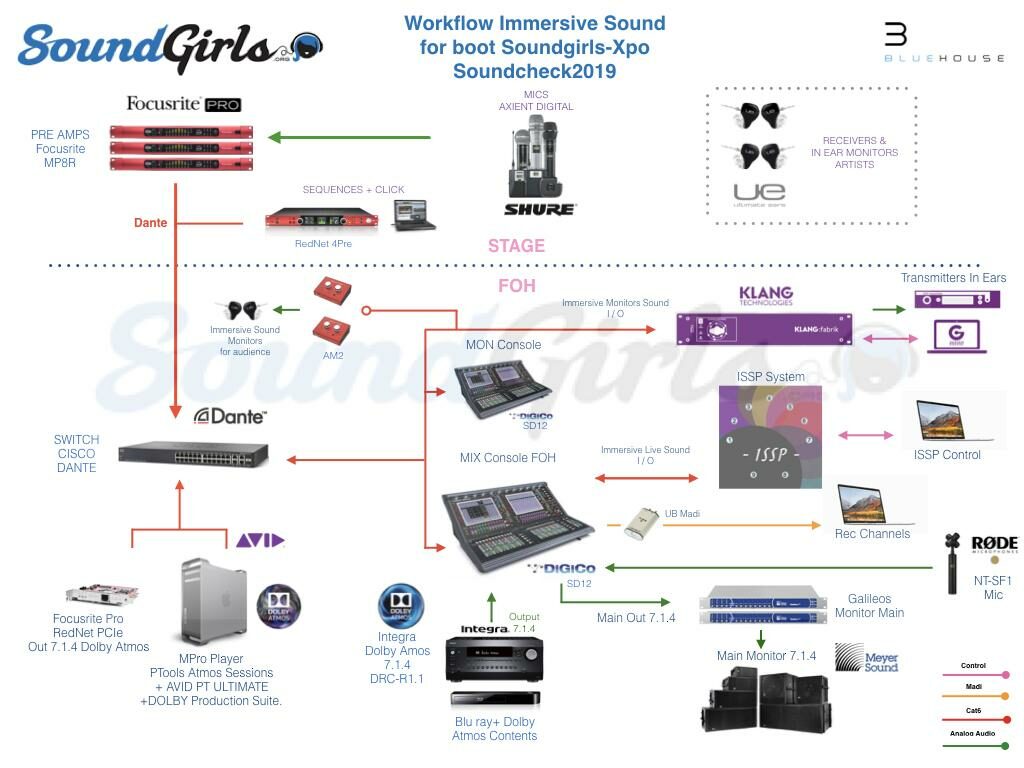
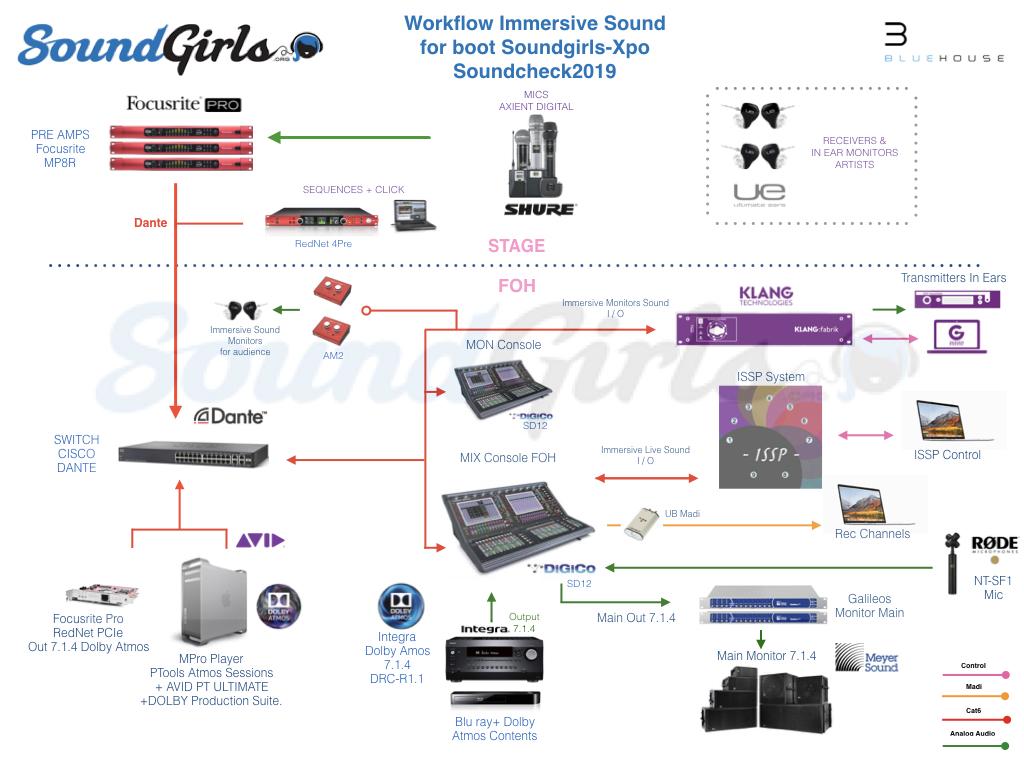


 Spotify’s Sound Up program is looking for the next generation of women of color podcasters. Apply by June 21 at 11:59PM EST for a chance to spend one week in NYC learning every aspect of podcast creation.
Spotify’s Sound Up program is looking for the next generation of women of color podcasters. Apply by June 21 at 11:59PM EST for a chance to spend one week in NYC learning every aspect of podcast creation. Jessica Paz’s Unlikely Journey From Scuba Store Employee To Landmark Tony Nominee and Winner!
Jessica Paz’s Unlikely Journey From Scuba Store Employee To Landmark Tony Nominee and Winner!
 # 3 Allen & Heath SQ5
# 3 Allen & Heath SQ5