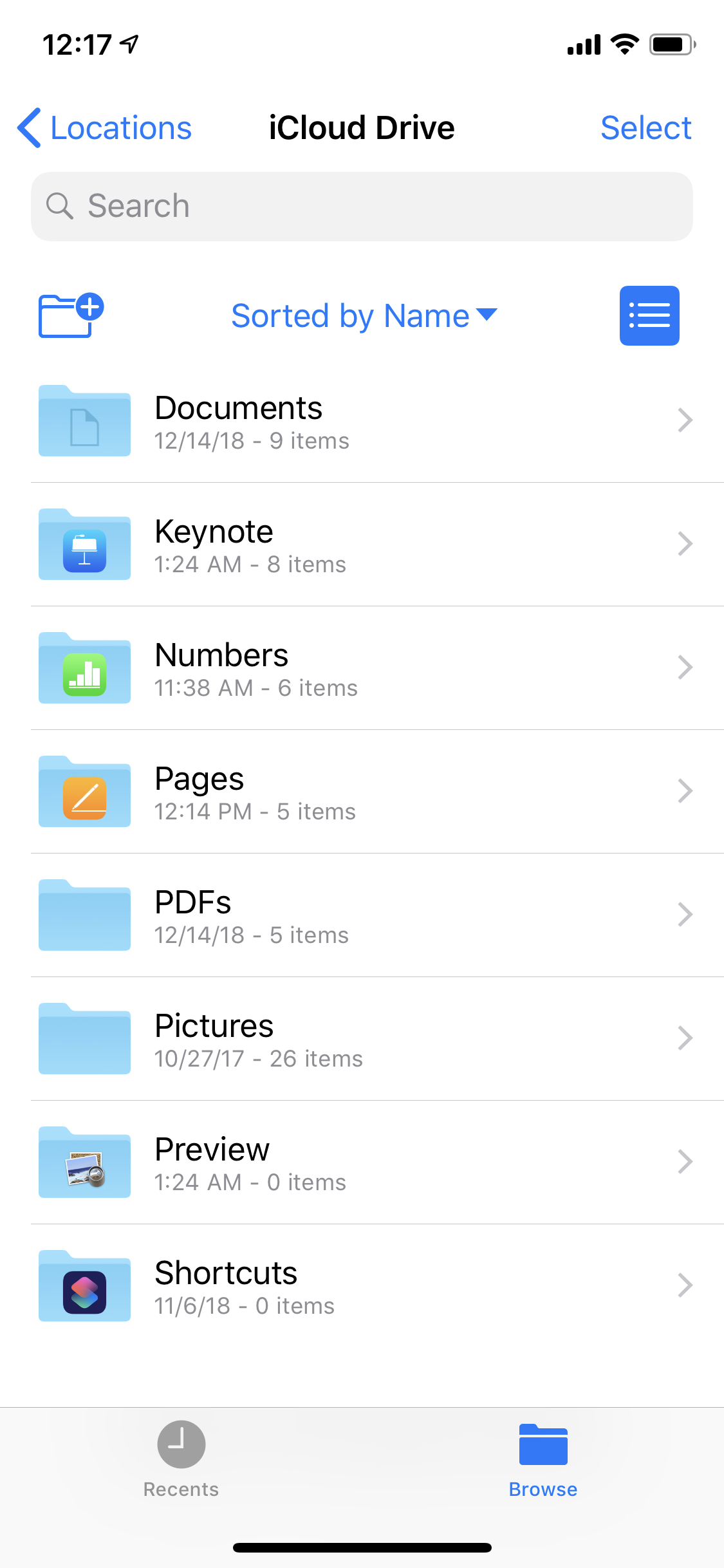Digital Clutter
How often do you go through your handbag, backpack, work bag, etc. and clear out the trash? Receipts, smushed snacks, melted lipstick tube, random hardware and batteries, 800 sharpies (but I never have one handy somehow? These are some things I pulled out of my bag last week. Imagine the car or trunk situation…So. Much. Trash.
How often do you clear out your downloads folder, desktop, or trash on your computer? If you do this more than once every couple of years, cheers to you! For the rest of us animals living in digital filth, we need to get our lives sorted. Digital clutter is just as troublesome as the water bottles next to your bed or in your car. They once served their purpose, but now they are taking up valuable space. Maybe it’s one of those nice Nalgene ones, and you want to wash it and keep it to use again. It’s not going to do any good for you buried under the other bottles that you haven’t touched in weeks/months/years.
Storage & File Management
 Digital workflow is everyone’s unique language for how they keep their files organized. I use an assortment of applications to suit my coworker’s personal tastes. Some prefer Google Docs, Dropbox, iCloud, Evernote. This makes personal digital asset management difficult because I have to keep items in different places to suit those people. Right?
Digital workflow is everyone’s unique language for how they keep their files organized. I use an assortment of applications to suit my coworker’s personal tastes. Some prefer Google Docs, Dropbox, iCloud, Evernote. This makes personal digital asset management difficult because I have to keep items in different places to suit those people. Right?
I keep it simple and consistent. I use iCloud for nearly all of my personal and professional files. If my computer or phone were to get stolen, I could remotely wipe it and still have all of my files in the exact way I like them. I separate my files into very specific categories and file structures (see photo). If I need to share a file with someone, I can either email it to them or share a link (Dropbox). I don’t have backups of anything, really. They are stored in the cloud, and I access them remotely from that server. This means all of my files across my phone and computer are the same! This is possible without using Apple products, Google Drive works the same way (For the most part). Google Drive is incredibly slow, and I don’t like the way it stores video files. I’m not a fan of Dropbox, although I know many people prefer it. Exclusively I use Dropbox at work to share video files with people.
Templates
 I do the same thing every month at work. Grading student projects, video processing, lectures, schedule, etc. I make folder structure templates, call sheets, rubrics, multitrack recording session templates, tech riders, inventory, invoices, etc. Bonus points for any apps that link directly between my laptop and my phone. I have a desk, but our campus is spread out so often I am walking or driving between buildings and I don’t always want to haul my office with me, so the phone apps are integral for me. iCloud and Evernote both make it easy to keep and load templates.
I do the same thing every month at work. Grading student projects, video processing, lectures, schedule, etc. I make folder structure templates, call sheets, rubrics, multitrack recording session templates, tech riders, inventory, invoices, etc. Bonus points for any apps that link directly between my laptop and my phone. I have a desk, but our campus is spread out so often I am walking or driving between buildings and I don’t always want to haul my office with me, so the phone apps are integral for me. iCloud and Evernote both make it easy to keep and load templates.
This might take a little more time if you are starting from scratch, however many of these applications have awesome looking templates built in that you can quickly adapt to your preferences. You can also take any document you already have created and save it as a template in most of Apple’s built-in software (keynote, pages, numbers, etc.). Evernote allows for custom templates, but that’s going to be in the upgraded account.
Evernote is especially awesome. The free account gives you access on two devices. It functions as a word processor, PDF storage, document scanning, web clipper, voice or FaceTime memos, and a ton of other neat things. It’s also easy to collaborate with other people, I was introduced to it when we used it organized our rundowns, ideas, topic lists, links, etc .for our podcast.
Physical Media
Physical media, such as hard drives, flash drives, CDs, etc. are all still completely valid forms of storage. My files are stored in the cloud, and honestly, at this point, I trust it more than I trust myself not to break or lose a drive. I process video using a laptop at work, so I need hard drives to process and store those files. I upload the compressed version to Youtube or Dropbox. That’s my workflow, and obviously, you will have your own process. Files on a hard drive won’t be as up to date as working files you use daily or weekly. Drives also fail, so unless you’re spending money on RAID storage, you can lose all of your backups anyway (also assuming you are responsibly backing up daily). SSDs have a limited number of write cycles. There are tons of points in both columns of cloud vs. hard drive, but daily workflow wise I am going to use the cloud as much as possible to protect myself from myself.