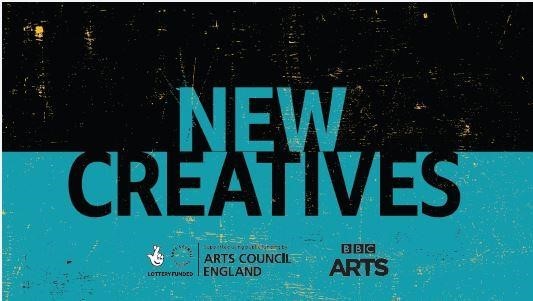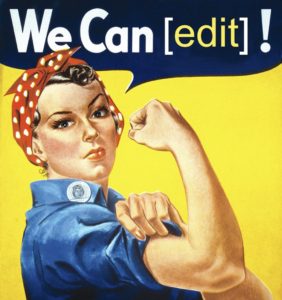I have recently been accepted onto the BBC New Creatives scheme 2019. This is the first time the project has been run. It aims to give artists the opportunity to make fresh and innovative short films, audio, and interactive works. This new talent development scheme is being launched by BBC Arts and Arts Council England. There are various hubs across the UK, including Tyneside Cinema which is covering the North of England, which is where I applied as my family base is in Newcastle upon Tyne.
The programme has been designed for emerging creatives aged 16-30 years old to make new artistic works to potentially be published for BBC channels and platforms in the future.
There are three pathways to choose from:
As a SoundGirl, I chose to go down the audio route! But there are opportunities for the creativity of all genres, from poetry and art to dance and electronic music.
The process so far:
- Application deadline: Sunday 10 March 2019
- Telephone call: Wednesday 27th March 2019
- Workshop weekend in Manchester: Saturday 18th and Sunday 19th May 2019
The workshop was held at ‘The Sharp Project’ in Manchester, and the group was informed that there were 142 applicants for the whole programme, but only 20 specifically for audio. They whittled the group down to eight by carrying out phone interviews.
We were each assigned a mentor, well established in the audio industry, throughout the weekend to help develop our ideas. I have since been in touch with my mentor via email. It has been great to have continued support throughout the project and not just be left to make something by myself.
The whole programme is a well-thought-out and structured collaboration between Naked Productions and BBC Arts and Arts Council England. The coordinators aim to help you improve your knowledge, skills, and abilities in designing, producing, and sharing creative work.
I have the next month to develop my project and create a 5-10 minute audio piece. I will have a mastering day at the end of the programme.
As I am relatively new to audio, with my only experience being in student radio and my own experimental podcast experience, I have already learnt lots of new vocabulary which may be obvious to some, but I have decided to note some words here in case anyone else is a novice when it comes to the technical language.
Audio vocab:
Foley: the reproduction of everyday sound effects that are added to film, video and other media in post-production to enhance audio quality
Diegetic: sound whose source is visible on the screen or whose source is implied to be present by the action of the film, e.g., voices of characters
Non-diegetic: sound whose source is neither visible on the screen nor has been implied to be present in the action, e.g., narrator’s commentary, sound effects which are added for the dramatic effect, mood music
Binaural audio: binaural recording is a method of recording sound that uses two microphones, arranged with the intent to create a 3-D stereo sound sensation for the listener of actually being in the room with the performers or instruments
ADR: Additional Dialogue Recording
Dialogue: that cannot be salvaged from production tracks must be re-recorded in a studio. An actor watches the image repeatedly while listening to the original production track on headphones as a guide. The actor then re-performs each line to match the wording and lip movements. Actors vary in their ability to achieve sync and to recapture the emotional tone of their performance.
Blanket agreement: in the music industry, a blanket license is used to give blanket permission to use any music from a specific catalogue.
PRS: PRS for Music Limited is the UK’s leading collection society, bringing together two collection societies: the Mechanical-Copyright Protection Society and the Performing Right Society. It undertakes collective rights management for musical works on behalf of its 140,000 members.
The programme focuses on many aspects of creative work, including:
- art
- audio production
- sound engineering
- documenting the creative process
- storytelling structure
There is funding and budgets available so that participants can produce high-quality audio content. There are also opportunities to learn more about the specific editing process at the BBC. We were given lots of information about mics including contact mics, lapel mics, M/S mics, and stereo mics.
I would highly encourage any young creative people to apply.
The next deadline for applications for Film and Audio work is midnight, Sunday 7 July 2019.
You never know what might come of it!
Good luck!
Find out more here:
New Creatives North and Tyneside Cinema
Twitter:
-
- @NewCreativesN
- @tynesidecinema
Instagram:
- @newcreativesnorth
- @tynesidecinema
Tyneside Cinema:
- Twitter @tynesidecinema
- Instagram @tynesidecinema
- #newcreatives #newcreativesnorth
BBC Arts:
- BBC Arts
Twitter @bbcarts
- Facebook: BBCArtsOnline
- Instagram: @bbcarts
Arts Council England
- Arts Council
Twitter @ace_national
- Facebook: @artscouncilofengland
- Instagram: @aceagrams
WHERE ELSE TO FIND ME:

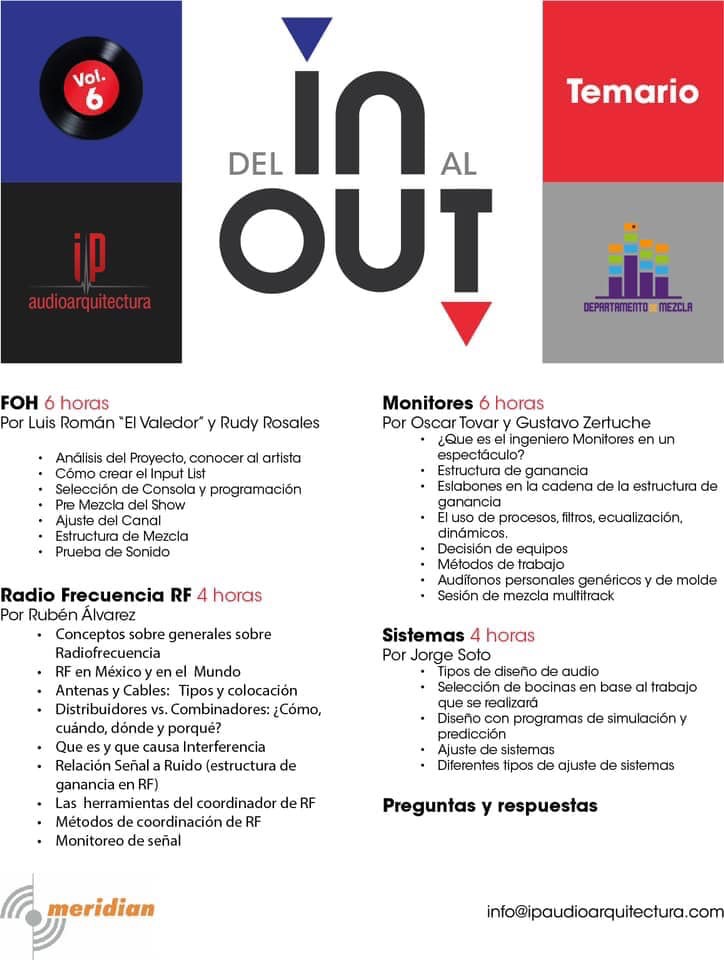
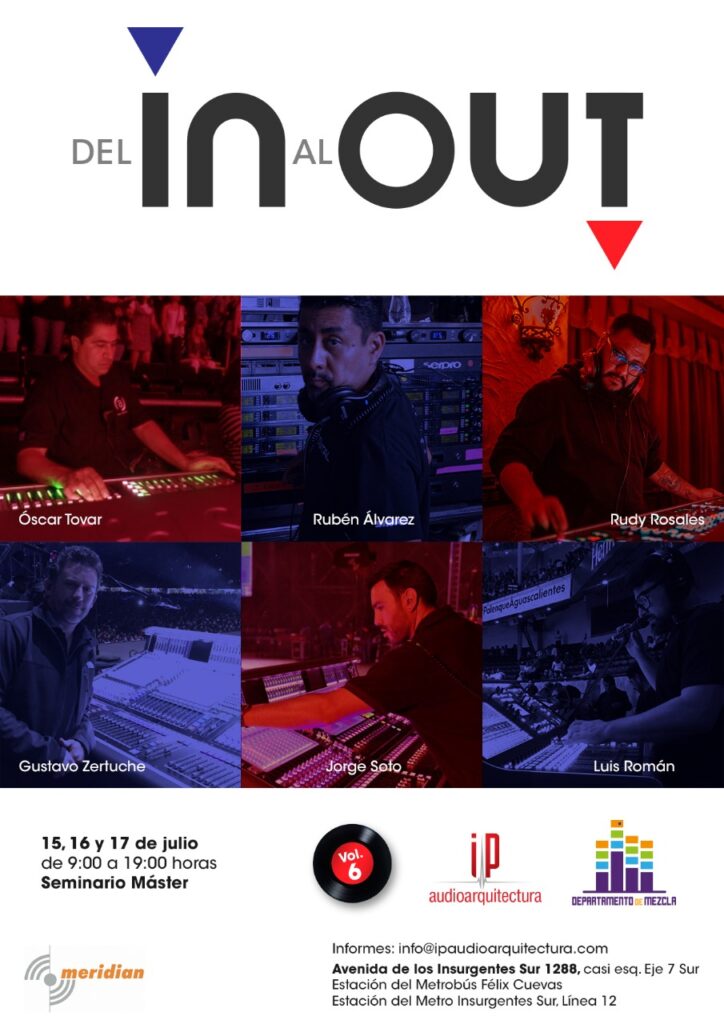

 Spotify’s Sound Up program is looking for the next generation of women of color podcasters. Apply by June 21 at 11:59PM EST for a chance to spend one week in NYC learning every aspect of podcast creation.
Spotify’s Sound Up program is looking for the next generation of women of color podcasters. Apply by June 21 at 11:59PM EST for a chance to spend one week in NYC learning every aspect of podcast creation. Jessica Paz’s Unlikely Journey From Scuba Store Employee To Landmark Tony Nominee and Winner!
Jessica Paz’s Unlikely Journey From Scuba Store Employee To Landmark Tony Nominee and Winner!
 # 3 Allen & Heath SQ5
# 3 Allen & Heath SQ5