It is very important to know more in-depth the different components and equipment that you will need to set up your home studio, and for that, we enter the world of audio interfaces.
What is a sound interface?
First, let’s clarify what audio interfaces are. Before getting to the bottom, a clarification: you have probably heard about an audio interface, sound interface, sound card etc. Do not worry, it’s the same! There are only different ways to call them, but the most technical and most extended name is the audio interface.
Explained in a simple way, an audio interface is hardware that allows you to transfer the sounds you want to record to your DAW (remember, the digital audio station, or in other words, the music production software). That is, the audio interface is what allows you to pass the acoustic sound, the analog signal (for example, the one produced by any voice or instrument), to a digital signal, which is what your computer can read and process.
Why do you need an audio interface?
This is always the question that everyone asks when considering buying an audio interface. The reason is precisely the one we have already seen. The majority of recording studios today (and much more home studio), centralize musical production through the computer. With the advancement of technology, there is a growing trend of abandoning analog equipment to become digital. Therefore, everything we want to record must be able to be processed by the computer and by the production software. Think of it like this: a computer does not understand sound, so for you to be able to work it; you need to pass it to a language that you can understand, and this language is the digital signal. Do not worry, at the moment we do not need to go into much more about this. As we move forward, there will be time to go into more detail about the types of signals and other more technical concepts. Well, the audio interface is the equipment that captures those analog signals that an instrument emits and converts them into digital signals, capable of being treated by the computer. For that reason, an interface is something that we cannot do without in our study. If we want to make music at home, we need a sound interface.
Next question: Why do I have to buy an interface if a sound card is integrated into my computer? The answer is very simple. Indeed, a sound card is already integrated into your computer. The problem is that the sound cards that come incorporated in common computers are not prepared to perform this type of sound processing, which requires a lot of power and many resources. Think you’re not setting up a recording studio to play a couple of songs on Spotify. What we want is to make our own music, and for this, the common equipment is not enough, but we will need good quality components that are specifically prepared for the audio treatment.
What to look for to buy an audio interface
We already know what interfaces are and why we need one in our study. Now the question is: what are its main characteristics? What should I pay attention to buy one? Which one best suits my needs?
Do not be fooled. All audio interfaces have basically the same characteristics and work in the same way. These are:
Inputs and Outputs
On the one hand, we must take into account the number of inputs and outputs of our interface. It is essential that you ask yourself the following: What do I want it for? What use will I give?
The rule is that you will need as many entries as you want to record simultaneously. That will depend to a large extent on the way you record.
Basically, there are two main methods of recording:
Recording by tracks: Nowadays, there are many people who record by tracks, that is, you record a track first (example, drums), then on that track you record the next one (eg the bass) and so on until you complete the track. It could also be called layer recording. The technique consists of adding layers until the final result is obtained. Therefore, if you record by tracks (which is the most usual in a home studio environment), it will be enough to have an audio interface with few inputs.
Live recording: unlike recording by tracks, for live recording you will need as many inputs as there are sound lines being played at the same time. For example, if you want to record a group of 4 people simultaneously playing live, you will need as many inputs as you want to record: several entries for the voices and many others for the instruments. Keep in mind that there are instruments, such as the battery, that need several microphones to capture the different components (bass drum, snare, cymbals, etc.).
My advice, especially if you are starting, is that you record by clues. It is a simpler way to get started in musical production and to know how sound workflows. It is also an incredible technique to enhance creativity while you compose. In addition, you will need fewer entries, so you can save a lot of money and space!
The next point to assess is the type of entry or exit. Not all lines need the same type of entry. In general terms, there are two types of entries:
Line input: these types of inputs are used to connect instruments such as basses and electric guitars.
Microphone input: as its name suggests, it is used to connect microphones. However, we must bear in mind that condenser microphones require a different power to operate (48v). Most audio interfaces already have a built-in button to activate the 48v of power for when you want to connect your condenser mic, but I recommend that you make sure before buying it.
The interfaces incorporate hybrid inputs, which thanks to their design allow to connect both instruments and microphones.
Another factor to keep in mind is the hearing aid outputs. Nowadays practically all sound interfaces incorporate a hearing aid output. It is a fundamental characteristic to be able to exchange in a simple way between listening to your productions through the monitors and the headphones. A tip: if you can, get an interface that has more than one headphone output. I assure you that it will be very useful when you are recording another person, since that way you can both listen comfortably while recording.
Pre-amplifiers
The preamplifiers are probably the most important element of the sound interfaces since they determine the quality of your recordings. The objective is to look for an interface that has integrated good preamplifiers, reliable and, above all, that transmit a clear and clean sound. Currently, the vast majority of market interfaces incorporate preamps of sufficient quality.
Connection
There are three types of connections:
USB: is the most used currently, especially in the interfaces of medium quality. Although it is not the fastest connection of the existing ones, it is a very good option for home studios, especially for its easy connection to computers (all computers on the market have a way to connect to USB ports). In addition, with USB 2.0 and USB 3.0, the speed has increased considerably, making the USB connection preferred by both manufacturers and users.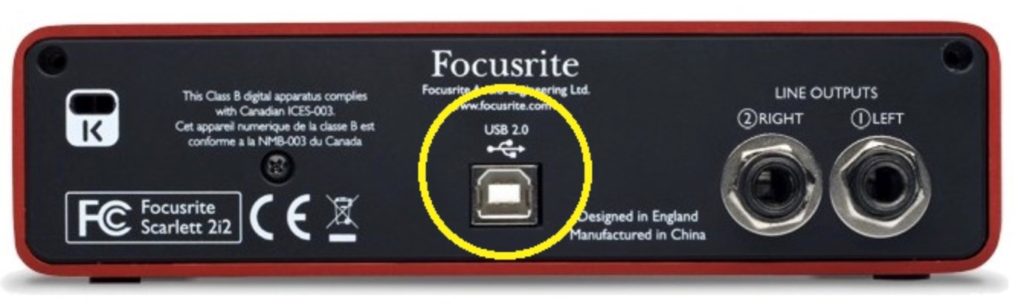
Firewire: Formerly firewire connections used to be faster than USB, but today, the USB connection has nothing to envy to the firewire, getting to provide very good speed.
Thunderbolt: it is the fastest connection in the market, now more frequent in current computers. Normally only higher quality audio interfaces (and, therefore, higher price) incorporate thunderbolt connection.
Price
As always, it is important to take into account the price of the different models. At Tu Home Studio, the goal is to learn how to produce music and set up your own recording studio with the best possible budget.
Currently, there are audio interfaces for all budgets. Of course, there are also much more expensive options, which usually offer more inputs and outputs and preamps of the best quality.
Conclusions
In my opinion, the best option when you acquire an interface is that it suits your needs, whether using USB or Thunderbolt. Speaking of USB connections, the speed is more than enough and has improved a lot with USB 2.0 and 3.0. As for the number of entries, my recommendation is that you start with an interface of at least 2 entries, with which you can comfortably record tracks and even record some live performances.
Although it is always advisable to have more than one entry. The best thing is that you have an interface of 2 to 8 inputs, one for microphone and another for the line. In addition to taking care of the quality of the preamplifiers since some interfaces are not of such quality and do not offer such a clean sound.
 Carolina Antón is a specialist in sound design and optimization as well as a freelance sound engineer. She has worked with several sound companies such as 2hands production, Eighth Day Sound, Britannia Row,Meridian Pro audio, and Ocesa. She has toured throughout the U.S, Mexico, and Latin America with Zoe, Cafe Tacvba, Natalia Lafourcade, HaAsh. Carolina is also the owner of Hibiki Production providing services for Live Recording and Streaming. Carolina is the Chapter Head for Mexico Chapter of SoundGirls.
Carolina Antón is a specialist in sound design and optimization as well as a freelance sound engineer. She has worked with several sound companies such as 2hands production, Eighth Day Sound, Britannia Row,Meridian Pro audio, and Ocesa. She has toured throughout the U.S, Mexico, and Latin America with Zoe, Cafe Tacvba, Natalia Lafourcade, HaAsh. Carolina is also the owner of Hibiki Production providing services for Live Recording and Streaming. Carolina is the Chapter Head for Mexico Chapter of SoundGirls.




