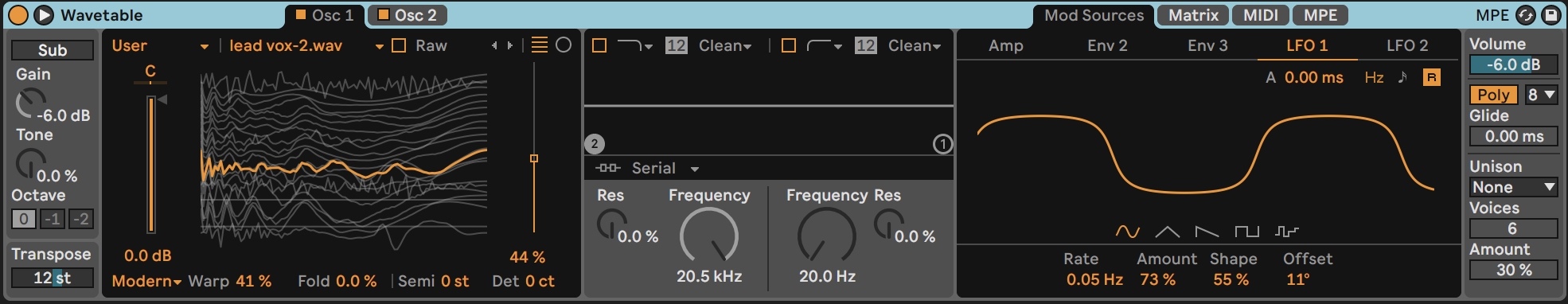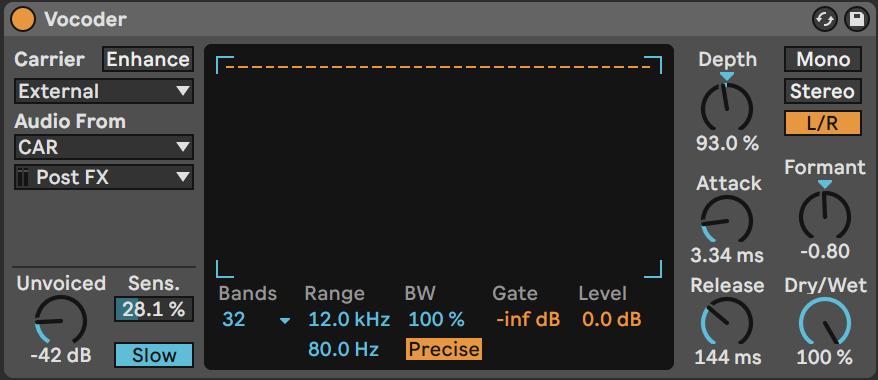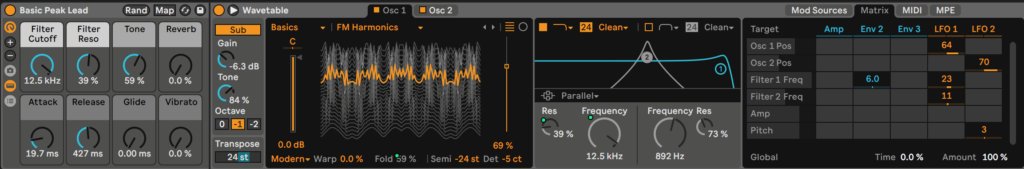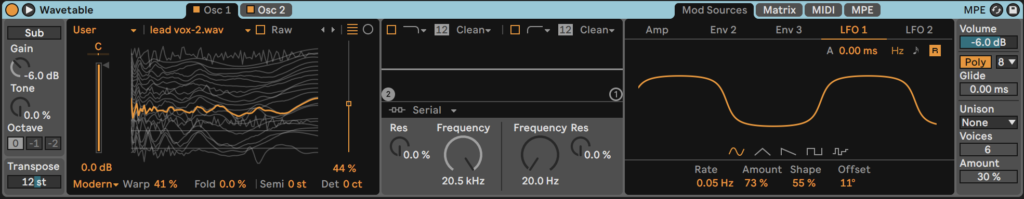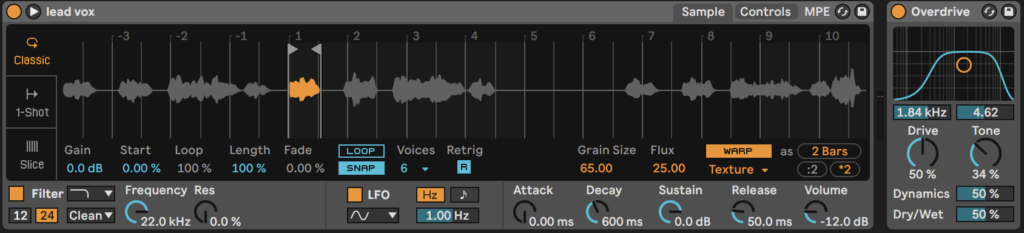After recording the vocals for my original song called “Beach Blood” in Pro Tools, I transferred the files over to Ableton to build a track that really reflected my style. One thing that made this such an easy change is the many learning resources. On top of the website’s Knowledge Base, the DAW has both an “Info View” and a “Help View” that makes understanding parameters and navigating through the manual very simple. This information isn’t revolutionary, but I emphasize this because I didn’t feel like I had the same kind of resources for learning other DAWs or even other audio software.
As I dove into producing my song, one resource I used that I highly recommend is the YouTube videos of fellow Berklee alumni Claire Lim, known as dolltr!ck. Getting started using Ableton’s built-in vocoder was super easy with this tutorial. My song is extremely vocal-heavy, so adding a vocoder was the obvious next step for incorporating dynamic texture. Following this tutorial, I created “carrier” and “modulator” tracks in my session, with the “modulator” track as my lead vocal recording I made in Pro Tools. Since the vocoder is supporting layers of organic background vocals, I mostly listened for how this new part blended into those existing vocals. This let me release my grip on the technical aspect of the plug-in. Here you can see how basic I kept the modulator, and I’ve included one audio clip without the vocoder and one with it to hear the difference.
I also used the vocoder plug-in to transform a lyric into a sort of “lead” synthesizer instead of supporting the vocals with harmonies. I played around with a preset called “basic peak lead” which uses FM synthesis in Ableton’s Wavetable synthesizer, perfect to satisfy my affinity for harsh FM sounds. In my other Wavetable examples, you’ll see I mostly utilized various LFO speeds and depths to manipulate the position of the oscillators in the modulation matrix. I followed my gut with these decisions and found it really natural to incorporate my choices into the song. The image below shows what that looks like, and here is how that sounds.
Returning to Wavetable, I used two instances of this synthesizer as bright pads to contrast the heavy bass material in the song. While the option to really dive into this instrument is available, I also found it easy to get a sound I wanted without exploring too deeply into the complexity of wavetable synthesis. I just dragged my lead vocal sample into the visualizer window for the first oscillator and used a pre-existing detuned saw for the second oscillator. I also set the octave on my MIDI keyboard higher so the pads didn’t mask the vocals. Similar to the lead vocoder track above, I made some slight adjustments to the modulation matrix with my main focus on the oscillator positions, and in one instance, I added an arpeggiator MIDI effect. Even though it’s not immediately obvious that this sound came from my voice, it has a similar essence and keeps the sonic footprint of all these different parts within the same space.
The last design element I want to point out from this project is a rhythmic vocal sample I made using the Simpler instrument. I used the lead vocal as the sample and cut a random short clip, and I adjusted the envelope to give it a short decay. Then, I played around with the loop, warp, and filter options, and added the overdrive audio effect for some color. Once I got a staccato sound with a mixture of tonal and atonal qualities, I listened through my lead vocal to find a lyric I wanted to emphasize when the loop played all the way through. I felt like this last step highlighted the story in the lyrics which is always the most valuable and detailed part of my music.
Most of these techniques are straightforward in Ableton Live, which makes following my producer’s intuition a painless process. I have reiterated in many of my recent blogs (since focusing on producing my own music) how important it is to get out of your head, trust your gut, and free up the space in your mind that clutches to technical excellence. I still value a highly technical design or mix, but I’m leaning more into my instincts to balance out years of servicing my engineering self. For now, I am more attracted to the process of music making that puts creativity at the forefront of my projects.