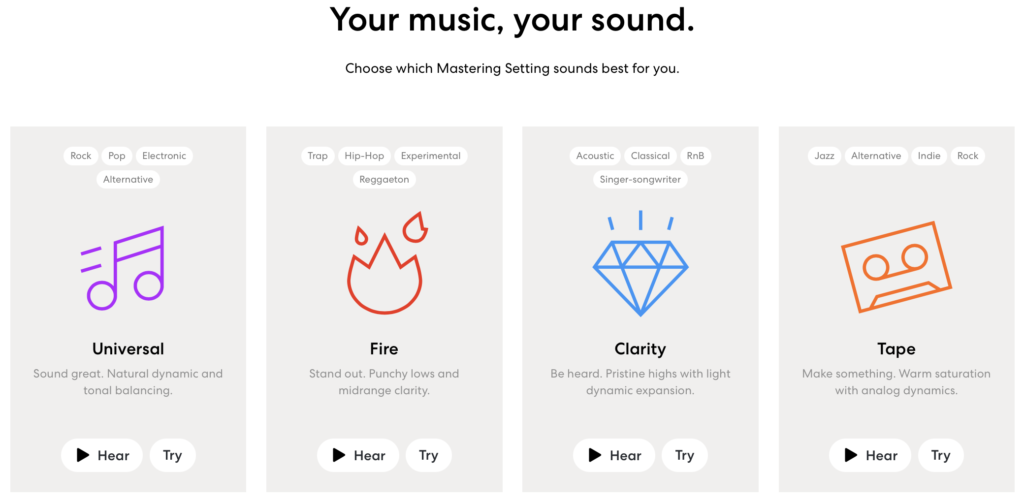I’d heard about BandLab Mastering a while ago, and was very curious to experiment with such an interesting bit of kit – a free, web-based tool that will quickly master tracks through the use of algorithms created by industry experts. What’s not intriguing about that? So, I sat down for an afternoon of mastering and re-mastering fun, to see what BandLab Mastering has to offer.
What is BandLab Mastering?
BandLab Mastering is a free online audio mastering service that all works via a web page or mobile app. BandLab Mastering lets you upload music unlimited tracks of under 15 minutes in length, and then experiment with the four preset mastering settings it offers. The software was made with world-class artists and engineers and designed with GRAMMY-winning multiplatinum collaborators such as Mandy Parnell, Mike Tucci, Maria Elisa Ayerbe, Justus West, and Will Quinnell.
The first thing I found was the ease of use of the BandLab Mastering website. I signed up to create an account via the homepage and was uploading my first track about a minute later. There is an ‘upload’ or a ‘drag and drop function, and the whole process with my particular internet speed, took around another minute to upload a 4-minute track and begin listening with the mastering options applied.
The four settings to choose from are clearly labelled with an explanation, as well as some suggested genres that work best with them:
Universal: Natural dynamic and tonal balancing – Rock, Pop, Electronic, Alternative
Fire: Punchy lows and midrange clarity – Trap, Hip-Hop, Experimental, Reggaeton
Clarity: Pristine highs with light dynamic expansion – Acoustic, Classical, RnB, Singer-songwriter
Tape: Warm saturation with analog dynamics – Jazz, Alternative, Indie, Rock
There are samples on the BandLab page to hear what each option sounds like, but I wanted to hear for myself how they all compared playing the same piece of music, and also where the strengths and weaknesses of each setting would lie.
Universal
The Universal setting was most pleasing on tracks that had lots of instrument parts and vocals, and it really ensured that the lead vocal sat prominently in the mix. The balance was perfectly nice for this preset and it felt like everything was boosted equally, while still being positioned in its right place. The Universal option would make a great default setting, and had the same feeling of equal boosts across the spectrum on all the tracks I used, ranging from solo instruments to larger band and electronic setups. Overall, it sounded pretty impressive with all of the styles I experimented with. Universal has a modern yet classic and inoffensive sound, and I’m sure many users could get by just fine using this setting alone.
Fire
The Fire setting sounded great on a retro-sounding band piece I had. This setting not only boosted the drums and bass in a very agreeable way, in keeping with the genre and my expectations but also added clarity and prominence to a piano that was in the middle of the mix. Synths and a lead vocal kept their place upfront and weren’t overpowered by the low-end, but the difference was significant. Overall, this setting fit perfectly for a track of this style, and I suspect any traditional band setup would sound quite nicely mastered with Fire. As I experimented with pieces of more variety, I kept coming back to Fire for tracks that needed that extra punch in the low-end, whether electronic or band based. While this preset wasn’t created to optimise softer pieces, the impact on bigger and more aggressive tracks across genres was highly rousing and effective.
Clarity
Clarity didn’t disappoint and was perhaps the unsuspecting hero of the group. It was my favourite setting to use for guitar pieces and really brought them to life. The high-end was pronounced, but without losing the warmth or depth of the low-end or mids, which is always a concern of mine with the guitar. It kept the feel open and balanced; the full range of the instrument was present, and it never sounded small or twangy. It also worked very nicely with piano pieces, as well as ambient electronic tracks. The revelation for me with Clarity was experimenting with rockier band tracks. Surprisingly, this didn’t lose any punch and still felt meaty, even though the airier high-end was quite prominently boosted in this master. For this reason, I felt Clarity was the most inclusive all-around setting, as it could cope with almost anything.
Tape
Tape was similar to the Fire setting in places, such as boosting the low-end, and working really well on more aggressive tracks. I felt like Tape also evened out any jumps or discrepancies in volume and compression between sections much more smoothly than the other options. This was a huge bonus for this setting, and pretty much every track of every genre that I played with Tape sounded warm, full, and pleasing. My only criticism of Tape would be that the ‘tape noise’ on extremely quiet parts is too noticeable and distracting. For example, on a live guitar or vocal recording where there is a natural break or diminuendo, the fuzziness of Tape detracts from the silence too much. Other than that, my love for the sound of analog days-gone-by would see me use this regularly myself.
The verdict
I was genuinely surprised by how far the BandLab Mastering effects exceeded my expectations. After much playing around with all kinds of tracks from classical, to electronic, to rock, I was not expecting the four preset options to all be so well-rounded and effective. None of the settings sounded ‘bad’, even when pushing the limits and trying music that wasn’t intended for that choice. To me, that’s a good sign about the quality of each default and makes it a very useable piece of kit, highly accessible to lots of different people. It’s worth remembering that the mastering function can’t solve problems in the mix – if a track has issues with balance, clipping, or bad recordings, this isn’t a magic remedy. If, however, you’re looking for loudness, clarity, a nice EQ spread, and a particular vibe, then BandLab Mastering has some pretty great options.