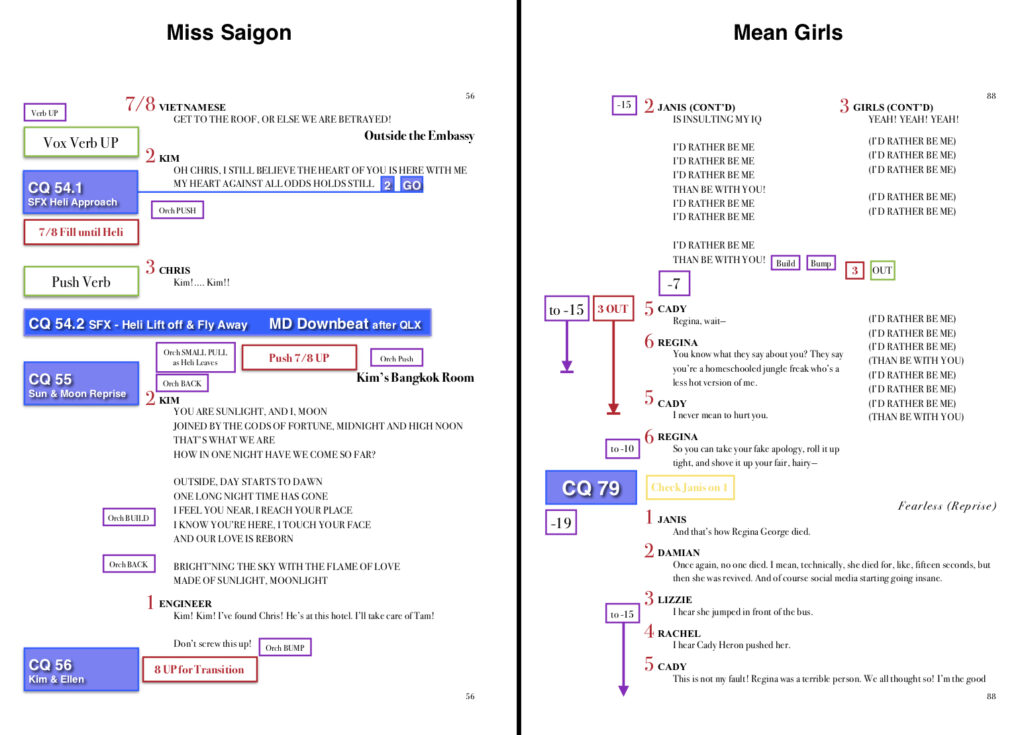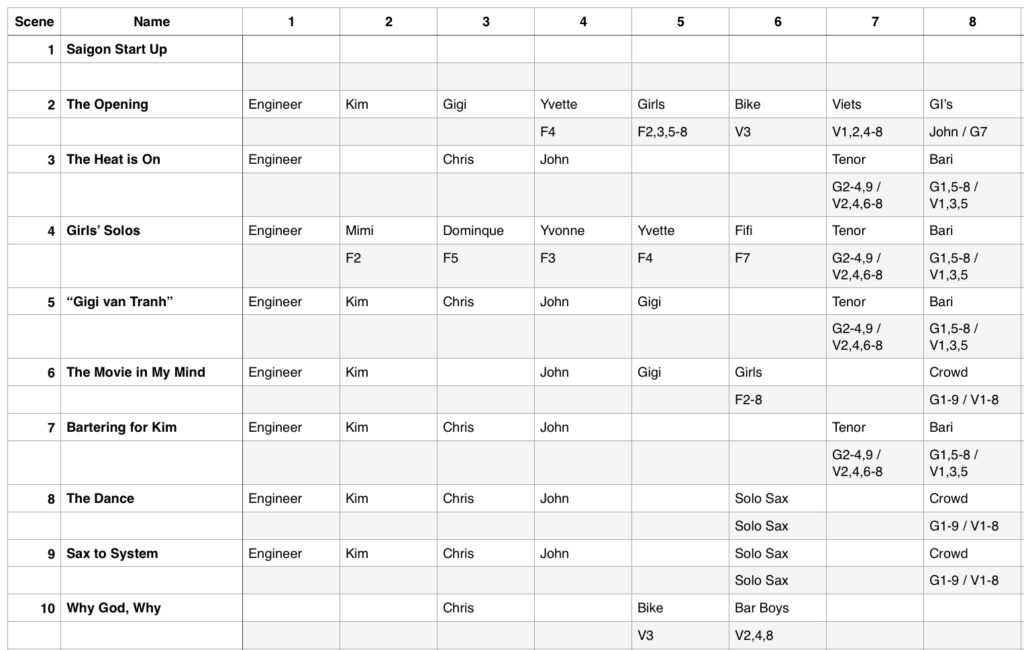In any normal year, early spring is when the staffing process begins for tours going out in the fall. You probably won’t have a contract in hand yet, but your resume has gone off to designers and production companies, or (if you’re currently on tour) you’ve had a conversation with your design team or production manager about the shows going into production, and what they might have in mind for you.
However, there are still months before you’ll hit the shop to build a new show, and longer until you’re in the venue to tech it. So spring and summer become the perfect time to start learning a new show so you can give yourself a running start. Right now, conversations center around maybes: someone has your resume on their desk; they’d like to inquire about your availability for a possible project; we’d like to see if you might be a good fit. That sort of language. At this point, nothing is for certain, but I’ll start in on some cursory research for the show I’m under consideration for. This mostly involves cyber stalking the show: searching YouTube for Tony Award or press event performances, Googling pictures of the production, and listening to the most recent cast album or recording of the show.
On Official Offer
Conversations use more concrete terms: yes, we’d like you to do the show; we’re sending your resume to the production manager; you should hear from this person soon, etc. At this point, the show’s soundtrack becomes the new underscore of my life. I cannot stress enough how important it is to listen to the show. Replicating the sound of it is your job, so the more familiar you are with it, the better. Plus, knowing what’s happening gives you a solid foundation to start tech and make intelligent mixing choices.
Finally, once I have an official offer I can start my formal prep. At this point I ask for a packet of information from the designers or production consisting of: a script (preferably a mixing script if it isn’t a brand new show), any audio recording that might be available, and a console file (again, this is if there’s a version of the show currently running).
The Script
The script is the basis for most of my paperwork. The audio recording hopefully gives me the full show to listen to, including dialogue. The console file lets me dive into the structure of the physical show as well as providing details about programming that might not be clear in the script.
From the script, I’ll build an initial set of paperwork starting with my own mixing script. Even if I get a complete, annotated mix script, I will always make my own for two reasons:
#1. I like my formatting. I have a system with color-coded notes that is easy for me to read, and I can put page breaks in convenient places. Plus, re-entering cues and notes means that I know exactly where each one goes.
#2. It’s another opportunity to get the show in my head. I always re-type the script which forces me to go over every single word of the show. Usually multiple times with annotations and proofreading.
In conjunction with the script, I’ll do some additional paperwork and make a spreadsheet to document (or for a new show, create) DCA assignments. This has the basic information of how many console scenes are in the show, what the name of each DCA fader is in each scene, and which specific mics are assigned on a given fader (if it’s not obvious, such as faders labeled chorus, altos, or one-off solo lines). This helps while annotating my script if I have a question where a cue needs to go or who’s in what scene, and becomes a quick reference for programming the console when I get to tech.
This is where the console file can come in handy. Most consoles have an offline editor that you can use to open it on your computer and look around to see how the show is laid out. When I’m building paperwork, I’ll double-check the file if I have questions about who exactly is singing which part in a scene.
Practice
Once I have an annotated script, my basic paperwork, and the audio recording, I’ll start to put the mix into practice. I use two methods, one that requires my practice board and another I can do pretty much anywhere.
Using my practice board (a set of faders that don’t control anything which you can find versions on casecraft.com, er3designs.com, or I, personally, have a custom board made by Scott Kuker), I’ll grab my script and the recording and move through the mix of the show. I’ll go over difficult transitions or fast sections multiple times to start developing some muscle memory, and if I’m having trouble, I’ll play around and see if there’s a more efficient way to mix the scene. That might be adjusting the DCA programming or changing which hand covers which faders. On Les Mis and Saigon, those shows are almost entirely sung-through, and there’s always music. So I used my right hand on the orchestra faders for the majority of the show and did the vocal choreography with my left hand. Practicing for those two shows involved figuring out where I needed both hands for vocals and should switch my right hand from covering the orchestra faders to assisting with dialogue. Mean Girls on the other hand has dialogue scenes with no underscoring, so I spent more time using both hands-on vocal faders and then shifting back over to the band for songs.
The second method I use is something I call pointing through the show. I can practice with this technique anywhere with just a piece of paper (the aforementioned DCA breakdown paperwork), and the audio recording of the show. For this, I’ll listen to the show, pointing along on the paper to who’s mic should be up at the moment. This tests how well I’ve memorized the show because there’s no way to hide if I can’t point to who’s talking. Then I’ll go over any problem scenes with my script. Most often these are dialogue scenes where it’s constantly switching between several different people or scenes with a lot of one-liners. Pretty much anything that might cause you to skip around on the faders if there’s no good way to do typewriter programming.
I started practicing this way because I got into the habit early in my career of working to get off the book as soon as possible. Pointing through the show gives me a head start on memorizing the show and I can usually put my script away a couple of weeks after tech. I find I pay better attention to how the show is sounding when I don’t have my head in my script. Other people prefer the security of having the script in front of them to reference, even if they don’t necessarily need it. It’s purely a personal preference, but you should always make sure you are comfortable and confident that you truly have the show memorized before you completely put your script away.
* * *
But what happens when you don’t have all this time to learn a show? The prep process I’ve outlined can take weeks or even months. What happens if you get thrown into a show at the last minute or won’t even get a script until a couple of days before tech? Or what if it’s a short run where you just can’t justify months of preparation?
In this case, I do some basic preparation but focus on making the notes in my script are clear since I’ll likely be sight-reading it in tech. I won’t retype my entire script, but instead use the limited prep time to make sure annotations and notes are easy to follow and my fader or DCA layout is as logical and simple as possible. If I have time to physically practice, I’ll focus on the complicated parts to make sure they’re efficient. I’ll always make and print out a DCA breakdown so I have a quick reference for programming the console.
Every bit of preparation helps, no matter how much or little time I have, and I’ve never met a designer that wasn’t happy to give me whatever they could to help me learn the show. So don’t be afraid to ask for materials, your designer will appreciate your initiative and everyone (yourself included!) will love it when you’re self-sufficient in tech.