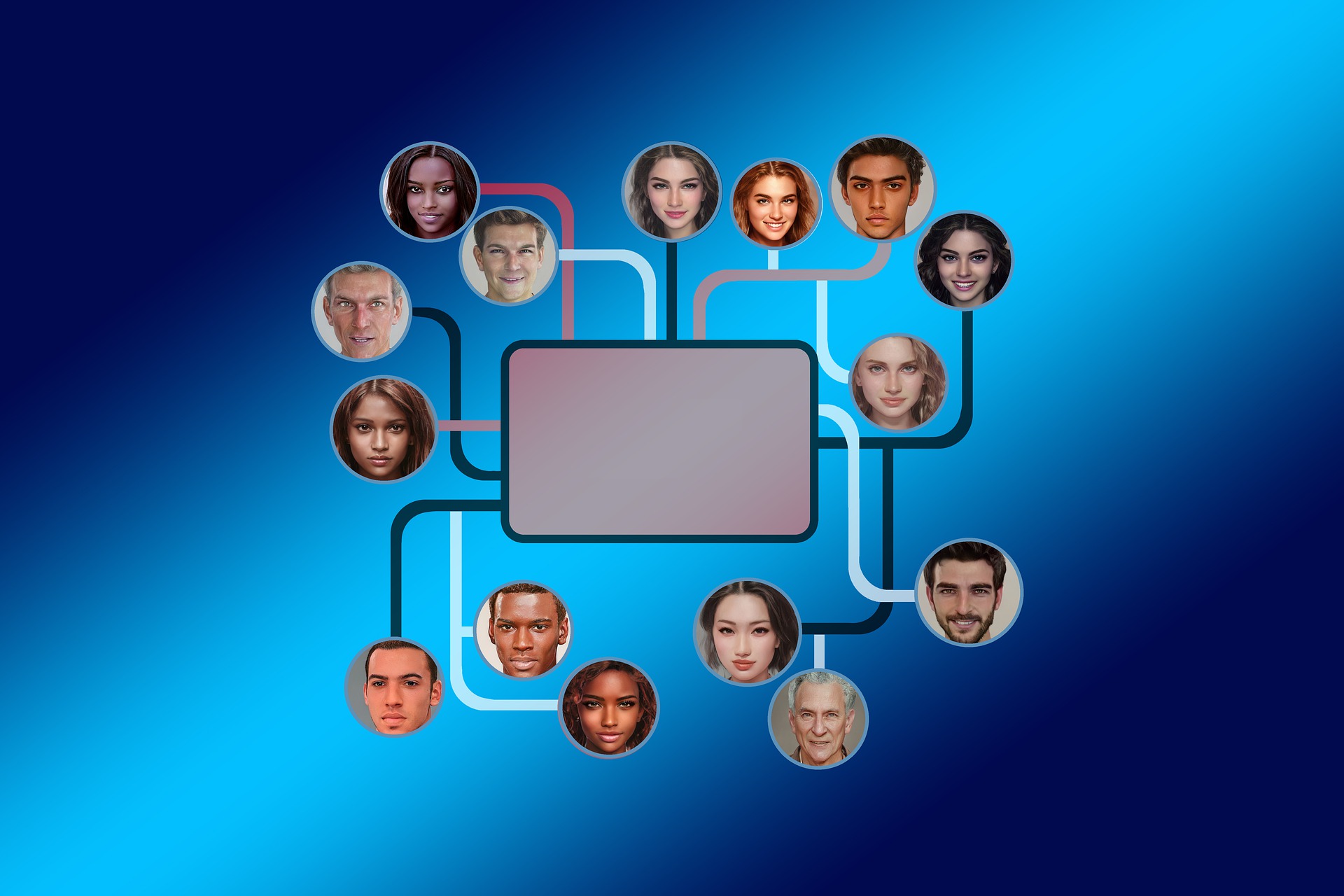Whether you work in theatre, concerts, studio, or podcasting, it’s unlikely that you are a team of one. All of these disciplines tend to be very collaborative, and often our teammates are scattered around the city, state, country, or even the world, making thorough communication extremely important. Sometimes an email chain or group text just doesn’t cut it, so when you need to beef up your communication style, consider one of these communication platforms (in no particular order).
Slack
Ok, I said no particular order, but this one is my favorite. Maybe it’s because this is the one I use the most. The user interface is great, and it can be used via web, mobile, or PC. It integrates well with other apps like Google Calendar, Drive, and Zoom, making productivity an all-time high! File sharing and adding attachments is straightforward and easy, and the notification system allows for deciding which kind of notifications you would like to receive, or receive none at all during Do Not Disturb mode. You can assign different channels or threads, so everyone doesn’t have to be involved in every conversation if that is not the end goal. You can also @ mention specific people if you need to specifically draw someone’s attention to a particular subject. The search function is quite robust and handy, and best of all (cause I’m a sucker for emojis) customizable reactions make this team app super fun!! Two enthusiastic thumbs up from me!
Teams
If you are a heavy Office 365 user, you might love this additional integration into Microsoft land. Teams is all about productivity and increased focus on work, and the very professional/business look of the interface really supports this idea. If you’re into a little more of a fun chat environment, you can still add reactions, gifs, and emojis at will. This software is pretty user-friendly and is entirely cloud-based, so your teammates can access info anywhere. Teams have channels like Slack but also integrate Tabs within the channels as another layer of organization. The default tabs are Posts (storage of every chat within a channel), Files (storage of shared docs within the channel), and Wiki (a smart text editor for editing, drafting, and chatting). You can also add and customize additional tabs. Teams also features outside app integration like Dropbox and Google Drive and also allows for video and audio calls without leaving a chat. It’s been reported that there are maybe too many similar tools, but maybe that’s better than not having enough?
Google Hangout Chats
I know there are many Google tool users, so if that’s you, this is your platform! Of course, the most attractive part of this is the total integration with all of the Google apps like Gmail and Google Drive, but I must let you know that it’s not so easy to integrate with Office 365, so if that’s important to you, maybe stick with Teams. This platform requires no installation and it’s free, so setup is a breeze. Messaging in Google Hangout Chats is easy and efficient, and you can add a layer of organization to your chats by using Rooms. Screensharing and file sharing are available, although file-sharing can be a little clunky. Like most of the other apps, audio and video calls, as well as instant messaging, are available. Video resolution could be better, but hey, it’s free. This is a pretty basic app, but free and easy to use are really top features, especially if you’re just getting into collaboration platforms for the first time.
If these communication platforms don’t live up to your expectations, I implore you to jump down the internet rabbit hole where many, MANY more options exist, but my advice is to give these three a shot first so that you know what you do and do not need in your everyday team communication.