Over-cutting in your SFX editorial is a really easy mistake to make, and one that can be a real headache for your mixer. Today we’ll go over a quick tip to help you avoid adding too much to your FX builds.
When searching your library for interesting layers to add to a build, it’s very tempting to add every sound you hear that you think is appropriate and cool. But this can lead to bloated builds that make mixing pretty tricky. This is especially true if this build continues in a scene for a while, or dare I mention needs to be cut to perspective.
If you find yourself doing this, try out this tip to help thin out your sound without taking away from the quality. Once you’ve cut in all of the elements you want for your build, mute each layer. Then, one by one, unmute a layer and listen through. If any of the sounds don’t add something significant to your build, get rid of it! If it’s not cutting through in your editorial session, it certainly won’t cut through the mix once dialogue and music are added.
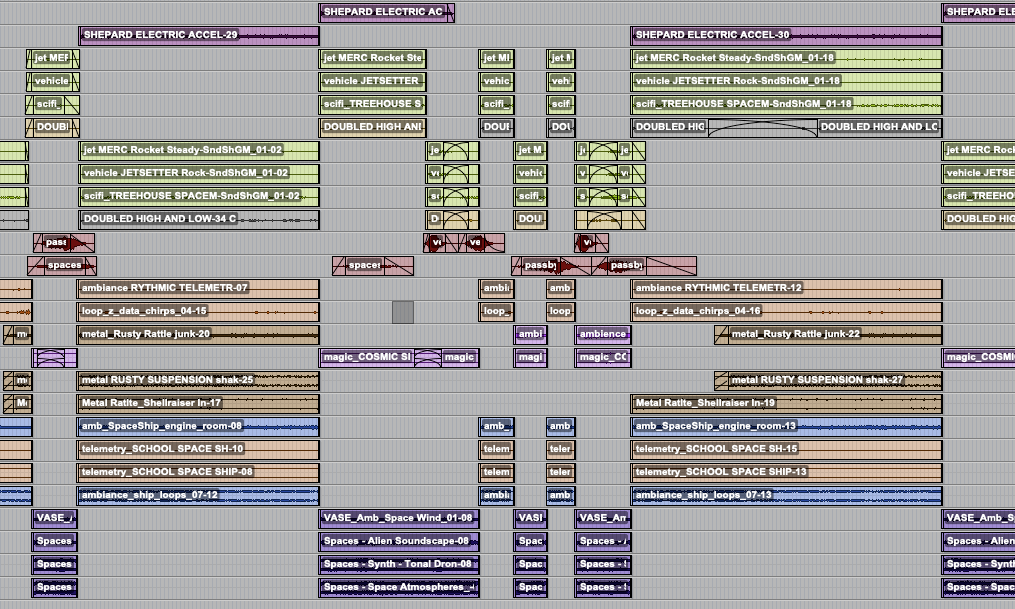
Here’s an example of over-cutting leading to cluttered layers that are counterintuitive to mix.
Additionally, it helps to keep frequency and texture in mind when creating your builds. Try and choose layers that are distinct from one another and serve a purpose within those categories. For instance, if you’re building an explosion, you’ll want to fill out the frequency spectrum with an LFE element, a mid-range boom, and maybe something like a firework whistle to round out the high-end. Then for texture, maybe you’ll want some rock debris or a big wooden crack at the beginning. It doesn’t make sense to just add layer upon layer of mid-range booming explosions because you can get a similar sound by just raising the gain on one well-selected mid-range file. Thinking about frequency and texture in your builds will help avoid adding unnecessary layers and also make your editorial a bit more interesting.
WRITTEN BY TESS FOURNIER – SUPERVISING SOUND EDITOR, BOOM BOX POST
If you enjoyed this blog, you should also check out:
COMMON SOUND EDITORIAL MISTAKES THAT CAN BECOME BIG MIX PROBLEMS
ESSENTIAL SKILL: HOW TO CONFORM TO NEW PICTURE IN PRO TOOLS
NEW EDITORS: HOW TO FIND YOUR SFX EDITORIAL PROCESS?
