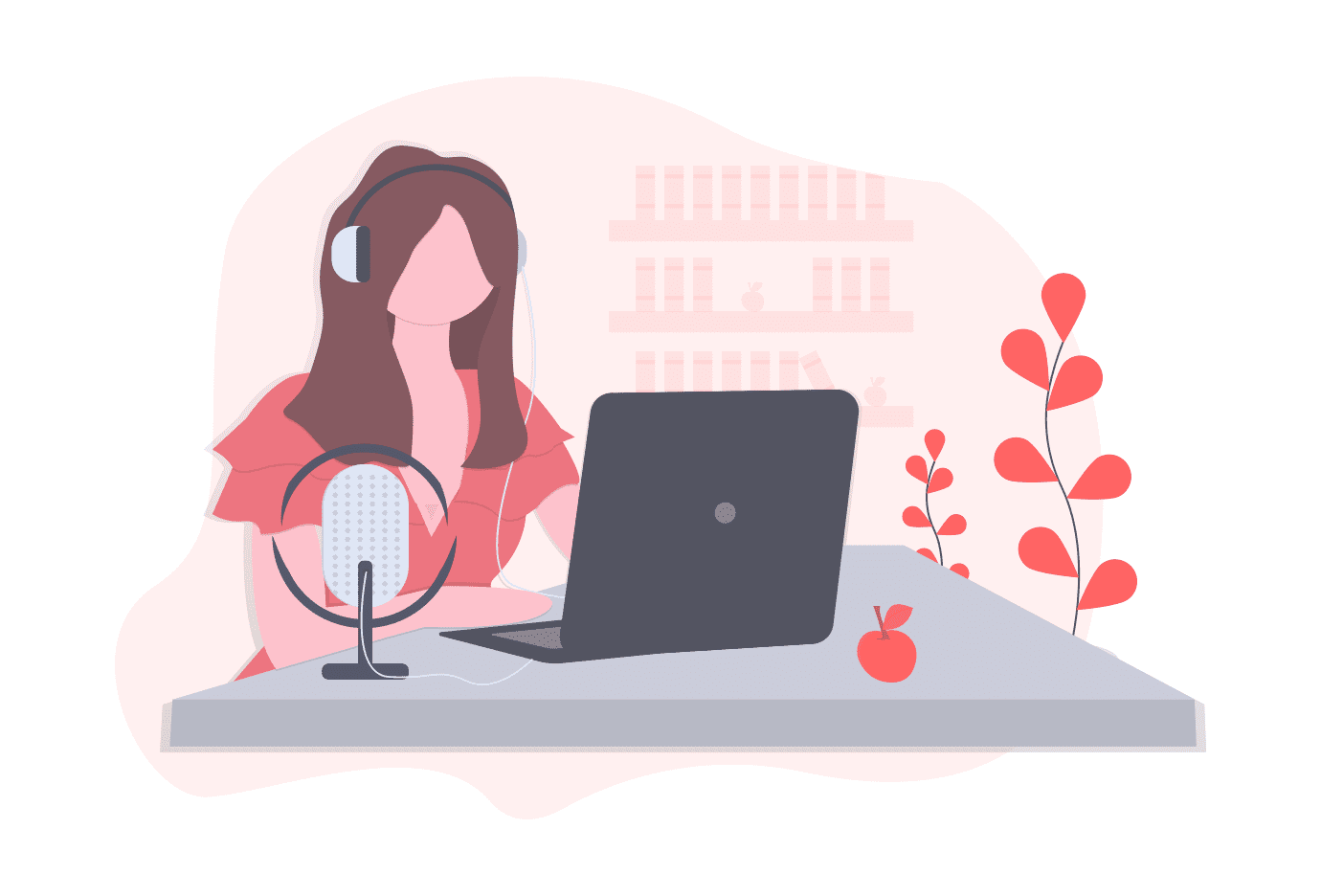Here are a few things to take into account when you work with another editor on the same project:
Communication Is Key
I know this sounds obvious, but for a successful partnership, there has to be communication. And with sound, it’s essential as well. Usually, you’ll split sections to be covered by each editor, and often, there are elements or builds that are going to overlap or repeat in both sections. Before starting to edit, it’s always good to establish who is covering what and what strength each person has to offer for the project. Without communicating, you can end up doing double the work, or going in totally different directions with the sound palette for the show.
Sharing Your Builds
When you share your sound builds with another editor, it is important to take into account the flexibility of your build. Sometimes the exact same build is not going to work every single time it gets repeated throughout an episode, or throughout the show in general. Therefore, it’s important to have the sections of the build separated when you’re sharing it with another editor, printed down to one track. That way, the other editor will have the flexibility to manipulate the build to adjust for differences in timing or creative changes when repeated.

Here is an example of a shared SFX build
Be Clear In Your Labeling
When sharing your builds and established sound effects, you need to make sure you are being as clear as possible. Proper labeling is key. Those you are collaborating with should be able to reference your sound design builds and effects easily, without having to waste time figuring out which sound matches each element in the picture. Often times we will export a session for a specific build, tracked out, and labeled for easy reference. This makes it easy for me to import the session data whenever the recurring material shows up in my work and is easily shared with other editors for the same purpose. In these sessions, I like to use either markers or empty clip groups above the build, labeling them to indicate their use. It also helps to build these sessions with both the full sound build together, followed by another iteration where the different parts are separated out, so whoever goes into editing the show can easily recognize how the build works and plays.
An example of this would be a laser gun power sequence. This could be a sequence where we hear the gun power-up, shooting, and then impacting the target. I’ll include the original build and timing, followed by individual chunks of design for each action (the power-up, the shots, the impacts) spaced out and labeled for clarity on their use.
Sharing Ambiences And Backgrounds
Established sounds for locations need to stay consistent. It’s very important to keep them the same throughout the episode unless a change is called for by the story. You should talk beforehand with your fellow editor to determine who will cover specific ambiences that may repeat between your work. As you work, if you feel you need to change something or think it’s necessary to add or subtract an element from the ambience, always communicate with all editors on the project.
These are some important examples to take into account when working with another editor to ensure a smooth collaboration and create the best possible soundscape for the project.
Written by Natalia Saavedra Brychcy
Sound Effects Editor, Boom Box Post
If you enjoyed this blog, you should also check out:
L&L: LESS IS MORE: A LESSON IN AVOIDING OVER-CUTTING
POST-PRODUCTION MID-PANDEMIC PART 3: 1 YEAR OF WORKING FROM HOME
ESSENTIAL SKILL: HOW TO CONFORM TO NEW PICTURE IN PRO TOOLS