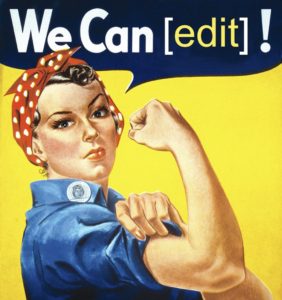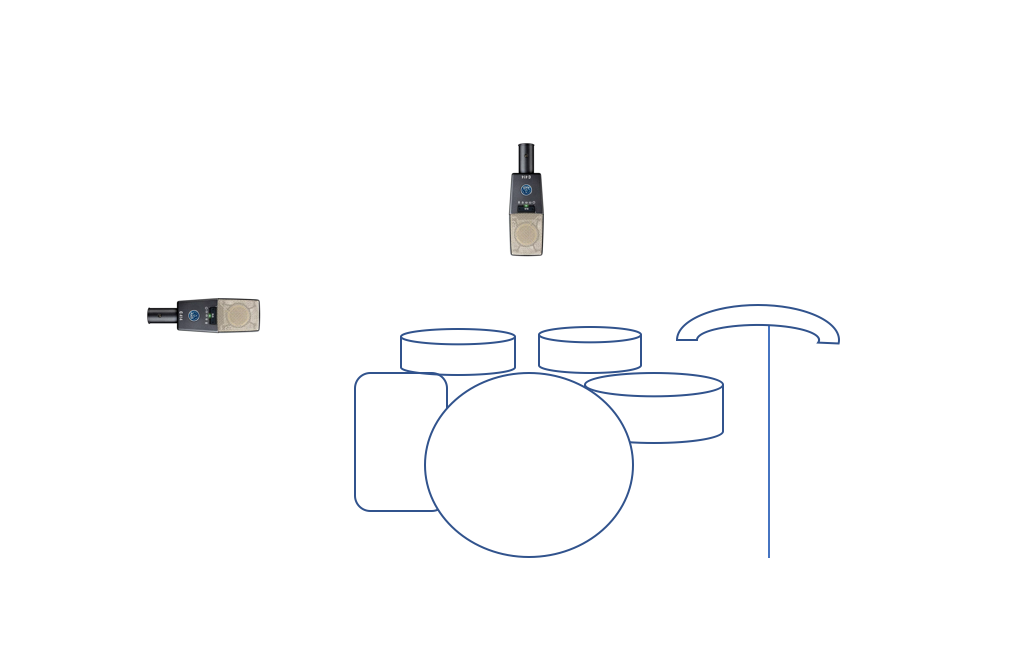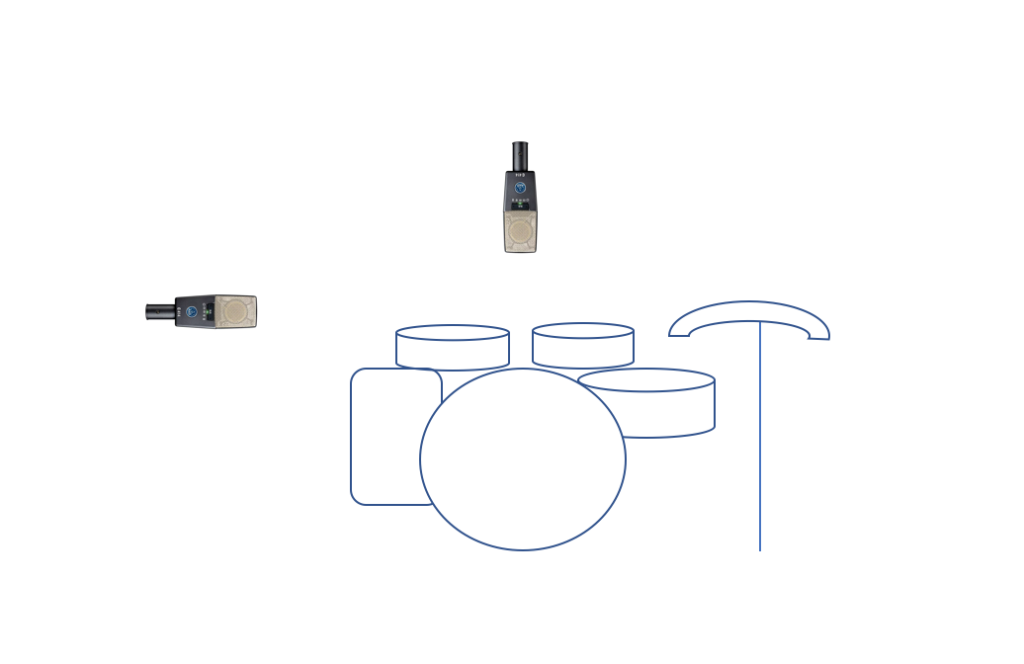Re-Amping a Guitar Signal
Happy June everyone! I hope you enjoyed my three-part blog about “how to” record a four-piece band (drums, bass, guitar, and vocals). For this month I am going to be talking about the significance of re-amping a guitar signal.
I JUST re-amped a guitar signal for the first time in my life two days ago, and again yesterday. So, I’m no expert, but I will say that I did enjoy the process and I wanted to share my experience with SoundGirls! I’ve never “had” to do it before because I usually live track when recording a band. When I live track, I focus on getting the tone I want for the guitar right then and there, but I’ve always captured the DI signal from the guitar just in case I ever wanted or needed to change it later. The reason I am going to start re-amping more, and why I thought it would be an interesting blog post is because I see it as a more efficient way for my band to record guitar. Why is that you say? Well, this way we can just record a clean DI guitar at my house through my Focusrite 2i2, and then schedule a guitar session at one of the studios I intern out of to re-amp the signal we got from my home studio. It’s time-efficient, and to be honest- less stressful. Also, it can save you money! If you have a small home set-up but have always had trouble getting the right guitar tones, or don’t want to settle using an amp simulator (which I am NOT opposed to- there are some really great ones out there), capturing a DI signal at home, and scheduling time at a studio for a small amount of time instead of a giant block can save you money, and get you the right guitar tones!
Now that I’ve talked about the significance of re-amping, I’ll go over step by step how to do it.
The first step would be to record a clean DI. You don’t want to overdrive whatever pre-amp you may be using because you don’t want to “color” the tone of this clean DI. I suggest running your DI through a solid-state pre, not a tube pre. Let’s say you have a good signal. Record guitar with that clean DI signal until you settle on the takes you want for your guitar part. Make sure there are no clicks or pops in the audio. Go through and listen to each track you recorded in solo mode to make sure. You wouldn’t want to get to the studio, run the signal through an amp and then realize that there were comps needing to be faded or anything like that!
Now that you’ve got the takes you want & a clean DI signal let’s re-amp. Let’s assume you’ve already got your amp setup. In this case, you’ve placed it in an isolated room. You’ve already got mics picked out and set up, etc. Open pro-tools, and go to the first DI guitar you want to re-amp. Output the audio track for that guitar to a mono converter output.
The tricky part is patching. You’re going to want to patch from the converter’s output on the patch bay into the snake channels output for the room you put the amp in.
When re-amping you need a couple of different cables and boxes. You need a male-to-male XLR, a Re-Amp box (the Re-Amp box brings the line-level your sending the signal in back down to instrument level), a power supply for the re-amp box, and an instrument cable. Now let’s put all of those gadgets to use! Put the Re-Amp box, and its power supply in the iso room with your amp. Plug in the power supply. Take the male to male XLR cable, and plug it into the Re-Amp box, and then into the snake channel. Make sure the volume knob on the Re-Amp box is turned all the way down (you’ll use this sort of like a gain stage later on when you start to work on getting your tone). Now take the instrument cable out of the Re-Amp box and into the input of the amp. Hit play on Pro-Tools, and slowly turn up the volume knob on the box. You should start to hear signals. Now you can start working on getting your tone!
A couple of things to note:
- solo safe the DI signal you are sending to the amp
- Make sure there isn’t any delay between pro-tools and the signal you’re sending to the amp
Thanks for reading this month’s blog post! If you use this process for recording, let me know what your results are. I’m always interested in hearing other people’s processes, preamp/mic choices, etc. My email is virginia@backbeat365.com.

 # 3 Allen & Heath SQ5
# 3 Allen & Heath SQ5