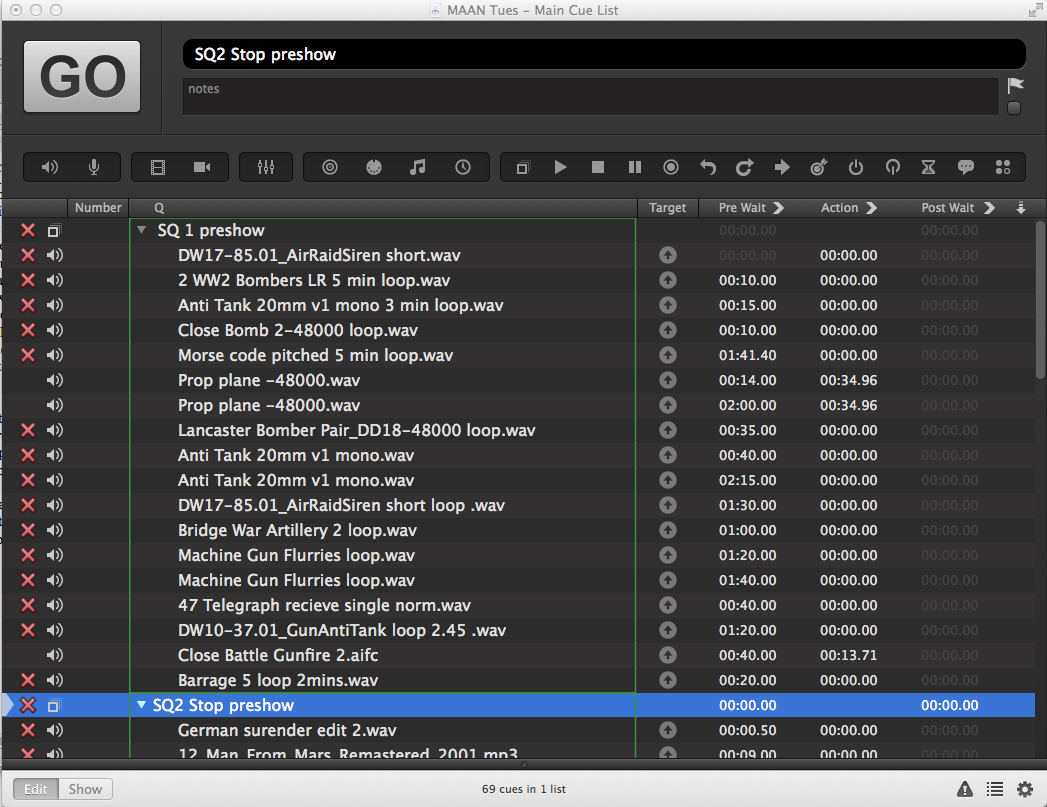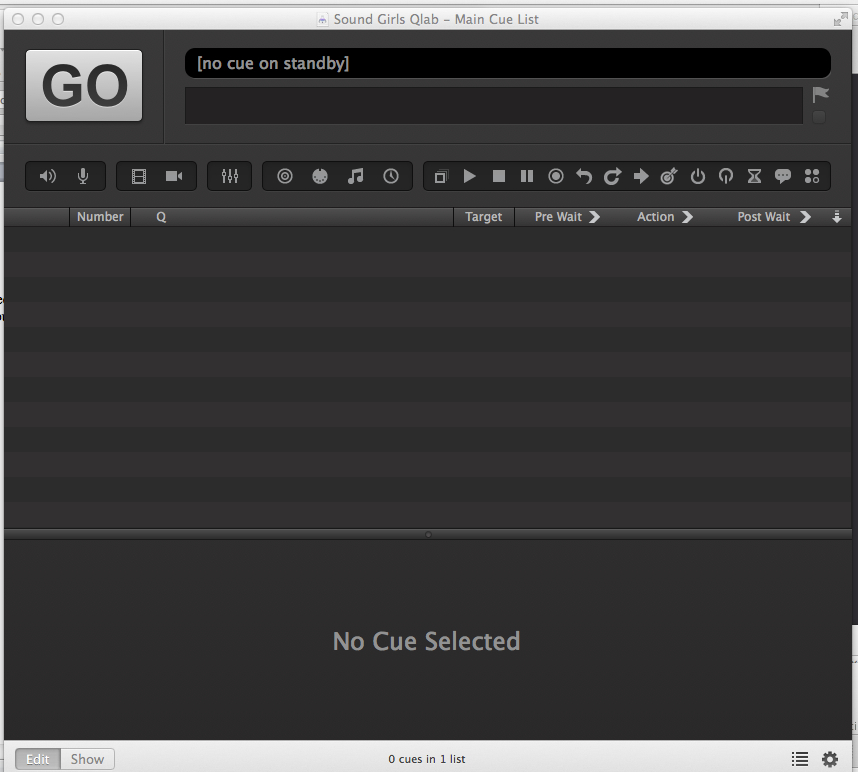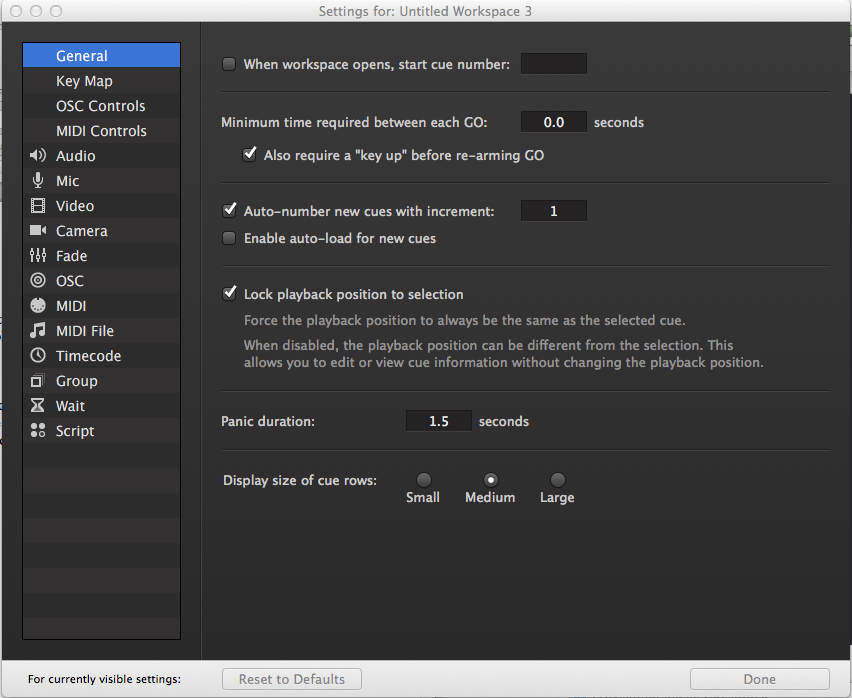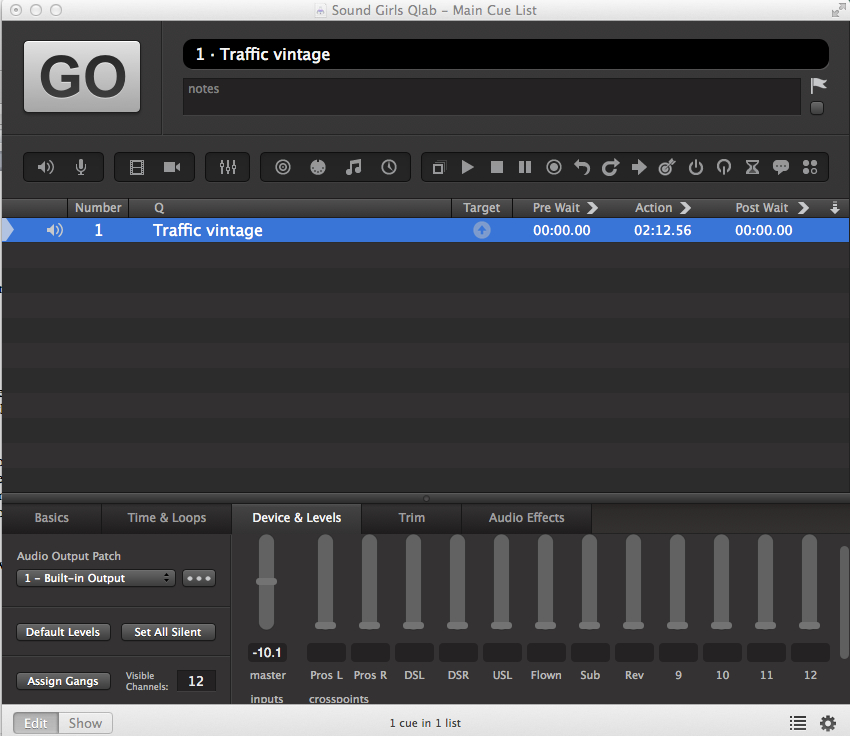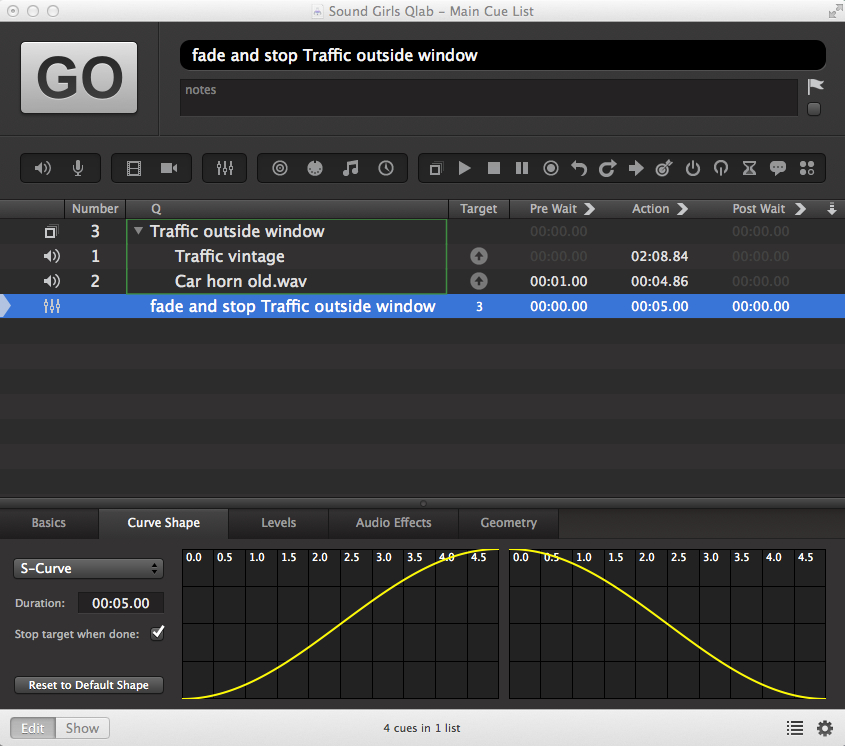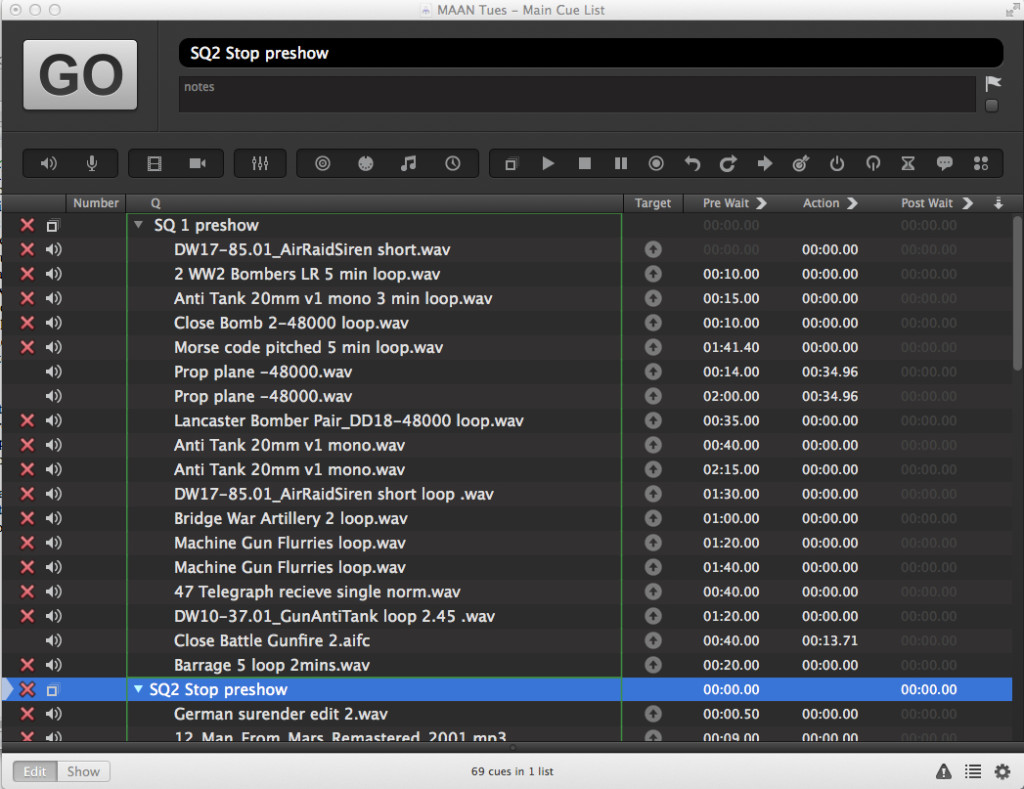Answering Your Questions: Glossary of Sound Effects
In the original post, we get a ton of questions asking what keywords should be used when trying to find very specific sounds. While a quick peruse through parts 1,2, and 3 of this series would help, I decided to relay a few of these questions to our editorial team. I’m very curious what buzzwords they will recommend. Continue reading to see if your question was answered!
Let’s start off easy
What do I write when someone quickly grabs someone’s arm?
Brad: face slap
Tess: pat
Katie: body hug, impact body, skin, smack, slap
What should I search for if I want a sound effect for grabbing a bag of chips?
Brad: cellophane
Tess: crinkle, plastic bag drop/impact
Katie: mylar, crinkle plastic, foil, crumple, junk bag
What sound would you use when someone starts to walk?
Sometimes it is easy to overthink search terms when trying to find the perfect sound effect. A lot of the time there isn’t a fancy word for the sound you’re looking for. For example, a footstep would do just fine for this request.
Brad: For this, you’d need to know the surface, but I’d start with a quick scuff or foot drag if you’re trying to highlight the sound
Tess: scuff, skid, lino squeak, basketball squeak
Katie: scuffle, scrape, dirt slide, a cement slide, gravel
What sfx do I use for quickly grabbing an elevator door to stop it from closing?
Brad: metal hollow, metal ring, metal lock, metal latch
Tess: metal hit/impact
Katie: metal duct, container hit
I need a sound for someone sitting on a bed except for the word “creak”.
Sometimes you need to get creative with the words you use when searching for a specific sound. If you are looking up “bed” and not finding anything, think of works associated with a bed or a similar material.
Brad: couch sit, couch plop, cloth hit, cloth impact, cloth movement
Tess: hinge
Katie: springs, pillow hit, cloth drop, laundry, couch
What sound would a bouncing grenade make?
Tip: Doing a quick search on youtube for a reference clip can really help spark inspiration. Listen to examples of the sound you are trying to replicate and try to deconstruct what you hear. A lot of the time there is no one specific sound and what you’re looking for requires a build of multiple sfx’s. Don’t limit yourself!
Brad: metal drop, gun drop, metal hit
Tess: tink
Katie: shell drop, bullet case, metal debris, shiny, solid
What sound would you use when someone grabs your hand and it startles you?
How do you translate emotion into sound? Sometimes trial and error is the only way to find the perfect sound effect. Let’s see what our editors came up with…
Brad: horn, violin pluck
Tess: In my head, this needs to be a build of sounds, maybe a BONK plus a TWANG, and a COWBELL. Other options are POINK, DOINK, or PLUCK
Katie: gasp, surprise, shock, emote, fear, anxiety, curiosity, inhale short
What sound does sushi make?
Context is everything. This type of sound could go in multiple directions; realistic, toony, surreal.
Brad: goop, goo, slime
Tess: splat
Katie: rice cake, squish, wet, slimy
What would I write for an angelic noise?
Brad: angel chorus
Tess: choir, ethereal
Katie: heaven, drone, symphony, gliss, harp, ascend