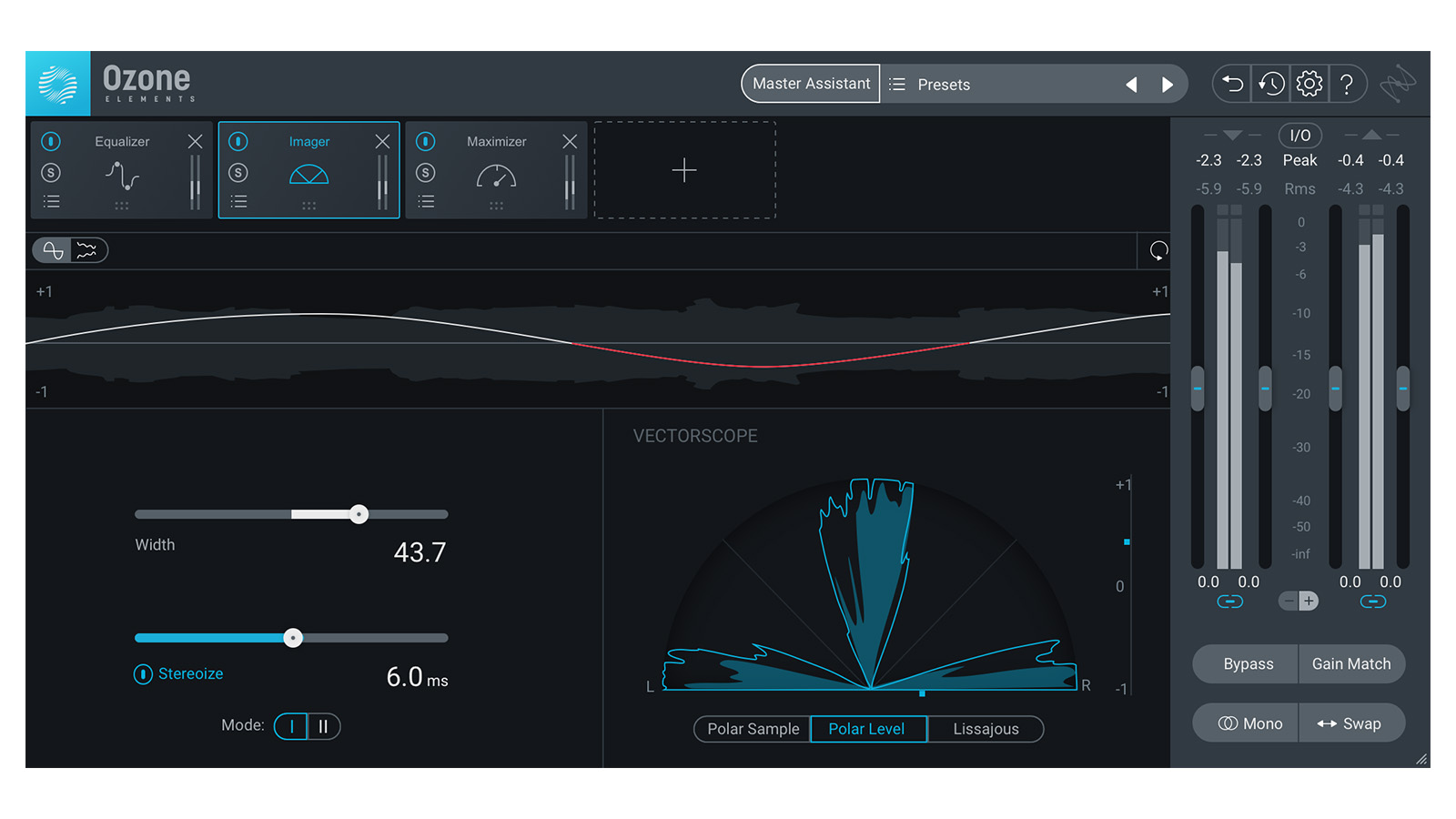
Affordable Starter Plug-ins
Post Grad Resources:
This time around for post-grad resources, I looked into plug-ins must have’s for those starting out on their own. Ones that are quality and include an affordable price or offer free downloads. As always, this article is opinion-based. I am sharing information that I have gathered in hopes that it can help other young professionals.
Waves Silver Bundle
The Waves Silver bundle is an excellent package of plug-ins to have. It includes 16 different plug-ins, several different compressors, limiters, equalizers, reverbs, and delays. Waves Silver also includes two different analyzers, which I think everyone needs to have in their toolbox. It offers several different transparent and character plug-ins which offer users the option of transparency or to add coloration to tracks. It is repeatedly said to provide a solid foundation of plug-ins for the purchaser.
Waves state the bundle is geared for music production, mixing, and mastering in personal to professional studios. It comes with all of the basic plug-ins you may need to take a mix from start to finish. I personally have used over half of the plug-ins in this bundle and find all of them to be incredibly easy and simple to use. They do not evade scrutiny though. Compared to other similar plug-ins, the Waves plug-ins appear outdated and may be clunky to use due to its dated appearance. GUI can be a big deal to some users and several of the plug-ins on this list have a really pleasing interface to work with. But at just 89 dollars, it is a lot of bang for your buck.
Waves CLA – 76 Compressor / Limiter
Another Waves plug-in to add to your arsenal is the CLA – 76 compressor/limiter. This combo brings character and coloration modeled after amplifiers from the 60s. Like the plug-ins talked about before, it has a similar GUI and user functionality. The price of this plug-in is unbeatable; 30 dollars. It can also be found in many of the different Waves bundles, but unfortunately not the Silver bundle.
Several of the positive features are its explosive attack, built-in distortion modeling, and sounding amazing on drums. Some argue that the coloration is lackluster, but the price just cannot be beaten. Another bonus to add is that Waves plug-ins can be added to most consoles and used for live sound. Just an added bonus if you chose to do so.
Izotope Elements Suite
This bundle is a steal of a deal with over a three hundred dollar savings. Izotope Elements markets itself as everything you need to repair, mix, and master. It bundles four different Izotope packs for the price of 199 dollars.
The first pack is Ozone Elements which includes an equalizer, imager, and maximizer. This plug-in is an excellent tool to master with. Its appearance is really nice and it combines the EQ, imager, and maximizer into one plug-in. This is a great feature that keeps your work process flowing and stops from slowing you down. This plug-in alone is one of my favorites.
The next thing included in the suite is Neutron Elements. Neutron is meant to assist in the mixing process. The plug-in comes with a 12 – band equalizer, transient shaper, an exciter, and compressor. Again, all features are combined into one plug-in; one place. At first, I had never heard of a ‘transient shaper’. What it is meant to be used for is cleaning up transients, adding punch or attack, and bringing more clarity and presence to the mix.
RX Elements represents many of the repair features of this bundle. It includes a de-hum, de-click, de-clip, voice specific de-noise, and a spectrogram view of the audio files. The spectrogram allows you to see your recording in a graph form where it is representing frequencies and their intensity against time. This allows you to target very specific frequencies that you may need to focus on.
And last on this list is Nectar Elements. Nectar Elements is also used to repair audio files. It helps clean up sibilance and overall tone, as well as set reverb and compression. The plug-in incorporates adjustable sliders to set levels of the many different features. It has a slightly different view that users may not be accustomed to.
FabFilter Essentials Bundle
The FabFilter Essentials bundle is on the more expensive end of this list. This essentials pack includes the Pro-R reverb plug-in, Pro-Q 3 EQ plug-in, and the Pro-C 2 compressor plug-in at 399 dollars. I have referred to these plug-ins repeatedly when researching for this article. They are described as being incredibly powerful, beautiful to look at, and also easy to use.
The reverbs in the Pro-R are convincing and intuitive. The selections are realistic and add a natural-sounding coloration to recordings. It offers reverbs ranging from small rooms to huge spaces. The Pro-C 2 is a transparent compressor that comes with all of the modern features to make up for its lack of coloration. Some might find this plug-in a bit more advanced compared to others on this list. But FabFilter offers tons of user resources and helpful videos on its website if you ever need the support. The Pro-Q 3 is one of my favorite EQs to use. I find that it meets all of my needs when it comes to mixing. It offers a wide range of filter types to really fine-tune your mix and the interface is one of the best on this list. I find this really important when I am focusing on frequencies and adjusting filters for any given amount of time.
The biggest plus to this pack is that it allows users to obtain good-sounding tracks in a short amount of time. The price may be on the steeper end, but the value of the product and the quality it will add to your work is well worth it to many.
Celemony Melodyne 5 Essentials
Melodyne 5 Essentials is currently just 99 dollars and is essential to anyone editing vocals, pitch, and timing. Celemony is repeatedly praised as being award-winning technology and is a reliable tool to have in the sound and music industry. There can be a bit of a learning curve with this software. The interface can appear foreign and confusing to those who are new to it. Editing pitch and time takes a patient ear and tracks can easily be taken beyond the point of sounding realistic. Thus, the creation of autotune.
Like I mentioned above, Melodyne is used for things like pitch correction, time adjustments, it can apply automatic adjustments as well as manual, and it can also analyze and transpose audio files into a musical format. This can be helpful for those who have a musical background. Melodyne 5 Essentials is supported on both Mac and Windows and can be used on most DAW’s without issue. It is also easily upgradable if you ever chose to get a fuller version of Melodyne. Therefore, the Essentials version is a great way to get your feet wet when it comes to this kind of editing.
ValhallaDSP
Last on this list is ValhallaDSP. I am always looking to add to my reverb collection and I have found ValhallaDSP is a great company to help feed my addiction. They offer several affordable reverbs, delays, and other modulating filters and effects. Currently, they are offering three free downloads; a large reverb, an echo type effect, and a spacey flanging modulator.
These plug-ins have been praised for their storytelling capabilities by designers looking to be more experimental. They are described as being eccentric and over the top. They are not intended to be used to create a realistic or authentic sound, though it may be achieved if worked at. They are also easy to use and look at. Many of the parameter descriptions show up when hovering over a given parameter. It is made to help the user achieve what they want without having them work too hard. Along with the price point, it is a really great, simplistic line of plug-ins.
That concludes the list of plug-ins I have chosen to look into for this article. I personally think they are all great additions to those who are just starting out on their audio journey or individuals who have graduated and find themselves without resources. I am sure there are many, MANY other great options out there and I welcome feedback and conversation on the subject. Furthering the sharing of information and resources to those in need and want to learn is one of my agendas and I think it is also one of SoundGirls.
Special thanks to Allen Harrison, Ryan Nicklas, David Peterson, Tyler Quinn, and Drew Stockero for helping me research this article. You are appreciated.










