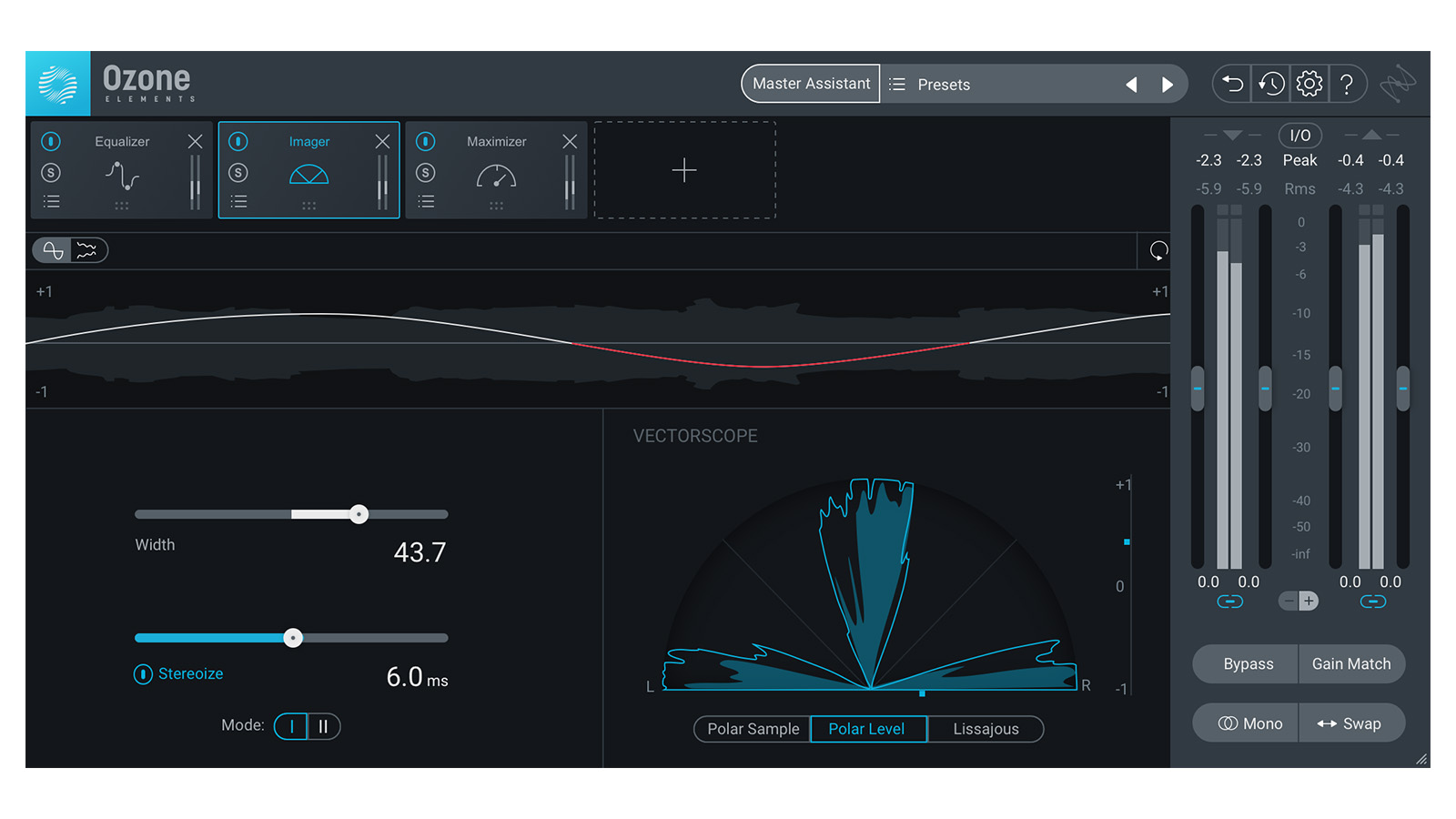FabFilter Plugins
Are you aware of the story of Noah’s Ark? You know, the one about a man who builds a huge vessel to hold his family and two of each animal to save them from a great flood that would envelop the world?
Well… I’m going to assume you did! Fabfilter makes me think of this story vividly. Why? It has everything you need to fine-tune the sound you are looking for! It’s a little quirky that THIS is what comes to mind when I think of these plugin packages, but it’s 100% true! Just as Noah had all he needed in that vessel sailing the flooded lands, I have what I need for sailing my sessions in the mixing or mastering stages.
Fabfilter has gotta be my first choice for equalizing, gates, de-essing, and limiting. Let’s have a look at Fabfilter’s Pro-Q 3, Pro-G gate, Pro-DS, and Pro-L2 Limiter. While Fabfilter offers more than just these plugins such as the Saturn saturation, for example, I will be focusing just on the ones listed above. If you want to do some of your own research after this, more power to you!
Pro-Q 3
If you just started to work with Pro Tools, chances are all you would have at your disposal is built-in plugins. So your first EQ is probably going to be either the EQ 1-band or 7-band. While starting out, these EQs aren’t the worst in the world- they are limited. Compared to Logic’s Channel EQ, however, the 1-band/7-band are, frankly, not good for professional studio recordings, especially dialing in high tones in soprano vocals ( and I should know! ) or mid-tones in pianos.
Enter the Fabfilter Pro-Q 3! Equipped with a high-quality phaser, dynamic EQ, individual band mid/side processing, solo features, built-in gain, and wait for it….
The spectrum analyzer!
Why, oh why, would I need to gush about the spectrum analyzer? By sectioning out a part of my track, I can dial in low cuts, the after-effect ringing from a guitar slide, cut out the highs’ and correct the mids. All while using both my senses of sight and hearing to figure out what I’m looking for. While I would never recommend you just do visual mixing, It can be extraordinary in expediting the EQ process. The smooth response time and attention to detail added to this make it a winner all on its own.
Pro-G Gate
For the best sonic outcome while gating I would recommend the Pro-G Gate. Setting your threshold, range, and wet-to-dry ratios is a breeze. Like the Pro-Q 3, you can visual mix here as well. 7 times outta 10 I gate purely drums. Getting the snare out of the ride is somewhat possible while in the EQ process, but gating is just way more effective. Gating drums with this? A little too easy. With the Pro-G side chains, precise metering, and visual aspects are more than enough to buy what they are selling.
Pro-DS
You could shell out on the best preamps, spend thousands on that microphone you think is “the one”, certain words in vocal tracking just always seem to pop the wrong way. With post-it often becomes more apparent. The Pro-DS is transparent which is what I love about it. It comes with modes like single vocal and all-around, which can help with high-frequency limiting. Its look ahead up to 15 ms is perfect for fine detailing ahead of the current. This de-esser is great for triggering gain reduction effectively without much effort on the engineer’s part. Built-in plugins can’t touch this.
Pro-L 2
So you gated, de-essed, and EQ’ed the session. Yet, you still think that your readings are coming in a little too hot. Enter Pro-L 2 limiter. Peaks, clips, and loudness metering are standard for the Pro-L 2. While I personally wouldn’t use this in my mixing process, I would use it in mastering. Getting my levels ready for release in today’s music marketplace is key. We all are used to how a track should sound – even the crazy razor-sharp metal engineers know the sound quality is key to an optimal experience. To adhere to these loudness standards the Pro-L 2 does it well and using advanced settings to dial in only helps the customizability needed for a mastering engineer’s arsenal.
So Is Fabfilter Noah’s Ark For The Sonic World…?
To me, although some might call it silly, yes. The story reminds me that even if a storm is going on outside, as many sessions can be, my sturdy ship of plugins can help me navigate the weather.
Give Fabfilter a try, I really think it can help a lot of new engineers like students just starting out. If you are a broke high school or college student tight on cash, they do offer an educational discount of 50% off. Just fill out a form and picture of your student ID, and music teachers also qualify. So definitely check it out, 100% helped me out.