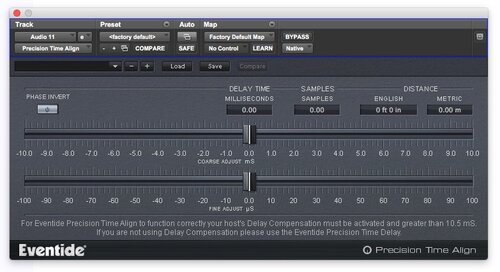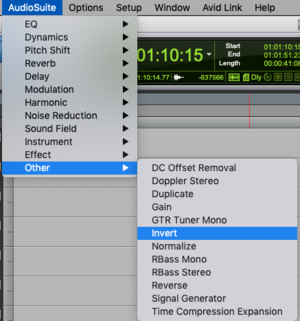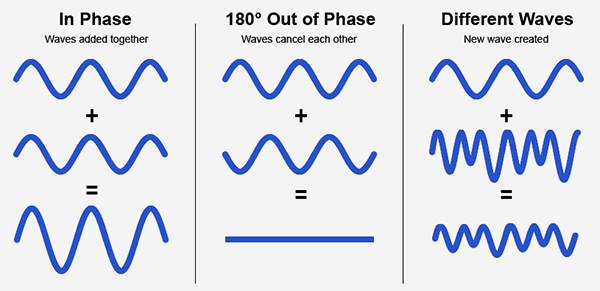
Lunch and Learn: Phasing
The latest gear and hottest plugins are regularly trendy topics of discussion in the sound community. But for this week’s blog post, I’m going old-school and throwing it all the way back to good ol’ PHASING! (Hold for applause)
Now, I bet you are thinking to yourself, “What is phasing exactly?” or perhaps “How does it apply in the real world?”, and most importantly “Do I even need to know this?!” Well, you’re about to find out…
WHAT IS PHASING?
Phasing is timing differences when combining identical audio signals and is usually the result of delay between multiple signals. Phasing can have a noticeable effect on the sound quality of your audio, and it comes up in all kinds of productions like recording, sampling, and live shows. Phasing has the potential to leave your tracks sounding thin and “not quite right”. However, you can also use phasing to your advantage, and you can utilize it in a handful of interesting ways!
WHEN IS PHASING BAD?
The most common scenario where phasing can be a nuisance is when it comes to phase cancellation. In the real world, we hardly ever hear pure sine waves, but to make understanding phase cancellation easy, I am going to use sine waves as an example.
The basic description of phase cancellation is when you have the waves of two or more signals out of phase with each other. When the wave on one signal is at its peak, the other is simultaneously in a trough. Because the peaks and troughs are out of sync, they work against each other rather than supporting each other. The frequencies are cancelled out and, acoustically, it causes a weak sound.

In Phase

Out of Phase
The place you’ll most likely to run into the nuisance of phasing is in a recording environment, especially one with multiple microphones. For the sake of example, I’m going to focus our attention on recording a drum kit. Consider even a single snare drum, miced from both above and below. Since the top and bottom heads of the drum are usually moving in opposing motions, the two mics can record signals that are directly out of phase. Now factor in a mic on the bass drum, hi-hat, and multiple overheads, and you have a set up ripe for phase issues.
When recording with multiple mics, a quick and easy solution is the 3:1 Rule of Mic Placement. When using two microphones to record a source, try placing the second mic three times the distance from the first mic, as the first mic is from the source. So if the first mic is one foot from a source, the second mic should be placed three feet from the second mic. Using this simple 3:1 rule can minimize phase problems created by the time delay between mics.
Sometimes, the problem doesn’t show itself until you’re mixing. In that case, you can usually pull the tracks up in your DAW, zoom in close on their waveforms, and slightly nudge one track just a bit. You’d be amazed what a difference just moving a track by one or two milliseconds can make. Check out this detailed video tutorial to learn how to align waveforms in Protools:
There are also some very effective phase alignment plug-ins on the market that can clean things up. You can check out ones that I find helpful below:
You can also try inverting phase using Protools built-in invert. This plugin’s only purpose is to invert audio waveforms. You can find it built into your Protools Audio Suite.
You can see in the examples below a before and after of the waveforms. The first picture the waveforms are in phase. In the second image, the bottom track’s waveforms have been inverted:


WHEN CAN PHASING BE USED TO YOUR ADVANTAGE?
Aside from fixing phase issues, you can occasionally use phasing to your advantage! There are a handful of fun audio tricks out there to try, but here are two that, although simple, I think are pretty neat!
The “Out Of Speaker” Trick
This trick is incredibly simple — All you need to do is invert the phase of either the left or right channel of a stereo file! On speakers, the sound will appear to come from somewhere outside the speakers and envelop the listener. However, there are a couple of downsides to this trick. First, it only works on speakers and is most pronounced only when the listener is centered in the speaker’s “sweet spot”. You will not have the same effect if wearing headphones. The second downside is that if your stereo track is summed to mono, it will completely disappear due to the left and right channel cancelling each other out……which is the perfect segway to my next phasing trick!
Phase Cancellation Tricks
The first example is if you have a film or television mix and you want to create an M&E only track. If you have the isolated dialogue track, you can invert it and play it against your full mix. The inverted dialogue track will cancel out the dialogue in the full mix, and you will be left with a mix that includes only your music and effects. The second example is similar but with a music mix. If you ever want to make an instrumental track from a full mix, you can take the isolated vocals and invert. When played against the full mix, you’ll be left with an instrumental track!
WRITTEN BY BRAD MEYER
SUPERVISING SOUND EDITOR, BOOM BOX POST
If you liked this blog you should also check out:
LUNCH AND LEARN: HOVER VEHICLE DESIGN
CREATING ALIEN VOCALS
FAULT BY UNFILTERED AUDIO: USING A SPECTRAL SHIFTER FOR SOUND DESIGN