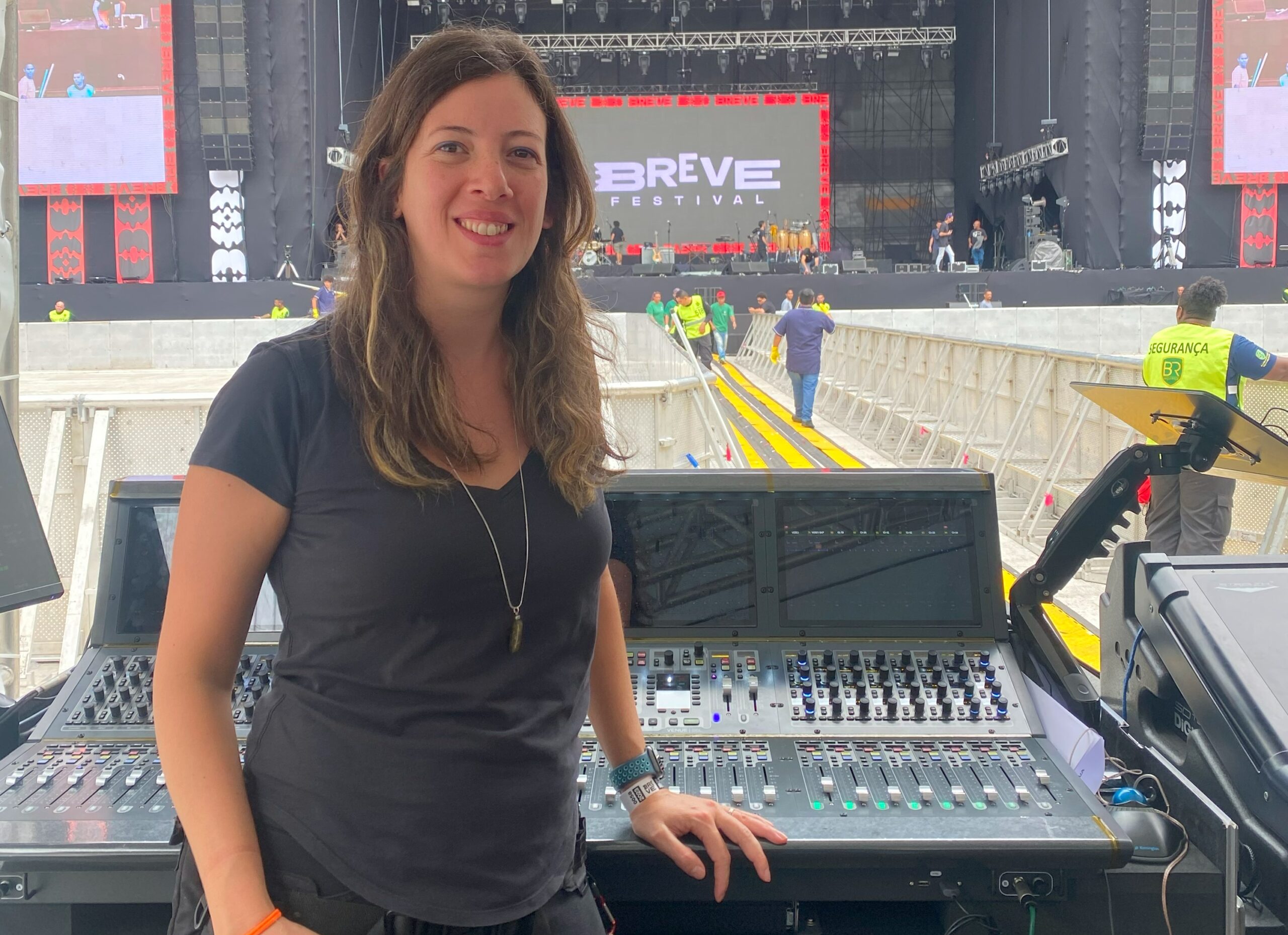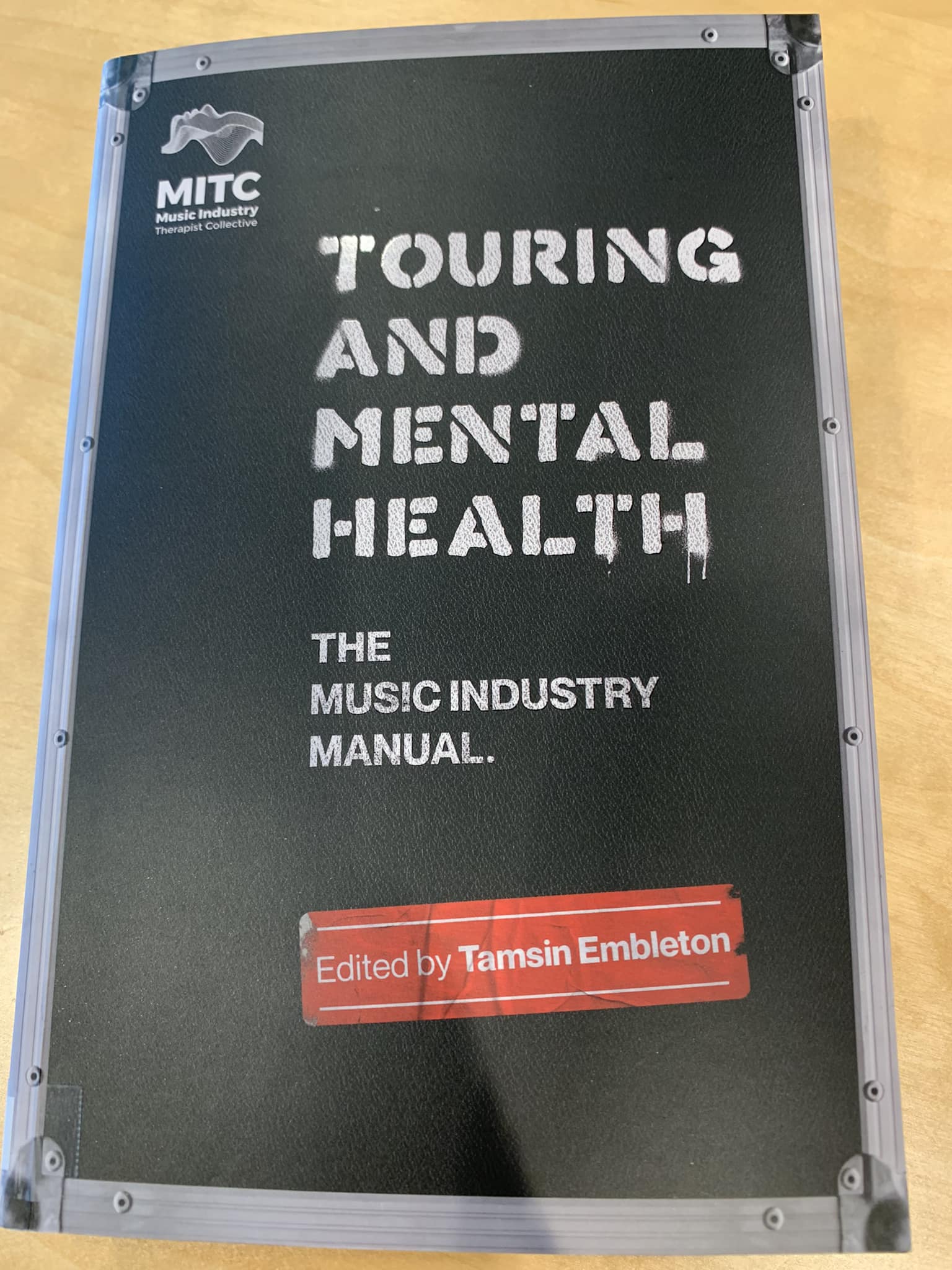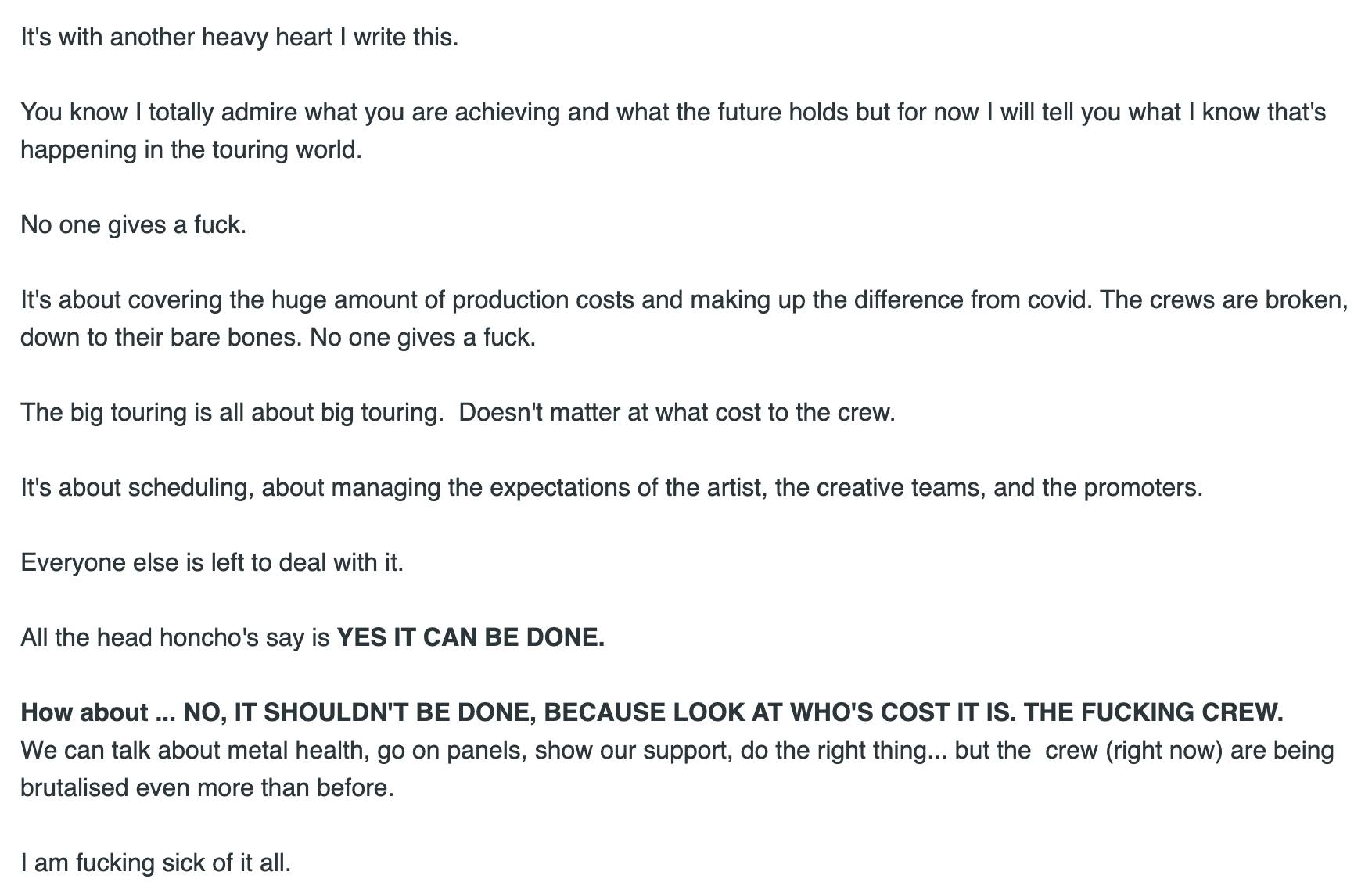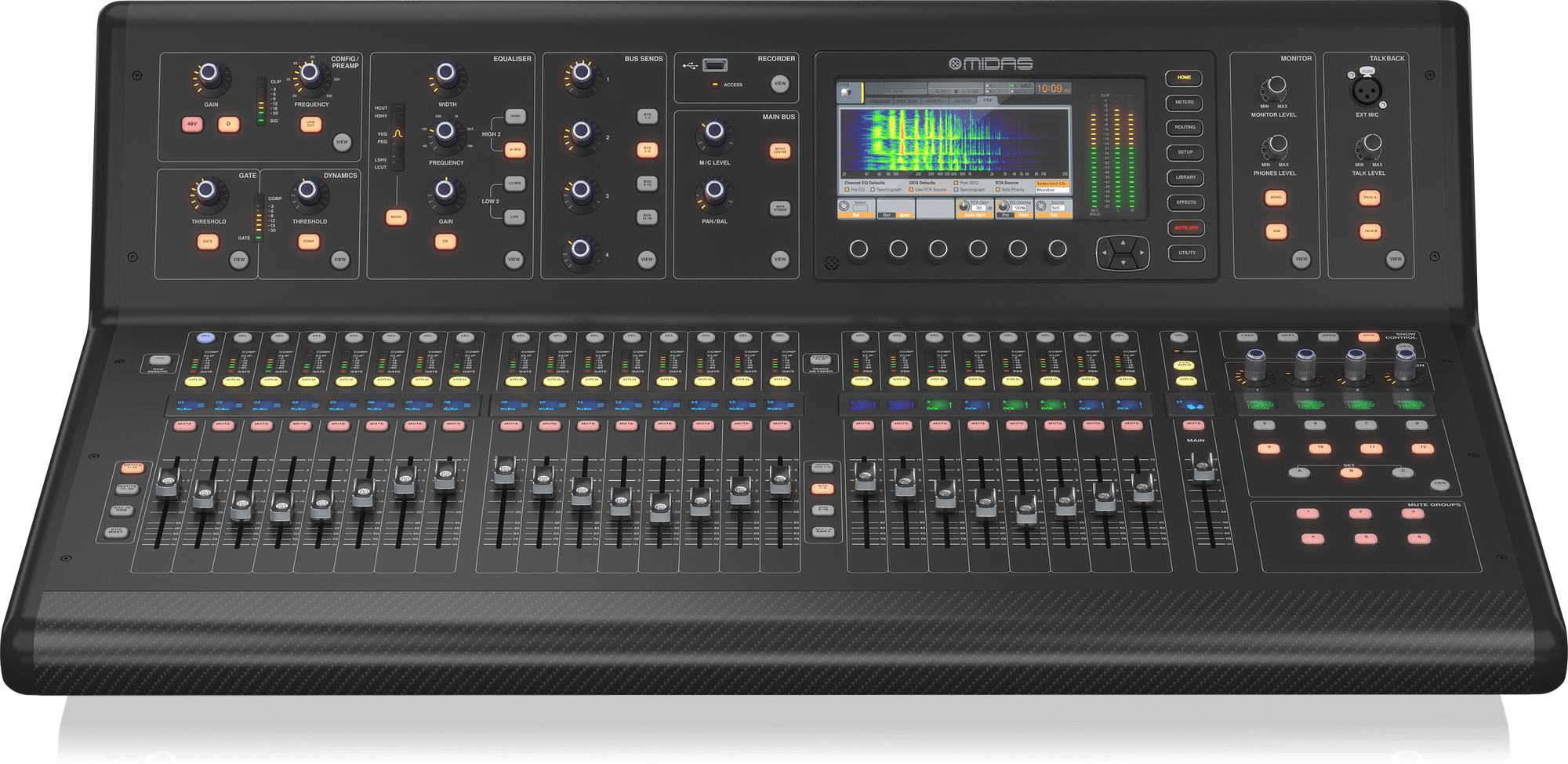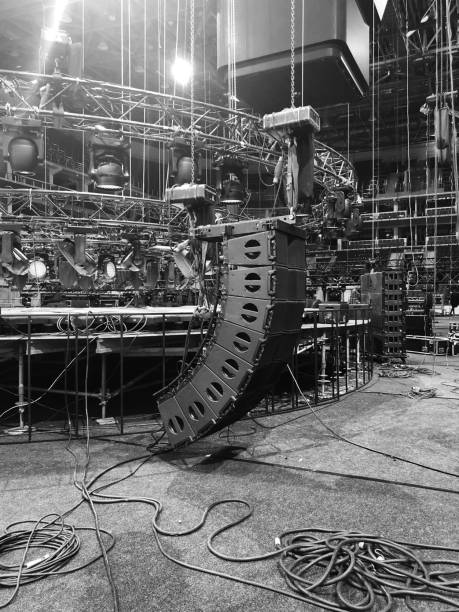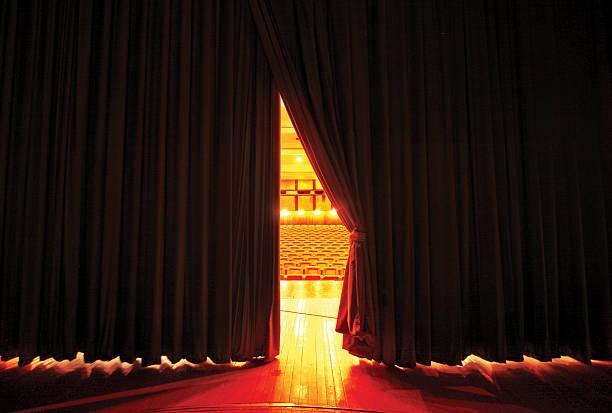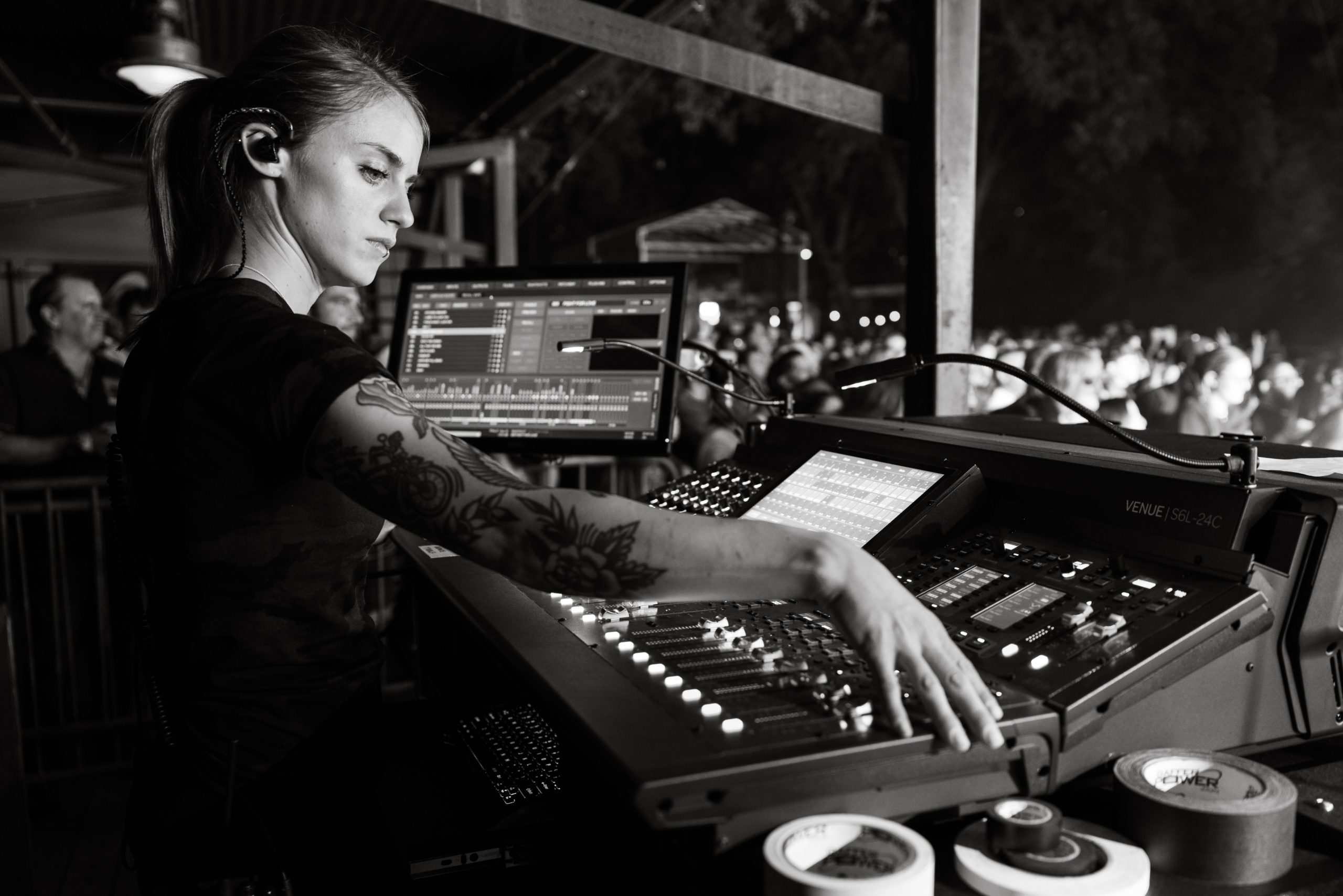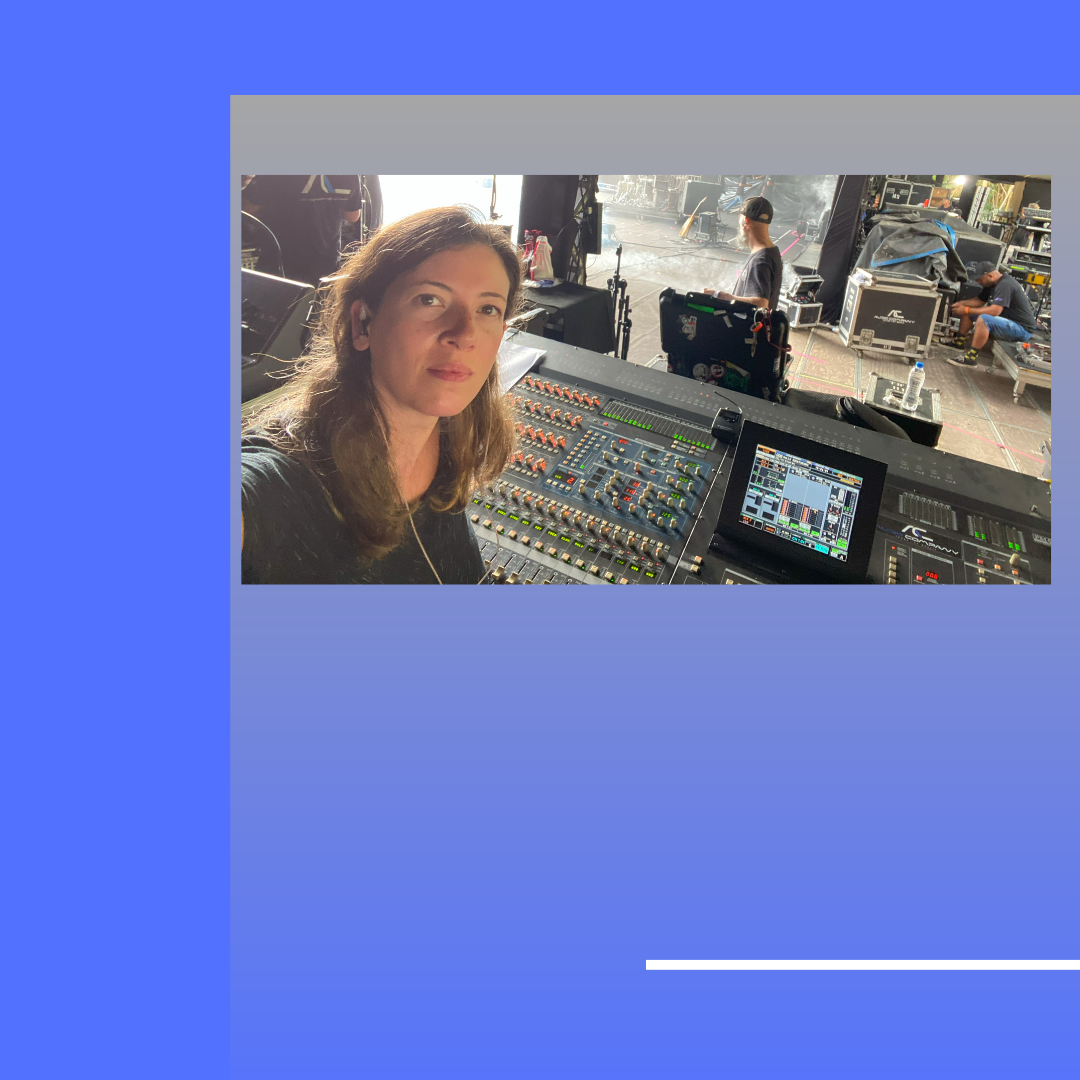
Lilla Stipp – Brazilian Live Sound Engineer
Lilla Stipp is an independent live sound engineer based in São Paulo, Brazil. Lilla works both as a FOH and Monitor Engineer. She is currently the monitor engineer for an artist called Urias, and is an engineer for the shows at Instituto Moreira Salles SP (Moreira Salles Institute in São Paulo). Lilla also works with several other artists of the Brazilian scene. In Brazil, it is very common for engineers to work with several bands, so Lilla ends up covering her colleagues’ schedules and vice-versa. Some of the artists that she works with as a substitute engineer are Luedji Luna, Arnaldo Antunes, Carol Conka, Felipe Catto, Tássia Reis, among others.
Music has always been a part of Lilla’s life. Her mother was an event producer and was friends with several musicians who hung around their house. Music was a constant. Lilla says she “always liked music, audio equipment, and technology. I followed the evolution as I grew up, from the record player to cassettes, CDs, mp3, etc. Each change was like a different phase of my life.”
Lilla discovered audio when she was finishing high school. While she did not have a clear idea of how the industry worked she knew she wanted to work with audio and video. A friend of her mother’s recommended taking a course in audio, which she did and fell in love. She went on to attend IAV (Audio and Video Institute in São Paulo, Brazil). Lilla graduated in 2004.
After she graduated, Lilla started working for her brother’s band, making connections in São Paulo’s underground rock scene. Lilla says, “it was one of the best things that could have happened to me because I started gaining experience, meeting more people, and learning more and more every day.”
Career Start
Did you have a mentor or someone that really helped you?
I was fortunate to have met many incredible people along the way. People who believed in my potential and invested time and knowledge in me. The lab monitors at my audio course helped me a lot after graduating referring gigs, internships, and knowledge exchange. Especially Érico Sanvicente, Gabriel Spazziani, and Luis Salgueiro. And a few years later, Rodolfo Yadoya (Rodox) invited me to work as a monitor engineer for the band he was working with, and it made all the difference in my path and brought so many new opportunities.
I interned at a few studios too. One of them was a true immersion period with Kaka Akamine and Silvio Romualdo. I also worked at advertising, recording, and mastering studios, all with excellent engineers who were fantastic mentors. Florencia Saravia is one of the main mentors I met, and I’ve learned things that go beyond audio with her. I like her view on trends and possibilities and I enjoy watching how she finds ways to value the people around her.
And most of all, our Mulheres do Áudio (Women in Audio) group. I wouldn’t be where I am today without it. I can’t describe the importance of meeting Roberta Siviero and, later, each of the other women engineers who are my friends and colleagues. Florencia Saravia, Regiane Alves, Adriana Viana, Cecília Lüzs, Daniela Pastore, Allyne Cassini, Carol Doro, and Luana Moreno were a massive part of the beginning, and many others came along, keeping us energized.
How did your early internships or jobs help build a foundation for where you are now?
The first opportunities were significant. I’m incredibly grateful to everyone who helped and allowed me to learn from their experience. I was able to shadow and intern with many professionals. That is one of the best ways to deepen your knowledge. The beginning of any profession is when we are most open-minded and willing to learn. Today I work with many people who shared their knowledge with me when I started. I bring this knowledge with me, and I share what I can with people that are starting out.
What did you learn interning or on your early gigs?
One of the first things I learned interning was the importance of making eye contact with the musician when you are running monitors and the importance of the psychological aspect of the job. I learned that no matter the level of experience, age, or gender, most people like to share knowledge. And I understood early on how few women we were and how important it was for us to come together.
Career Now
What is a typical day like?
It depends on the job. But most of the time, I leave everything I need ready the night before, like creating a scene for the console that I’ll be using at the gig, with basic channel setup and naming (it saves a ton of time), I make sure I charge my iPad to control the console remotely. I make sure to pack a snack. Sometimes we don’t know when we’ll be able to eat, and the days are always long.
I wake up, have breakfast, and start visualizing what it will be like. If it’s a band that I don’t work with often, I go over the rider and listen to their songs on my way to the gig. Once I get there, I situate myself and start organizing my things to get the work started.
How do you stay organized and focused?
I use an online calendar and cellphone notepad with specific information about the day’s gig and what I need to do daily.
What do you enjoy the most about your job?
I enjoy the challenges and the opportunity to experience different cultural movements.
I like feeling the crowd’s energy whether running monitors or front-of-house
I like the feeling of when the job went well, and everything worked out.
I like meeting my engineer friends at festivals when they’re working with other artists.
What do you like least?
Sometimes the schedule is intense and tight, and we do not have much time to sleep or eat properly.
What are your long-term goals?
I like to have different experiences and would love to work abroad. I think of also working more in studios in the future, specifically with game audio and audio post-production.
What, if any, obstacles or barriers have you faced?
Learning how to deal with people was quite a challenge. I experienced some tricky psychological harassment situations. Learning to identify these situations is one of the hardest things to do. Nowadays, I prefer losing the gig than going through similar situations again.
How have you dealt with them?
Doing therapy has helped me to identify and deal with this type of issue. In one situation I faced, I quit my job as soon as possible. Working in the audio industry can be stressful, and if the pandemic taught us all one thing, it’s the importance of mental health. Understanding yourself and others can be invaluable.
Must have skills?
Study constantly. Never stop studying. Build a network of friends that want to grow with you. And remember to plan financially for the future.
There are no single skills to focus on. All skills must be developed. Technical as well as human.
Favorite gear?
It’s not audio gear per se, but I love my utility belt from @casadoroadie. It’s super handy since I run monitors quite often, and I can have much of what I need right at hand and organized, including my snack.
Translated by Érico Sanvicente