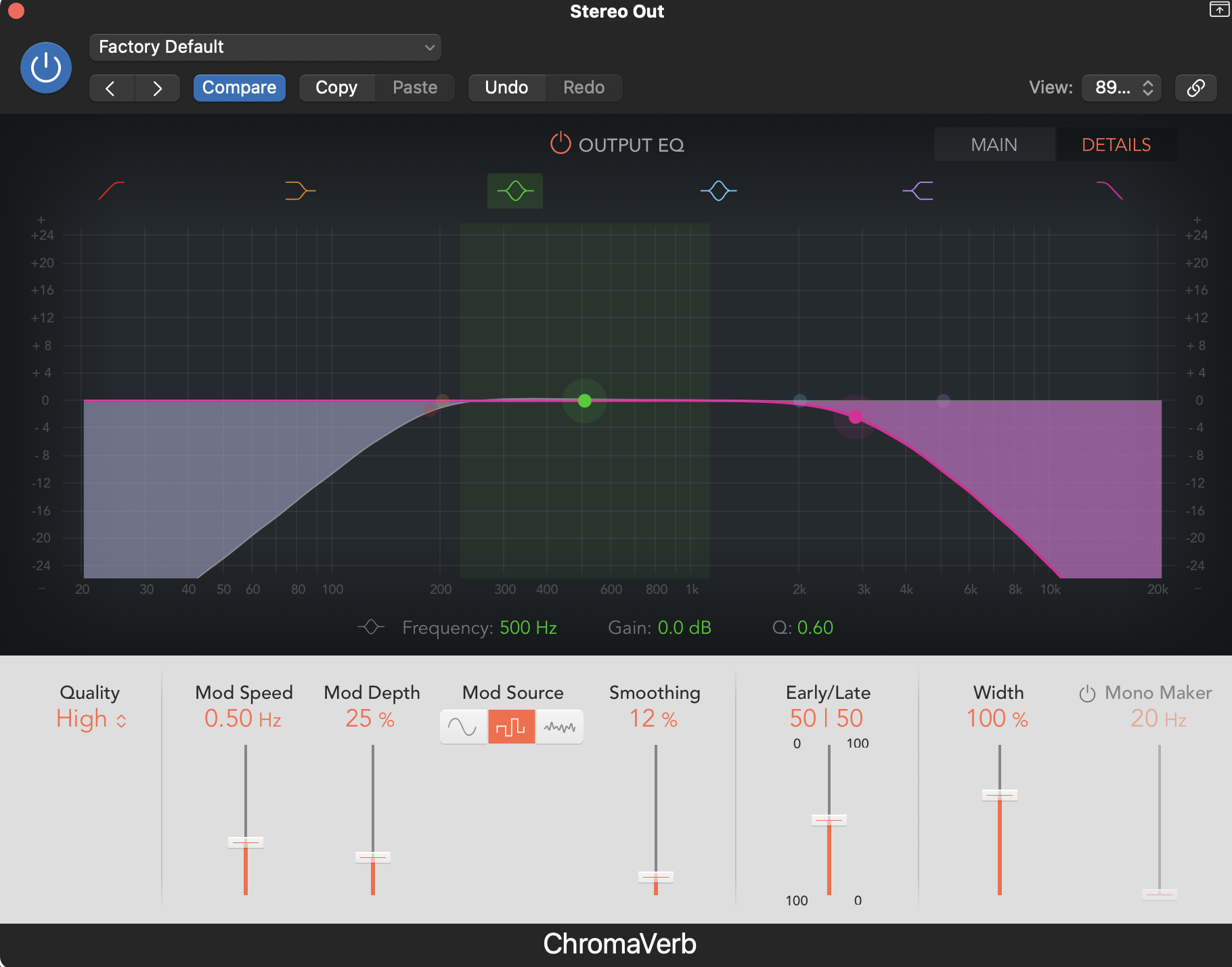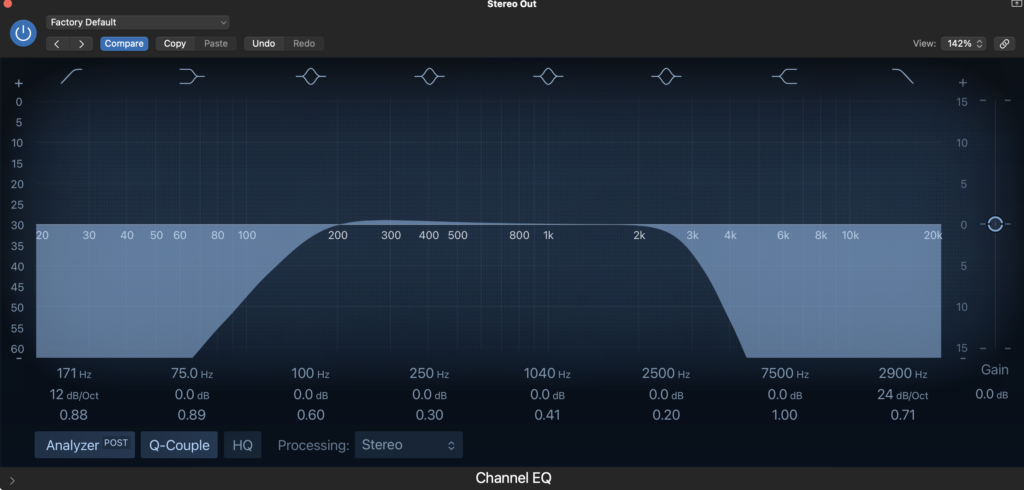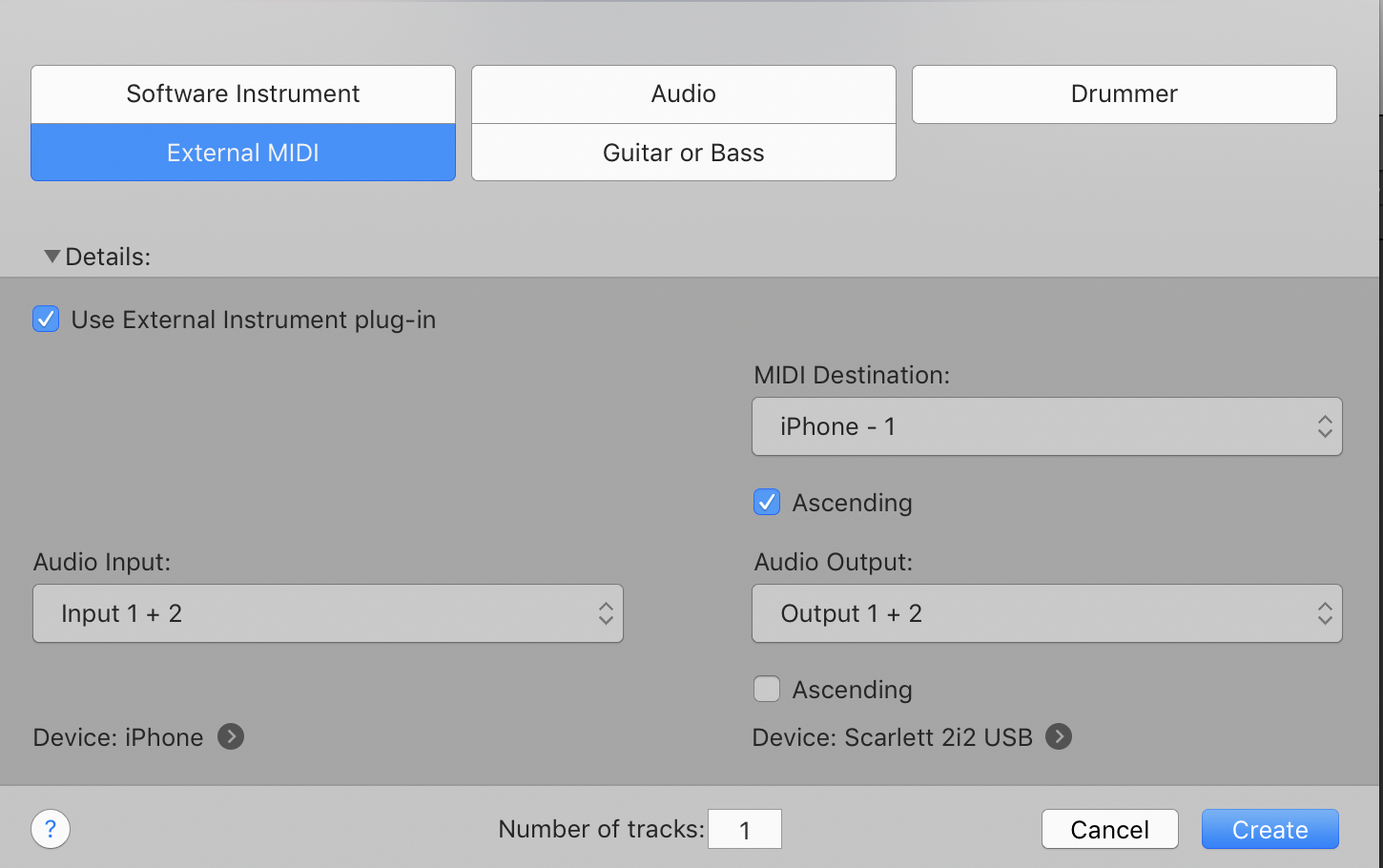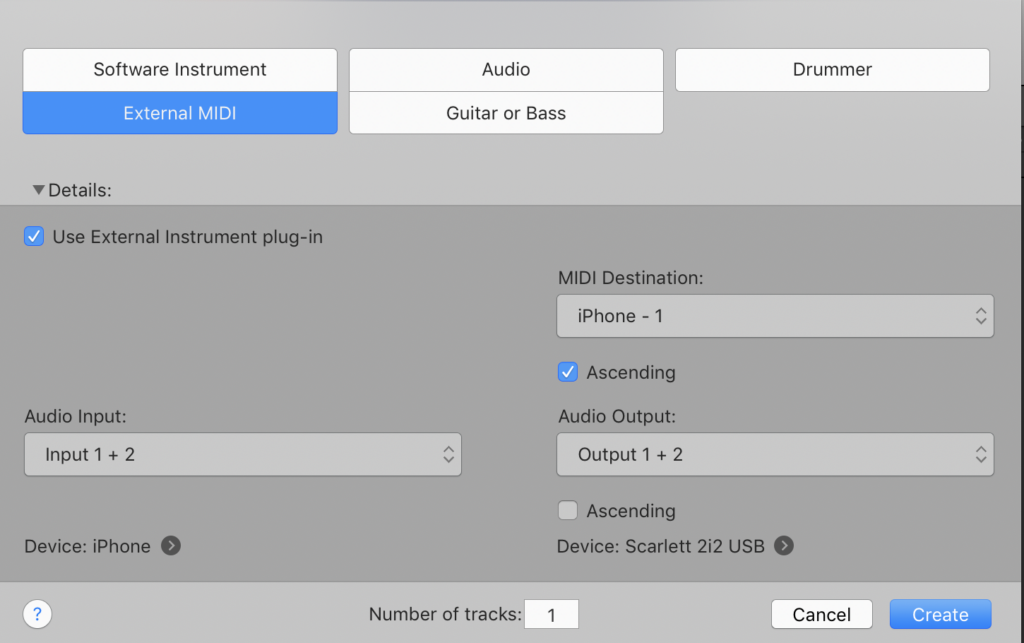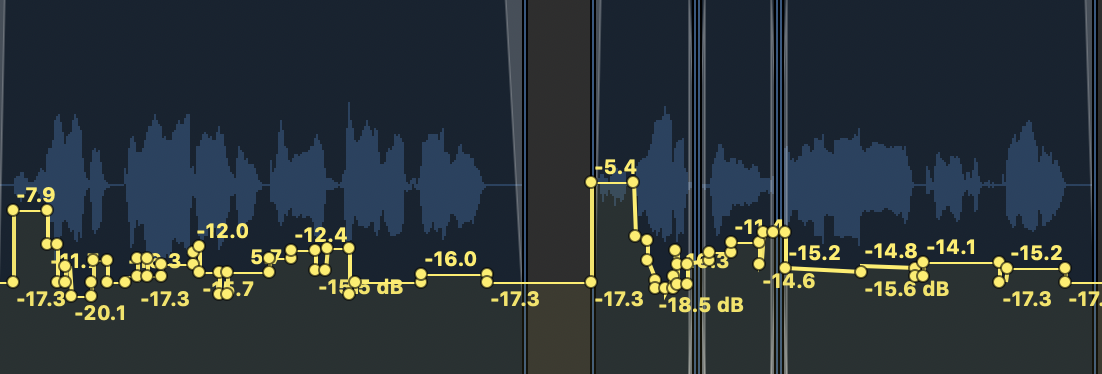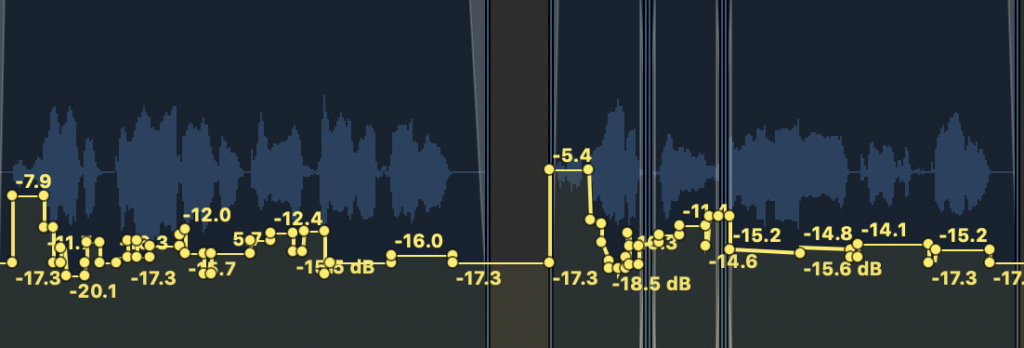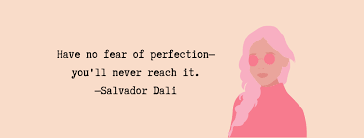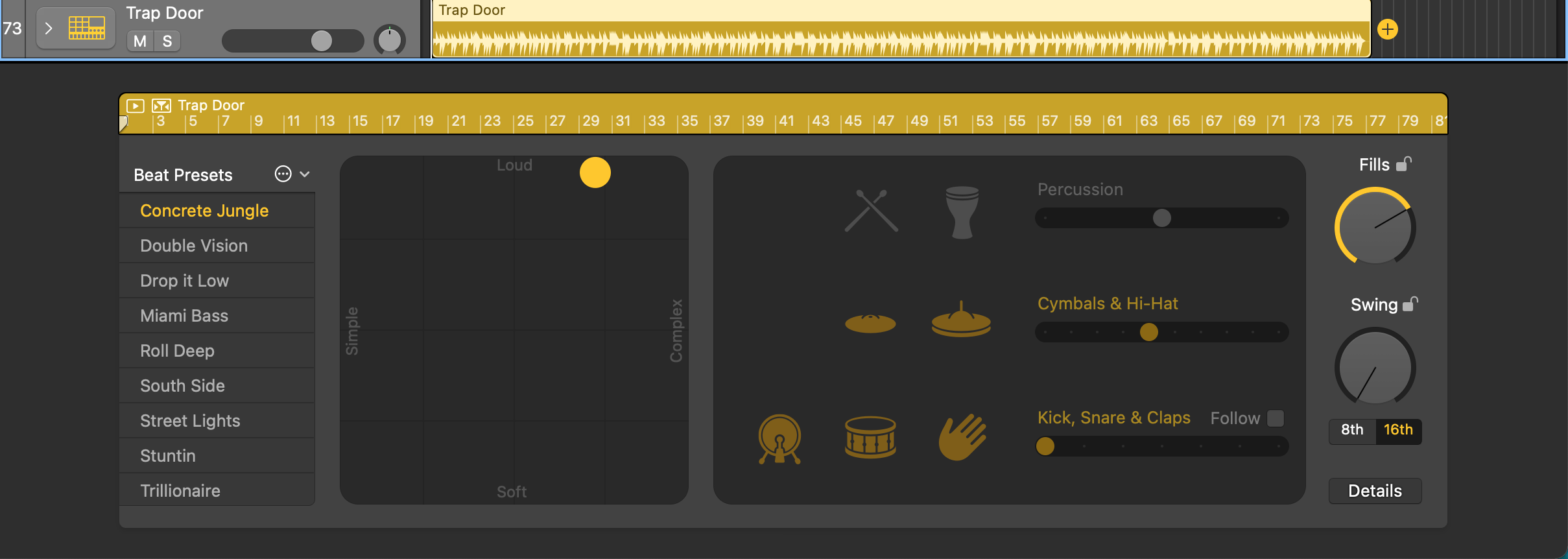
The Best Free Drum Machines and Sounds
Drums are usually an integral part of any commercial track. No matter the genre, drums can play an important part in the groove of a song and can completely alter the style and mood if you programme the sounds in different ways. It’s also an easy sound to get right considering even the most basic of DAWs usually come with a decent-sounding drum pack. However, it’s worth exploring the different options out there and changing up the flavour of your track by adding in some fresh-sounding drums.
For that Vintage Sound – BPB Cassette Drums
The plugin comes with a set of three drums ranging from warm, clean, and hot. The website states the clean sounds were based on unprocessed recordings whereas the warm and hot kits have been resampled using an audio cassette deck. This plugin works with windows and mac and it should be compatible with any DAW that accepts VSTs.
For EDM Drums – 99 Sounds 99 Drum Pack
It has over 450,000 downloads, the 99 Drum Samples pack has some quirky sounds to try out and is perfect for writing EDM or dance music. The pack is Royalty-Free and has been recorded using an array of techniques from sampling to synthetisation and is available in 24-bit Wav format.
For Beginners – Logic Pro X Drummer
For those that are just getting started with music production or have little experience programming drums, the Logic ‘Drummer’ function is ideal. It essentially writes and creates a drum pattern for you. It takes into consideration the tempo of your track and you can select a drummer from a wide range of different genres and styles and alter their drumming pattern, fills, and loudness. Unfortunately, it only comes with Logic, but for those who have the DAW, it’s worth looking into, even if it’s just for some inspiration.
Acoustic Drums – Spitfire Audio LABS Drums
If you’re in the market for great quality sounds look no further than LABS, and their drum sounds are no exception. They are perfect for those that want an authentic sounding kit that can be added to any project and the interface is relatively easy to use and manipulate.
Obviously, there are an entire plethora of options out there and I do recommend searching the web if you are interested in expanding your drum sounds library. But these are just a few to get you started! Like all collections, it can be quite fun to gather different sounds and add them to your roaster but I also encourage you to have a go at making your own drum sounds. Who knows maybe your drum pack will feature in someone else’s creation one day!