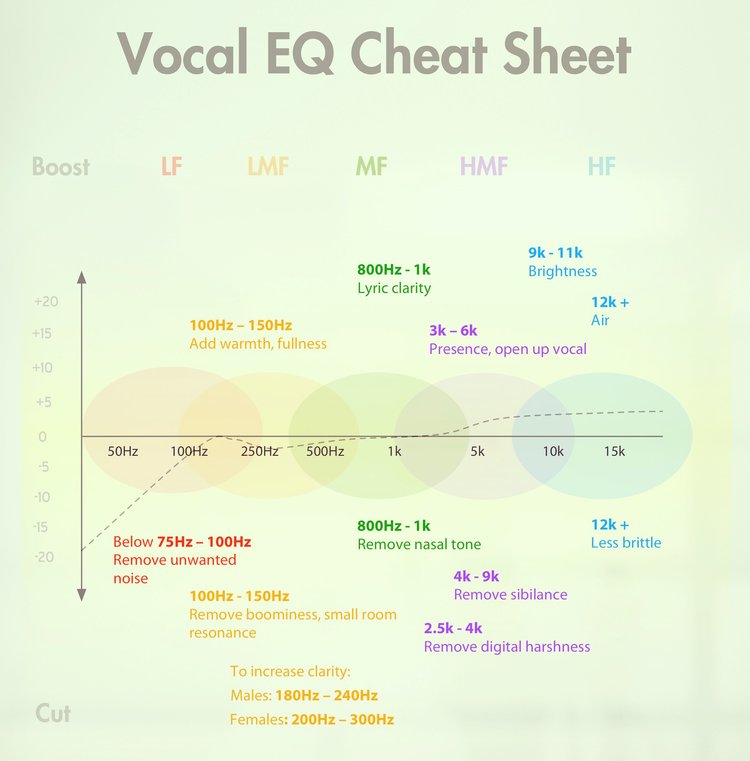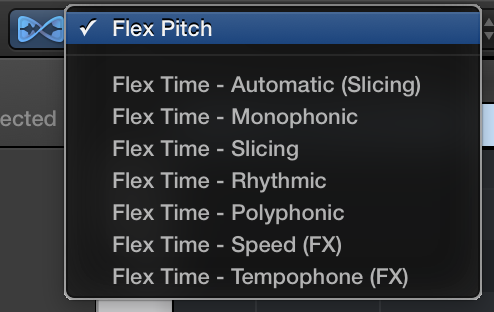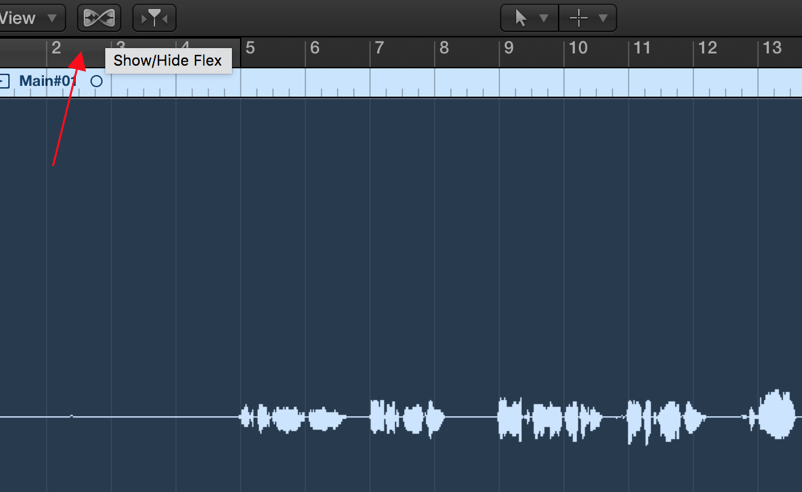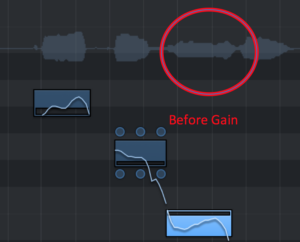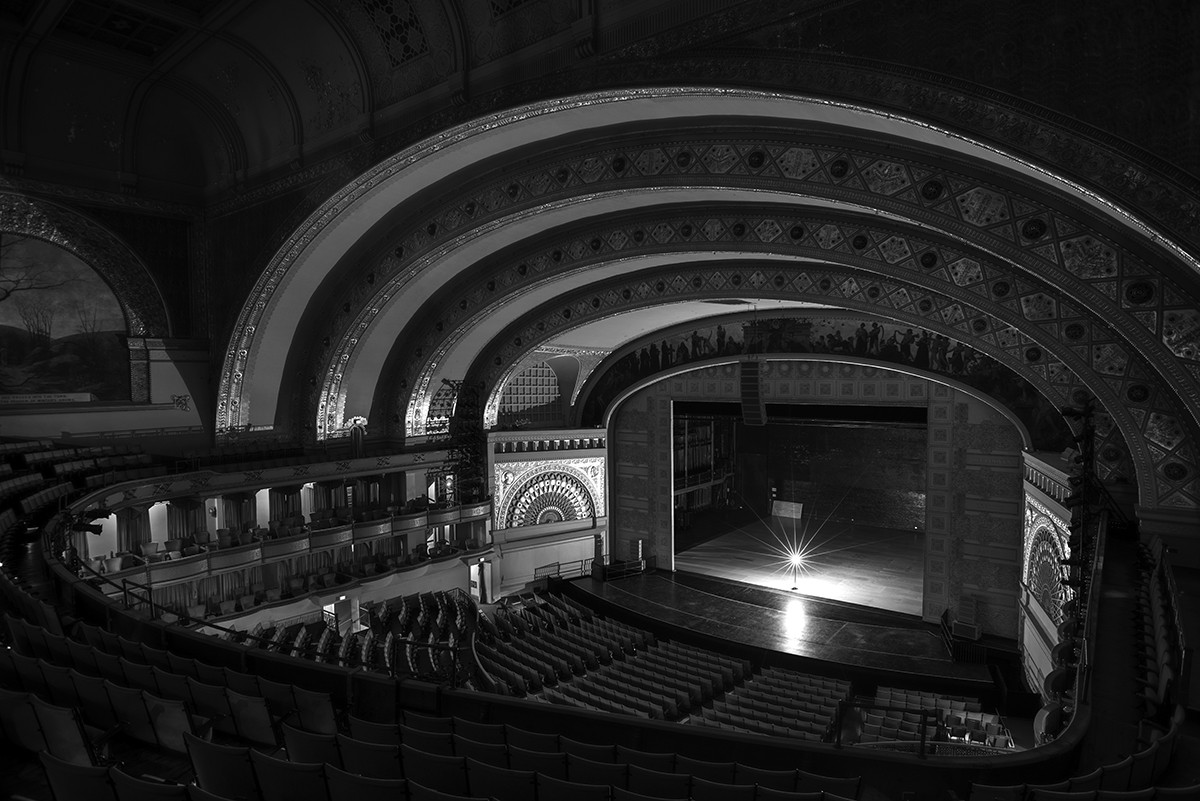Creating Spacious Mixes with Panning
Panning in a musical context is the act of distributing the sound signal into a stereo or multi-channel sound field. Most DAW’s will have a Pan Knob that you can use to send the audio hard left, left, centre, right, hard right, and everything in between. The benefit of panning is that it can create space and width inside your mix and allow the listener to have a broader listening experience.
So how do you pan your mixes? Well here are a few top tips that will help create space and depth in your mixes.
Vocal Tracks
Music that features a voice in it, no matter the genre, typically follows this panning method. The Vocals should be panned centre, as well as any kick or snare tracks (although if you don’t want that hard-hitting sound you can always pan the snare and kick just off centre). If you have a couple of harmony vocal tracks, you can pan them hard left and hard right so that they’re not competing with the main vocal. If you have a lot of different harmonies pan the strongest hard left and right and then pan the others in opposite directions with each other. For example, if you have two of the same harmony takes pan one 90° left and the other 90° right.
Frequency Zones
If you have a few instruments or sounds that are occupying the same frequency, a nice trick can be to pan them on opposite sides of each other. This will create space and alleviate some of the muddiness.
Song Structure
Another useful trick with panning is it can allow you to diversity the sound of your song structure. For example, you could keep your intro and verses very tight, and then when the chorus begins you can open up the sound by panning certain voices and instruments out. This will create a wider sound and ultimately make it feel like a bigger chorus.
Keep it Balanced
The most important thing to remember is to keep your mix balanced! Once you start diving into panning it can become quite easy to just start panning everything. This is not recommended. The best use of panning comes from using the technique just to open up your mix. You don’t want to be left with a track that sounds too loud and muddy in the right ear and brittle in the left.
Check Your Mix
Make sure you are checking your mix on a variety of different sources. From headphones, monitors, cellphone speakers, etc. This is important as listening on only one source can give you an altered listening experience and what sounds good on your mix headphones might not sound great on a pair of cheaper in-ears. So, make sure to check check check!
Overall panning is an incredible tool to open up the sound of your music. There is no right or wrong way to do it and my advice would be to just trust your ears.