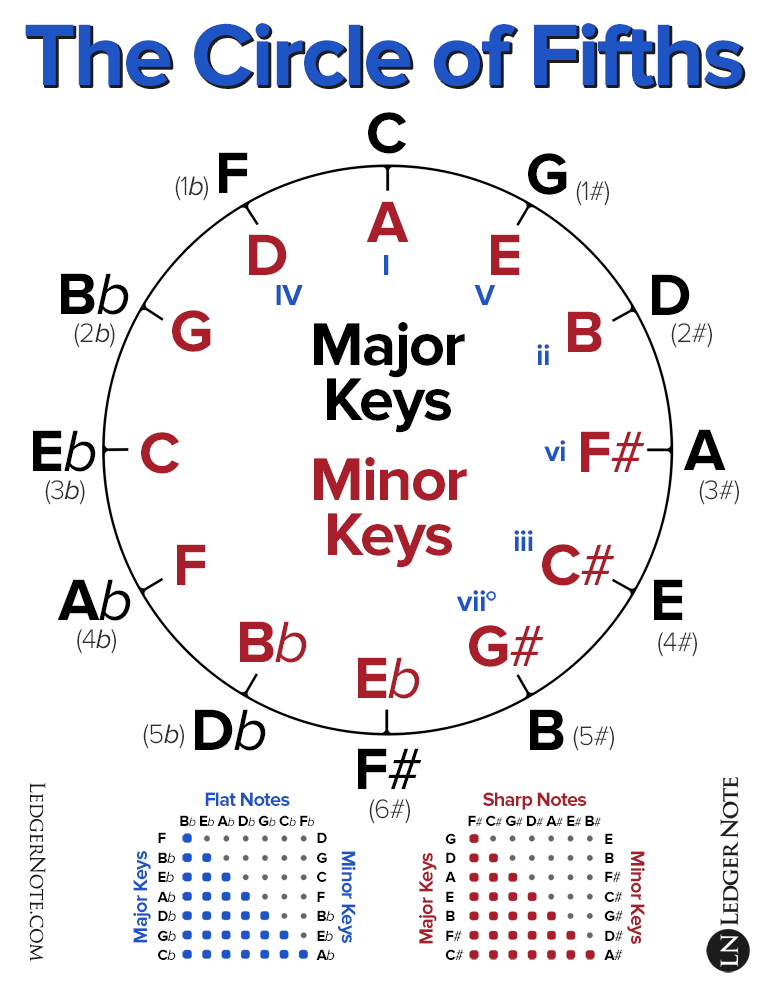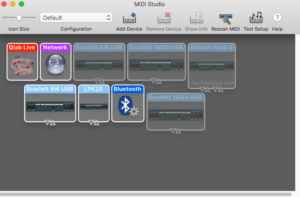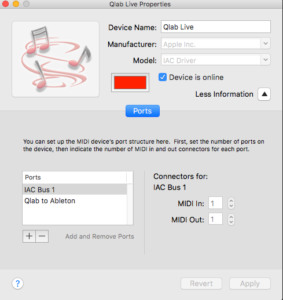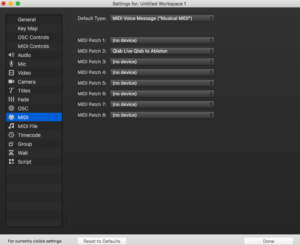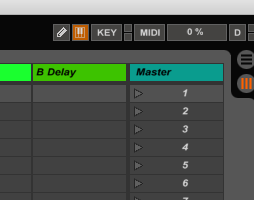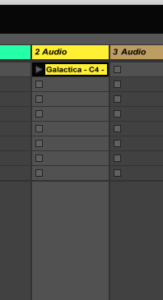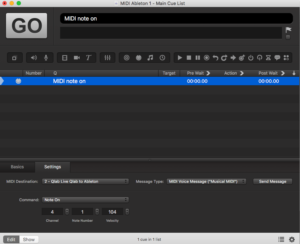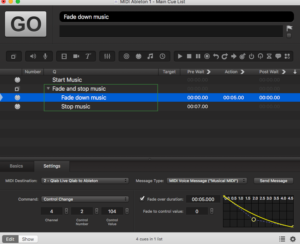Up Close and Personal
Last month I talked about the nuts and bolts of how I run monitors at the Glastonbury Festival. This month, I’ll share some tips about how I mix monitors at the other end of the spectrum – a solo artist and their band.
Running a large festival requires a different set of ‘soft’ skills from working closely with an artist. They both take a great deal of preparation, but whilst at Glasto, that means collating tech specs, session files and stage plots for 24 bands, with solo artists it’s more to do with rehearsals and relationships. And whilst at Glasto, I have the artistic input of making sure that the house EQ and any necessary time alignment on sidefills and wedges mean the stage sounds fantastic, with an artist it gets a lot more refined, particularly if I have a long working relationship with them. My two current artists are both fantastic singers whom I’ve been working with for nine years and seven years respectively, so by now, I have a fairly intuitive understanding of what they want to hear. Both have excellent bands playing with them, are lovely people, and I enjoy their music, so it’s a very nice position to be in.
Relationship
The quality of the relationship between the monitor engineer and artist is an important part of the job, and as with people in any walk of life it doesn’t always click. You can do a great technical job of mixing, but if the artist doesn’t feel a connection with you, you may not get a second run. As I’ve said before, they need to feel that you’ve got their back, because they really are reliant on you. Put yourself in their shoes – it’s a vulnerable position, standing on stage in front of thousands of people, and their ability to hear what they need is totally in your hands. That goes for all bands, but is amplified for a solo artist – the backing musicians are a big part of the show, but the audience is watching the star most of the time, so they’re very exposed and they have to trust you. Part of it is down to personalities – you might gel and you might not – but you can help build rapport by being reliable, consistent, calm, professional, prepared and confident.
Hierarchy
Being friendly with the artist, but not overly so, is important – you want to establish an easy working relationship with them, whilst remembering that they are still your boss. I’ve found that balancing friendliness with a little professional distance is a wise move. Friendly, not friends.
Of course, in most cases, you’re not just mixing for the artist but for the band too. I’ll always soundcheck with the band by themselves first, so that I can make sure they’re happy before turning my attention to the artist – and often an artist will stop soundchecking when they’re comfortable with the engineer. I never stop watching the artist once they’re on stage – you can guarantee that the moment you look away is the moment they’ll look over!
During the show, I keep half an eye on the band, but my main focus is the artist. So how to make sure that the band feels taken care of too? I ask the stage tech and backline techs to keep an eye on the musicians and alert me if I miss anyone trying to get my attention. I also give every band member a switch mic, so that they can talk directly to both me and the techs. I set up a ‘talk to me’ mix on my console, and I feed my own IEM pack off a matrix, pulling in that talk mix as well as the PFL buss. In that way I never miss someone talking to me, even when I’m listening to the artist’s mix.
Sometimes there’s a request that comes at a critical point in the performance; for example, the drummer wants a little more hat overall, but I have a show cue. I’ll nod to let them know that I’ve seen them and hold up one finger to say that I’ll be with them in just a moment. Then, when I’ve made the change for them, I’ll glance over and catch their eye to check that they’re happy. I encourage musicians to give me immediate feedback when they’ve asked for something – it’s no use finding out after the gig that something wasn’t quite right!
Avatar
Mixing artist monitors is like being an avatar. I need to develop a real understanding of what they pitch to, time to, what they’re used to hearing, and what helps them to enjoy the gig. I don’t usually alter the backing band’s mixes unless asked to do so, but I’ll subtly ride elements of the artist’s mix as necessary during the show, once I have a good understanding of their preferences – if an element of the mix sounds too loud or quiet to me, then it probably does to them as well. I tend to tap along with my foot, which keeps me aware of whether they are wandering off the beat and might need a little more hat or snare.
My latest trick
In rehearsals for my current tour, I had a few days alone with the band first, as usual. Once they were happy I set up my artist’s mix and dialed her vocal mic in. Then I tried something new – I sang along! BEFORE I sent the mic to anyone else, and I ‘may’ have temporarily pulled the XLR split to FOH so only I could hear it, but wow it’s a helpful exercise! It really helped me to get a feel for how easy the mix was to sing with. A more discreet way is simply to keep one IEM in, close off the other ear with your finger, and see if you can pitch reasonably easily. If you can’t find the note you need, what can go up in the mix to help your singer out?
Audience mics
Whilst we never needed these when wedges were the only option (showing my age!), with the widespread use of IEMs they can help the artist feel the vibe of the show. Currently, I’m using three mics on each side of the stage (near, wide and rifle), mixed down to a stereo channel to give a nice spread of audience sound to the ears. I hi-pass them at around 600Hz to keep the low-end out and have them on a VCA which I ride up between songs and when there’s audience participation. On the subject of VCAs, I also use one for the vocal reverb, backing it down during chat between songs.
Split vocal
With solo artists, I always split the vocal down two channels: one to themselves and one to the band. That means that I can keep the mic live in the artist’s ears the whole time, so they can hear themselves after a costume change (when jacks can get pulled and volume pots knocked), without disturbing the band. If we’re using both IEMs and wedges, as one of my artists does, I’ll actually split the vocal three ways to allow for a different wedge EQ and muting when he goes off stage. I always safe the ‘vocal to self’ out of all snapshots, but keep the ‘vocal to band’ within snapshots so those mutes are programmed in.
Keep it clean
Finally, I do a little in-ear and mic housekeeping every day. It’s the monitor engineer’s job to keep the artist’s molds clean and wax-free, so I carry wipes and a little poky tool to make sure they’re always in good condition. Alcohol swabs are great for cleaning the vocal mic, which I do right before handing it over – apart from the fact that a stinky mic is gross if the artist gets sick and can’t perform the whole tour could be in jeopardy, so hygiene is really important.
I hope you’ve found something useful here – every engineer will do things slightly differently, but a can-do attitude, hard work, and attention to detail are great foundations for any engineer, no matter what you’re mixing!