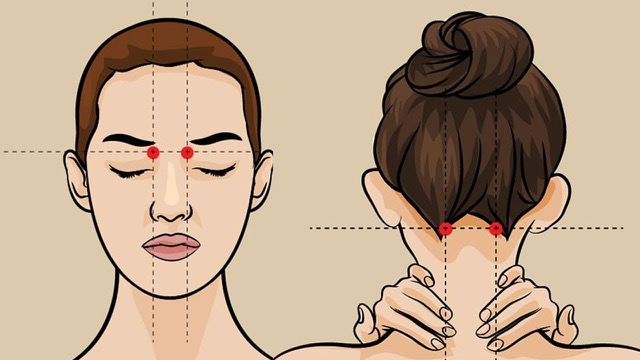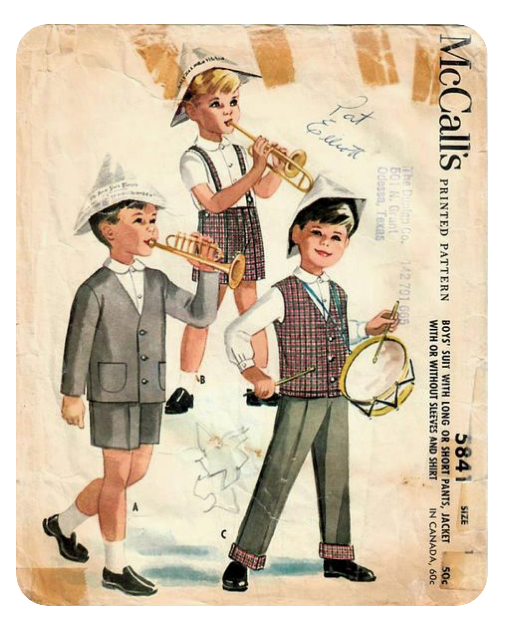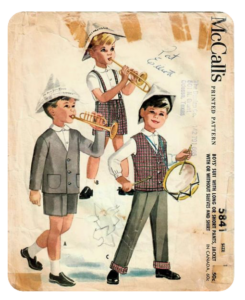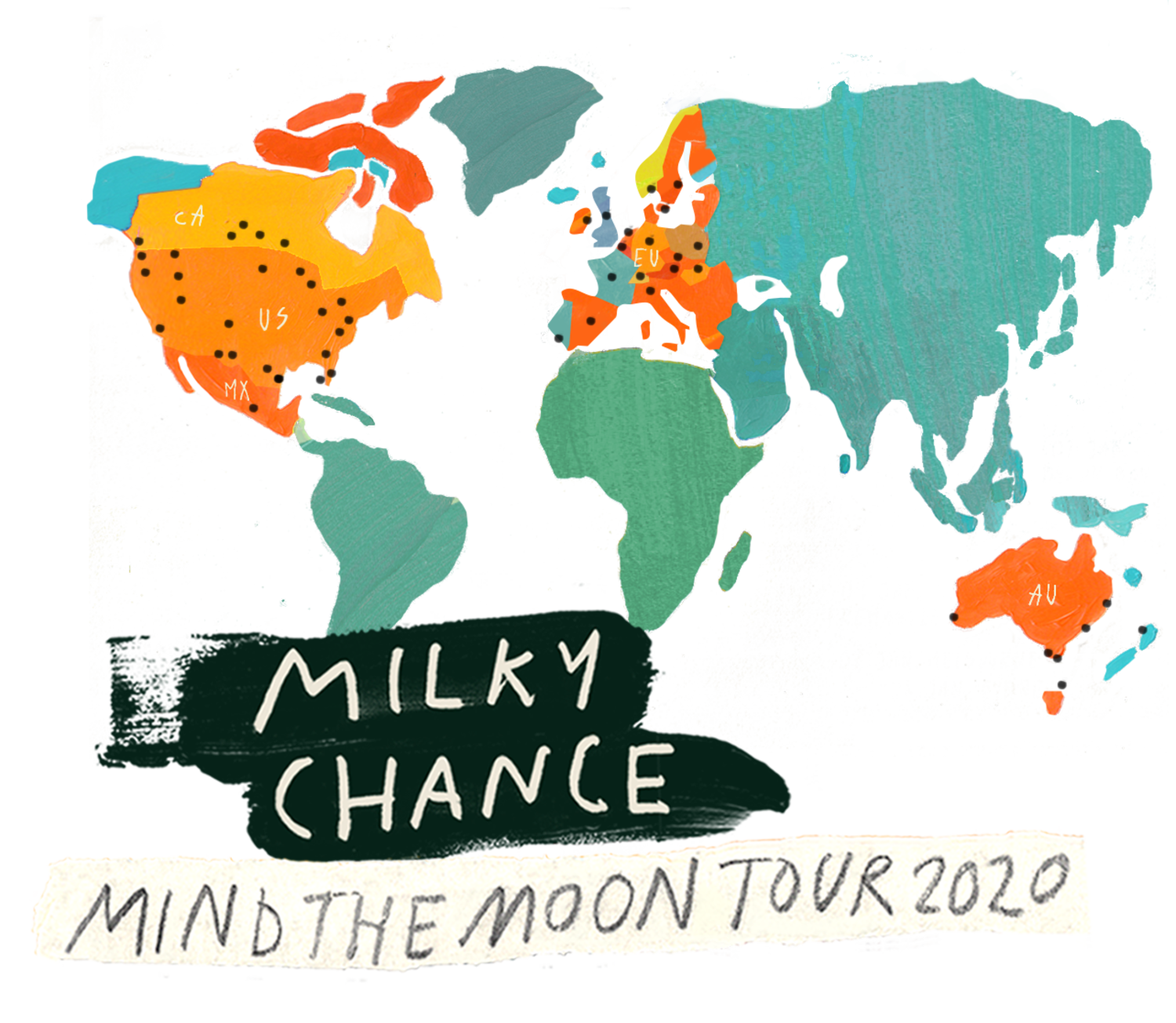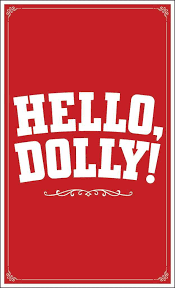An Interview With The Only Two Women Ever Nominated for a Tony Award in Sound Design
This year, Jessica Paz changed history by becoming the first woman to receive a Tony Award nomination for Sound Design for the Musical Hadestown. Jessica won that Tony, which also gave her the distinction of becoming the first woman to EVER win a sound design Tony in either category. Prior to this, only one other woman, Cricket S. Myers, had received a nomination for Sound Design of the play Bengal Tiger at the Baghdad Zoo in 2011.
The Sound Design category has existed since 2007, and in 12 years, only these two women have received nominations. As we have seen from The EQL Directory, there is no shortage of talented, professional women Sound Designers in this industry, so why is it so difficult for them to get work in Broadway theatre, and more importantly, what can we do to change that dynamic? In an effort to gain a little more clarity on this subject, and to learn a little more about Jessica and Cricket and their work processes, I decided to go straight to the sources.
Here’s what they had to say
Elisabeth: How long have you been a sound designer, and what first drew you to this industry?
Jessica: I have been a Sound Designer for about 15-20 years, I first started as a mixer for community theater.
Cricket: I’ve been a Sound Designer for 20 years now. I have always loved theater, I fell in love with the crazy energy backstage and knew that the theater life was for me. I didn’t find sound until much later in life but it fits me well. I started as a physics major before switching to theater, so acoustics and all the technical side of sound comes very naturally to me. But it’s the creative side of sound design that fuels me from day to day.
E: What were some of the stepping stones that helped you move from regional theatre to Broadway/Off-Broadway?
J: I answered a job posting for a sound operator for an off-broadway play with LAByrinth theater company, which is how I met one of my mentors who then hired me as an assistant on shows going forward.
C: I went to grad school at CalArts and graduated in 2003, and started assisting people around town. In 2004 I assisted on a show at SCR that transferred to Manhattan Theater Club, and which gave me my very first Broadway credit. I got my first BIG design (at the Mark Taper Forum) in 2006, there were four sound cues and I was SO excited and so nervous! But I developed an amazing relationship with Center Theater Group, and which lead to me sending a very bold email in 2008. I saw Bengal Tiger on the list of announced shows at the Kirk Douglas Theater, which is operated by CTG. Moises Kauffman was directing and I emailed the production manager, to let her know that if they didn’t already have a sound designer, I was REALLY interested. Sure enough, they set up a meeting with Moises, who is amazing, and I was in. The next year, the show was remounted at the Mark Taper Forum, and then in 2011, it transferred to Broadway with Robin Williams playing our Tiger.
E: What has been your favorite design, and why?
J: Hadestown because I feel it’s the show that helped define my style.
C: I think one of my favorite designs was for a production of Bent at the Mark Taper Forum. Moises Kaufman directed, and the focus was always about storytelling. The whole second act takes place in a concentration camp, with a giant electric fence dominating the stage. I had a series of buzzes and hums that shifted and came and went throughout the act, subtly changing the tension in the room as the characters’ stories developed. There was a lot of collaboration between the lighting designer, Justin Townsend, the scenic designer, Beowulf Boritt, and myself as we created this world and as it changed thought out the show.
E: What’s the one piece of gear or software you can’t live without?
J: Apple Mainstage
C: Well, it’s hard not to say QLab. It changed the way I design. I no longer had to mix things down in headphones, burn it on a CD and then hope it sounds the same in the theater. I can leave sounds as individual files and mix them in the actual theater.
E: What are your thoughts on the phrase “In show business, it’s all about who you know”?
J: I think who you know is helpful, but it isn’t the only road to success.
C: I have found that to be very true! Almost all of my work comes from word of mouth. Someone recommends me, whether it is a director, or a production manager, or another designer. Networking is a huge part of the job. Now, this goes both ways. If you are a pain to work with, or treat someone poorly or do an awful job, that gets “known” very quickly too. Be careful not to burn bridges as you go!
E: Who are your role models?
J: Nevin Steinberg, Abe Jacob, Mark Menard
C: I have been so lucky to have a lot of great mentors and role models! Jon Gottlieb and Drew Dalzell were so incredibly supportive and instrumental in starting my career. I got to assist some amazing designers while working at the Mark Taper Forum, gentlemen such as Darron West, Mark Bennett, Obadiah Eaves, and Paul Prendergast. All of them became role models and were very supportive of me as I found my way in theater.
E: Cricket, you made theatre history when you became the first woman to be nominated for a Tony for Sound Design. Jessica, you made theatre history when you became the first woman to win a Tony for Sound Design. Can you describe the feeling you had when you found out the news?
J: I was elated, not only to have been nominated, to win but because I hope it will inspire other women in the field.
C: I never thought it would happen! I had a friend, Brian, ask if I was going to wake up at 5:30 am to watch the announcement online and I laughed and said there was absolutely no reason to do that. Brian stated that he would get up and watch for me. I smirked and said “well, call me if you hear my name” Sure enough, 5:38 am, my phone rings and it’s Brian! I admit I continued to check the website ALL DAY long because I was pretty sure the Tony committee would come to their senses and take the nomination away. I was designing an outdoor concert for a middle school that day and the drama teacher spent the entire day grabbing folks and proudly declaring that she had a TONY nominee running her concert! It was surreal and exciting and amazing.

E: In your opinion, what else needs to happen in the industry to give women in audio an even ground to stand on?
J: I’m not sure I know the answer to that other than to keep encouraging women to show up and take a seat at the table.
C: Producers need to take a chance. Hire someone they might not know. Directors have to ask for women designers. Designers need to hire more women as assistants and on the sound crew. And when a designer can’t do a show and is sending recommendations to the producers, include women on that list.
E: What advice do you have for the next generation of women in audio?
J: Show up, bring your whole self to the table, do your best work each day, keep learning. Be generous.
C: Keep kicking ass every day. There’s absolutely no reason why those jobs shouldn’t be yours and don’t let anyone tell you anything different. Treat the folks around you with respect, and they will treat you the same way.
I also asked Cricket why she thought that in the history of the Sound Design Tony Award category, only one other woman besides her had been nominated. She said, “Because there have only been seven women who have even designed on Broadway, designing less than 20 shows over the past 17 years. With 35-50 shows opening each year on Broadway, women Sound Designers make up a TINY percentage of the hired designers. If women aren’t given the opportunities to design the shows, then how can they get the recognition for them? Producers need to start recognizing the extraordinary talent and experience that women Sound Designers can bring to a show.”
For the past 5 years, Porsche McGovern has been doing a study on gender parity in theatre, and to quote her, she says that “we have been getting closer to gender parity in design in LORT theatres, “albeit very slowly and with a good chunk of caveats….the percentage of she designers in sound design positions only went up by 0.3 percent (in 2019).”
The rest of the statistics from Porsche’s study are equally alarming, and you can read all about the all too slow rise in gender parity in theatre here: Who Designs and Directs in LORT Theatres by Pronoun: 2019
If you are a Producer of theatre, I challenge you to reach outside the box for the 2020-2021 season. Make it a personal goal to hire at least 50% of your designers and directors OUTSIDE of the “Straight white male” category, and I’m speaking to Producers of ALL theatre, not just Broadway. Designers, follow Cricket’s advice, and staff your shows with women! Recommend each other, speak up for each other, fight for each other, because we all know that change is not going to happen without our strong voices on the forefront. And since I can’t share it enough, here’s The EQL Directory to get you started.