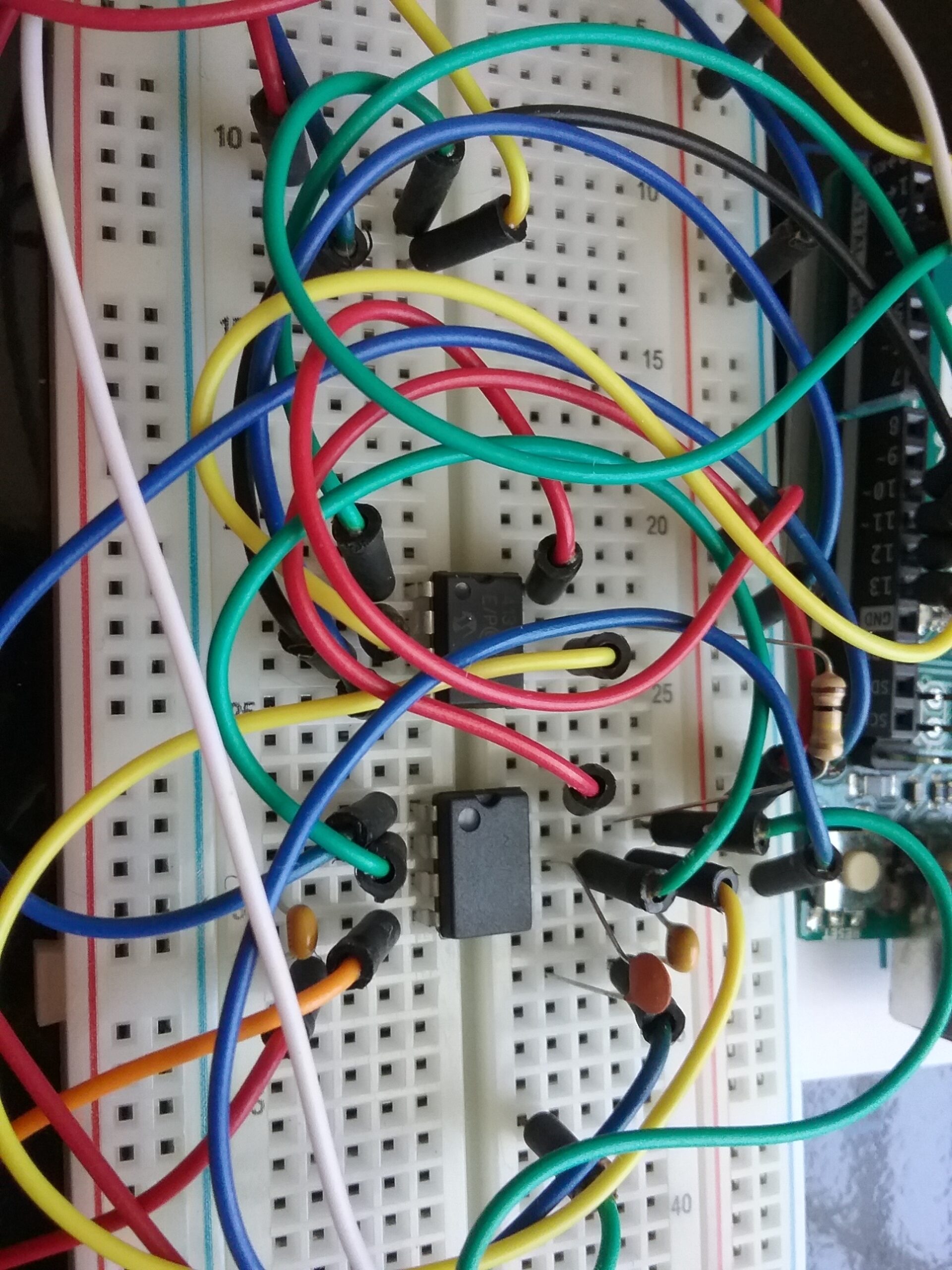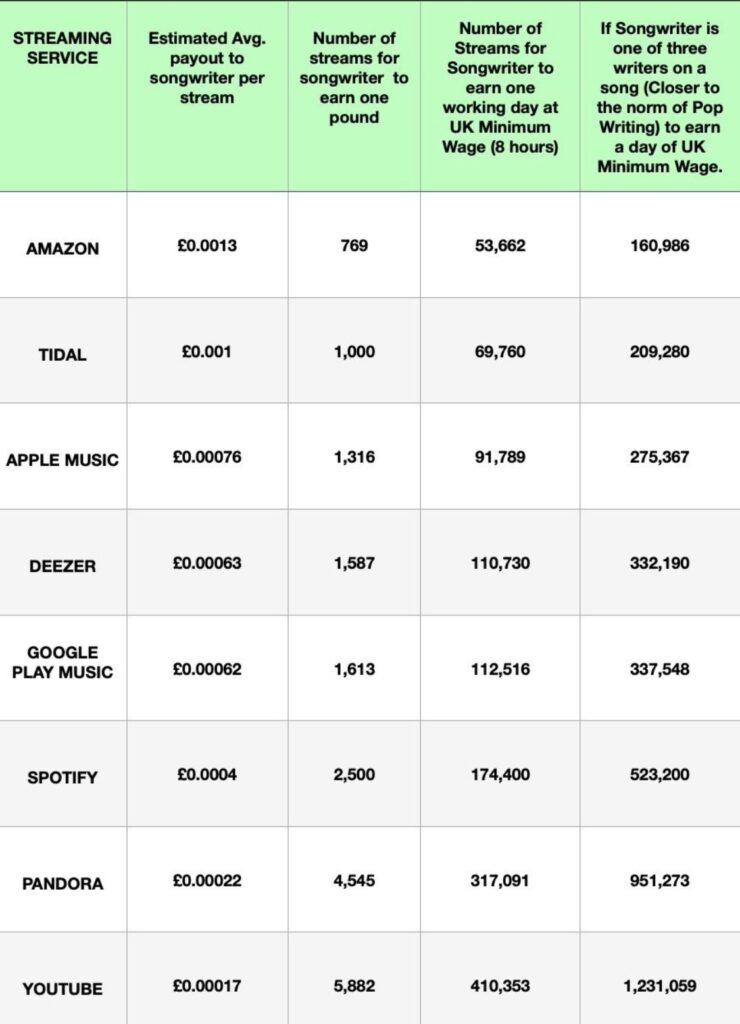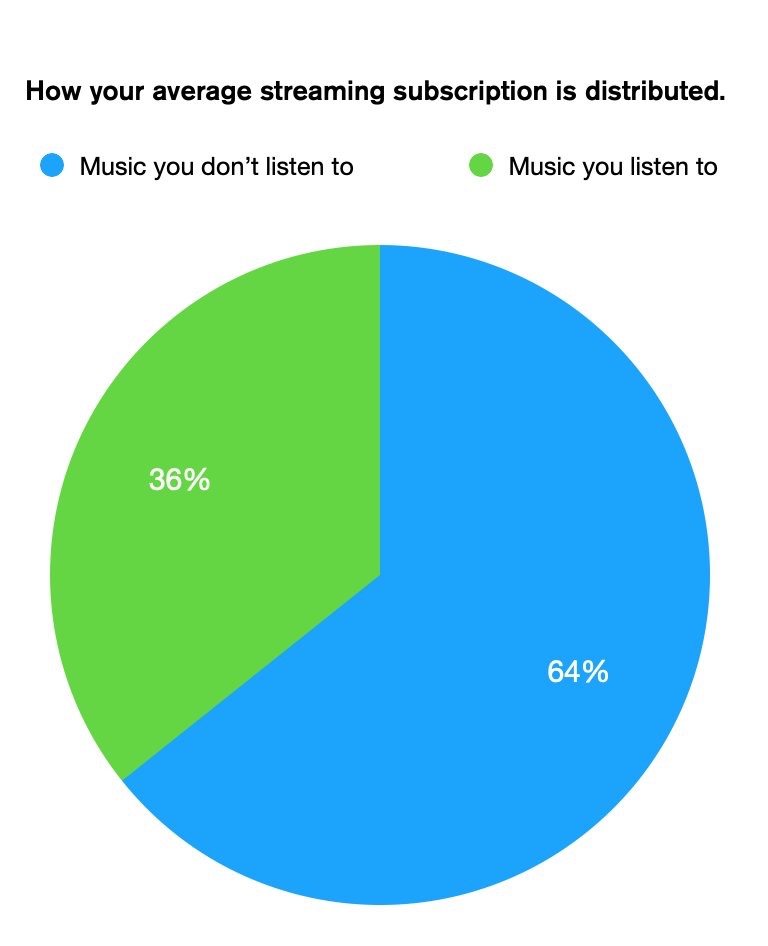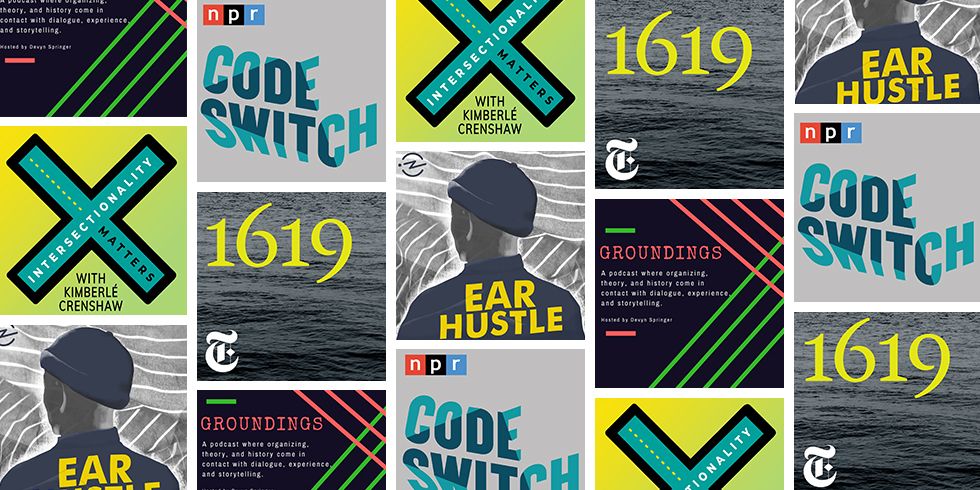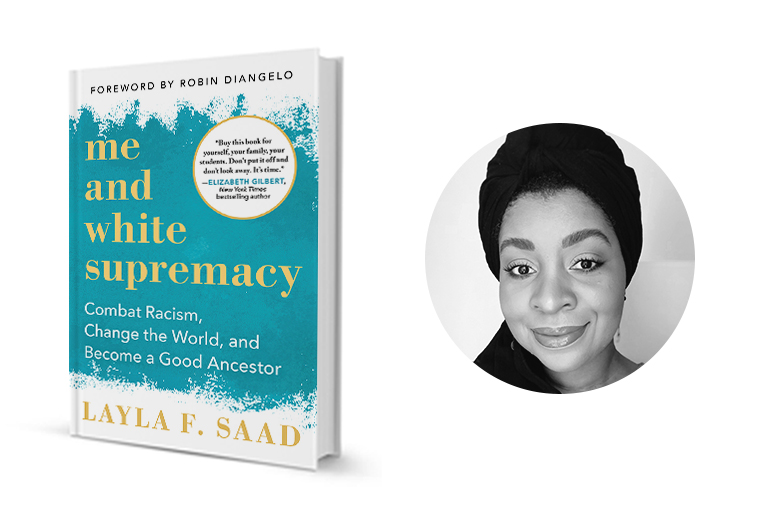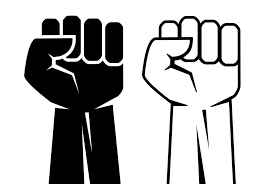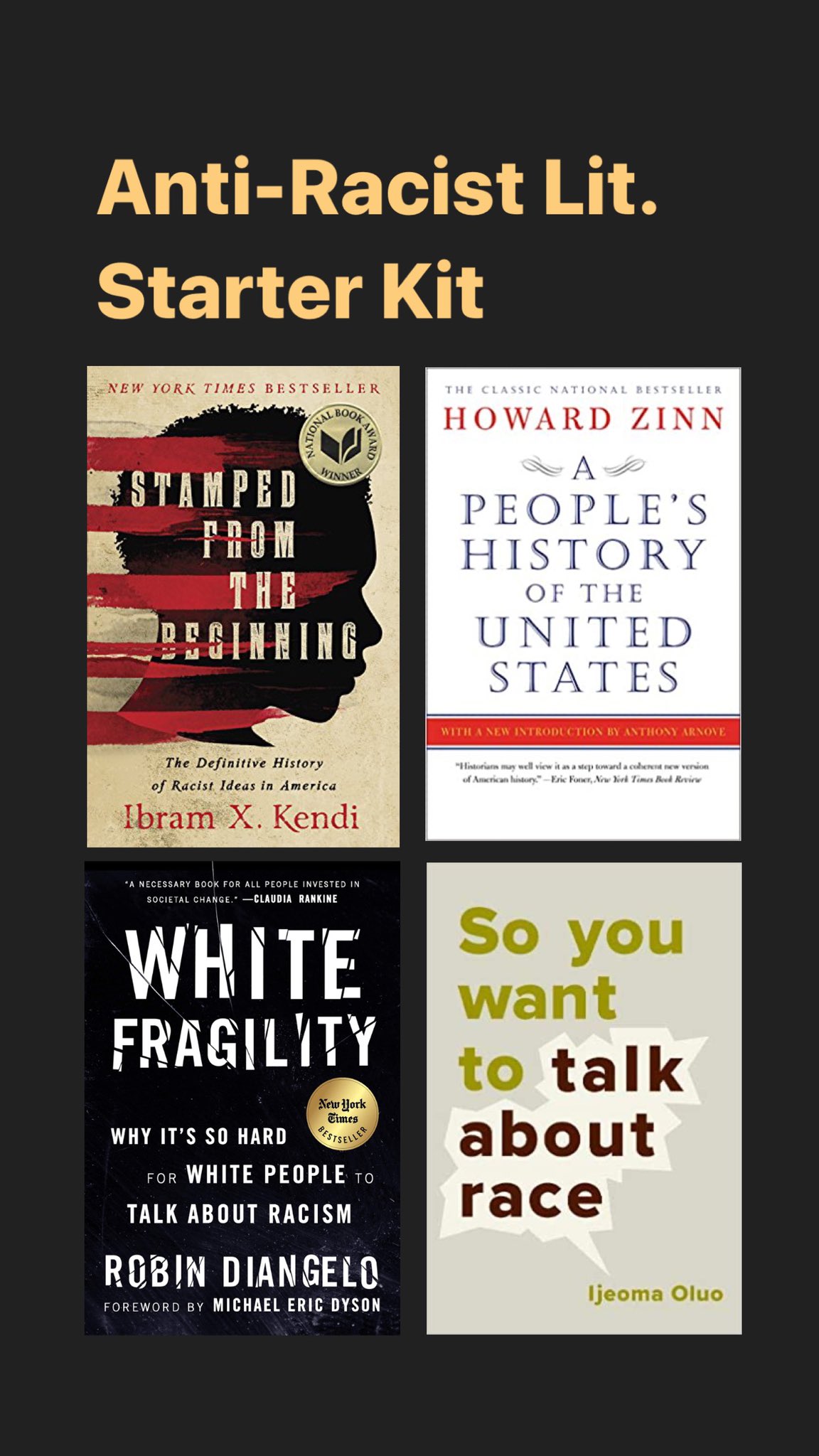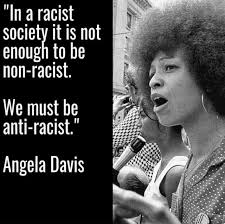This has been a tough week in the United States. SoundGirls is deeply saddened and outraged over the murders of our black citizens, Ahmaud Arbery, Brionna Taylor, George Floyd added to a long list. And we mourn and protest, while rebellions and uprisings happen across the nation. We have been here before
Watts 1965, Detroit 1967, LA 1992, Ferguson 2014.
How many Black lives have to be taken before something is done? We call for an END to the systemic and institutionalized racism that exists in all aspects of the United States.
The Music Industry organized a “Music Industry Blackout” as a response to George Floyd’s murder. It is easy for us to remove ourselves from a story, one that we are all implicated in. You have to choose what side you are going to be on. SoundGirls did not participate in “The Blackout”. Instead, we used the day to share information for protesters, Anti-Racist resources, reading materials, and organizations that are doing the hard work. We hope those working in the music industry will use their platforms every single day, not just one to support Black Artists.
Be safe everyone.
“In a racist society, it is not enough to be non-racist,
we must be anti-racist.”
Angela Y. Davis
Anti-Racism Resources
Music Industry
The directory features over 500 people of color who work in audio around the world. You’ll find editors, hosts, writers, producers, sound designers, engineers, project managers, musicians, reporters, and content strategists with varied experience from within the industry and in related fields.
While recruiting diverse candidates is a great first step, it’s not going to be enough if we want the industry to look and sound meaningfully different in the future. Let us be clear: this isn’t about numbers alone. This is about getting the respect that people of color—and people of different faiths, abilities, ages, socioeconomic statuses, educational backgrounds, gender identities, and sexual orientation—deserve.
Resources and Organizations
The official #BlackLivesMatter Global Network builds power to bring justice, healing, and freedom to Black people across the globe.
Critical Resistance is a national, member-based grassroots organization that works to build a mass movement to dismantle the prison-industrial complex. Critical Resistance’s national office is in Oakland, California, with three additional chapters in New York City, Los Angeles, and Portland, Oregon.
Patrisse Cullors is an American artist and activist. Cullors is an advocate for prison abolition in Los Angeles and a co-founder of the Black Lives Matter movement. She also identifies as a queer activist.
Reclaim the Block began in 2018 and organizes Minneapolis community and city council members to move money from the police department into other areas
Showing Up for Racial Justice Showing Up for Racial Justice (SURJ) believes in collective liberation — and that none of us can be free until we end white supremacy.
Black Visions Collective Healing Justice and Transformative Justice at the Center. As an organization dedicated to Black liberation and to collective liberation,
ColorofChange.org ColorofChange.org’s goal is to empower members – Black Americans and allies – to make government more responsive to the concerns of Black Americans and to bring about positive political and social change for everyone.
California Newsreel is a non-profit social justice film distribution and production company dedicated to producing and distributing social justice films that inspire, educate and engage audiences.
Active Voice uses film, television and multimedia to spark social change from grassroots to grasstops.
The Strategy Center a multiracial “think tank/act tank” committed to building democratic, internationalist, left-wing social movements and challenging the ideological, economic and political domination of transnational capitalism.
Dolores Huerta Foundation operates programs in community organizing and community organizer training, policy research and advocacy, and the maintenance of archives and historical materials in order to teach organizing and empowerment through multi-media workshops across the country.
The Anti-Racist Alliance is a movement for racial equity. It is organizing a collective of human service practitioners and educators whose vision is to bring a clear and deliberate anti-racist structural power analysis to social service education and practice.
The People’s Institute for Survival and Beyond is a national and international collective of anti-racist, multicultural community organizers and educators dedicated to building an effective movement for social transformation.
Racial Equity Resource Guide This guide has an extensive list of organizations working within the field of racial equity and on a variety of issues and topics. These organizations range from grassroots organizations to academic institutions, to national advocacy organizations, and more.
Teaching Tolerance Teaching About Race, Racism and Police Violence
Assata’s Daughters Assata’s Daughters is a grassroots intergenerational collective of radical Black women located in the city of Chicago.
MPD150 “works towards a police free Minneapolis. MPD150 is a participatory, horizontally-organized effort by local organizers, researchers, artists, and activists. It is not the project of any organization.
Bail Funds/Legal Help
The 2020 Bail Outs are happening now! In response to the coronavirus outbreak, we’ve been bailing Black mamas and caregivers out of jail since late March …
Because bail is returned at the end of a case, donations to The Bail Project can be … Inc. combats mass incarceration through our National Revolving Bail Fund.
Anti-Racism Resources for White People
Anti-Racism Resources was created by Sarah Sophie Flicker and Alyssa Klein for “white people and parents to deepen our anti-racism work. If you haven’t engaged in anti-racism work in the past, start now. Feel free to circulate this document on social media.”
White People 4 Black Lives (WP4BL) is a white anti-racist collective and activist project. We operate within a national network of white anti-racists called Showing Up for Racial Justice (SURJ)
Guide to Allyship An evolving open-source guide to help you become a more thoughtful and effective ally.
Funds, petitions, and collectives
Mental health resources
Liberate Meditation– Meditation for Black, Indigenous, and People of Colour
Books
Consider ordering books from a black-owned bookstore. Find one here
by Angela Davis is a powerful read of the women’s liberation movement in the US that demonstrates how it has always been hampered by the racist and classist biases of its leaders.
by Angela Davis Revelations about US policies and practices of torture and abuse have captured headlines ever since the breaking of the Abu Graib prison story in April 2004. It is within this context that African-American intellectual Angela Davis gave a series of interviews to discuss resistance and law, institutional sexual coercion, politics, and prison. She talks about her own incarceration as well as her experience as an ‘enemy of the state’ and about having been put on the FBI’s most-wanted list. Davis returns to her critique of a democracy that has been compromised by its racist origins.
by Angela Y. Davis Since the 1980s prison construction and incarceration rates in the U.S. have been rising exponentially, evoking huge public concern about their proliferation, their recent privatization, and their promise of enormous profits. But these prisons house hugely disproportionate numbers of people of color, betraying the racism embedded in the system, while studies show that increasing prison sentences has had no effect on crime. Here, esteemed civil rights activist Angela Davis lays bare the situation and argues for a radical rethinking of our rehabilitation programs.
In these newly collected essays, interviews, and speeches, world-renowned activist and scholar Angela Y. Davis illuminates the connections between struggles against state violence and oppression throughout history and around the world. Reflecting on the importance of black feminism, intersectionality, and prison abolitionism for today’s struggles, Davis discusses the legacies of previous liberation struggles, from the Black Freedom Movement to the South African anti-Apartheid movement. She highlights connections and analyzes today’s struggles against state terror, from Ferguson to Palestine. Facing a world of outrageous injustice, Davis challenges us to imagine and build the movement for human liberation. And in doing so, she reminds us that “Freedom is a constant struggle.”
Michelle Alexander a stunning account of the rebirth of a caste-like system in the United States, one that has resulted in millions of African Americans locked behind bars and then relegated to a permanent second-class status—denied the very rights supposedly won in the Civil Rights Movement.
Patrisse Khan-Cullors and asha bandele as they tell their story. When They Call You a Terrorist: A Black Lives Matter Memoir.
Mumia Abu-Jamal This collection of short meditations, written from a prison cell, captures the past two decades of police violence that gave rise to Black Lives Matter while digging deeply into the history of the United States. This is the book we need right now to find our bearings in the chaos.”
Haymarket Books stands in solidarity with all those resisting police violence, mass incarceration, and the racist carceral system. Haymarket Books Against Policing & Mass Incarceration reading list is currently 30% off. Get a free Ebook (where available) and free shipping on orders over $25 inside the US.
by Audre Lorde is a collection of essays and speeches that discuss sexism, racism, ageism, homophobia, and class.
Mumia Abu-Jamal, Marc Lamont Hill This collection of conversations between celebrity intellectual Marc Lamont Hill and famed political prisoner Mumia Abu-Jamal is a shining example of African American men speaking for themselves about the many forces impacting their lives. Covering topics such as race, politics, hip-hop culture, education, mass incarceration, and love, their discussions shine a spotlight on some of the most pressing issues in 21st century African American life.
Paul Kivel It provides practical tools and advice on how white people can work as allies for racial justice, directly engaging the reader through questions, exercises.
Witnessing Whiteness invites readers to consider what it means to be white, describes and critiques strategies used to avoid race issues, and identifies the detrimental effect of avoiding race on cross-race collaborations
Chris Crass calls on all of us to join our values to the power of love and act with courage for a world where Black lives truly matter. A world where the death culture of white supremacy no longer devours the lives of Black people and no longer deforms the hearts and souls of white people.
for activists engaging with dynamic questions of how to create and support effective movements for visionary systemic change. Chris Crass’s collection of essays and interviews presents us with powerful lessons for transformative organizing through offering a firsthand look at the challenges and the opportunities of anti-racist work in white communities, feminist work with men, and bringing women of color feminism into the heart of social movements. Drawing on two decades of personal activist experience and case studies of anti-racist social justice organizations, Crass insightfully explores ways of transforming divisions of race, class, and gender into catalysts for powerful vision, strategy, and movement building in the United States today.
Featuring Radley Balko, Author, Rise of the Warrior Cop: The Militarization of America’s Police Forces, Senior Writer, Huffington Post; and Mark Lomax, Executive Director, National Association of Tactical Officers; moderated by Laura Odato, Director of Government Affairs, Cato Institute.
by Angela Y. Davis; Robin D. G. Kelley (Introduction by)
In this collection of twelve searing, previously unpublished speeches, Davis confronts the interconnected issues of power, race, gender, class, incarceration, conservatism, and the ongoing need for social change in the United States. With her characteristic brilliance, historical insight, and penetrating analysis, Davis addresses examples of institutional injustice and explores the radical notion of freedom as a collective striving for real democracy—not a thing granted by the state, law, proclamation, or policy, but a participatory social process, rooted in difficult dialogues, that demands new ways of thinking and being.
Angela Y. Davis I want to suggest to you that rape bears a direct relationship to all of the exiting power structures in a given society. This relationship is not a simple mechanical one, but rather involves complex structures reflecting the complex interconnectedness of race, gender, and class oppression which characterizes that society.–Angela Davis
Angela Y. Davis A collection of her speeches and writings which address the political and social changes of the past decade as they are concerned with the struggle for racial, sexual, and economic equality.
The trial of Angela Yvonne Davis in connection with the prisoner revolt by three black prisoners on August 7, 1970 at the Marin County Courthouse will be remembered as one of America’s most historic political trials, and no one can tell the story better than Miss Davis herself. This book is also perhaps the most comprehensive and thorough analysis of that increasingly important symbol — the political prisoner.
by Layla F. Saad originally started as an Instagram challenge, and was officially published as a book this year. Me and White Supremacy “leads readers through a journey of understanding their white privilege and participation in white supremacy, so that they can stop (often unconsciously) inflicting damage on black, indigenous and people of color, and in turn, help other white people do better, too.”
by Ta-Nehisi Coates is written as a letter to the author’s son about being a Black man in America.
by Ibram X. Kendi Ibram X. Kendi’s concept of antiracism reenergizes and reshapes the conversation about racial justice in America–but even more fundamentally, points us toward liberating new ways of thinking about ourselves and each other. Instead of working with the policies and system we have in place, Kendi asks us to think about what an antiracist society might look like, and how we can play an active role in building it.
by Ijeoma Oluo In this New York Times bestseller, Ijeoma Oluo offers a hard-hitting but user-friendly examination of race in America
by Crystal M. Fleming A unique and irreverent take on everything that’s wrong with our “national conversation about race”—and what to do about it
This book explores the importance of visual images in the identities and material conditions of women of color as they relate to social power, oppression, and resistance. The goal of the collection is to rethink the category of visual theory through women of color. It also explores the political and social ramifications of visual imagery for women of color, and the political consciousness that can emerge alongside a critical understanding of the impact of visual imagery. The book begins with a general exploration of what it means to develop a women of color criticism (rather than an analysis of women of color), and goes on to look specifically at topics such as 90s fashion advertisements, the politics of cosmetic surgery, and female fans of East LA rock bands.
“Jazz, it is widely accepted, is the signal original American contribution to world culture. Angela Davis shows us how the roots of that form in the blues must be viewed not only as a musical tradition but as a life-sustaining vehicle for an alternative black working-class collective memory and social consciousness profoundly at odds with mainstream American middle-class values. And she explains how the tradition of black women blues singers – represented by Gertrude “Ma” Rainey, Bessie Smith, and Billie Holiday – embodies not only an artistic triumph and aesthetic dominance over a hostile popular music industry but an unacknowledged proto-feminist consciousness within working-class black communities. Through a close and riveting analysis of these artists’ performances, words, and lives, Davis uncovers the unmistakable assertion and uncompromising celebration of non-middle-class, non-heterosexual social, moral, and sexual values.”
The Angela Y. Davis Reader presents eighteen essays from her writings and interviews which have appeared in If They Come in the Morning, Women, Race, and Class, Women, Culture, and Politics, and Black Women and the Blues as well as articles published in women’s, ethnic/black studies and communist journals, and cultural studies anthologies. In four parts – “Prisons, Repression, and Resistance”, “Marxism, Anti-Racism, and Feminism”, “Aesthetics and Culture”, and recent interviews – Davis examines revolutionary politics and intellectualism.
Other recommended authors: Audre Lorde, bell hooks, Angela Y. Davis, Maya Angelou or Toni Morrison.
Podcasts
An interview-based podcast about the Indigenous experience that is hosted by two Native women, Matika Wilbur and Adrienne Keene, who describe the show as a place to “discuss our relationships as Native peoples—relationships to land, to ancestors, and to each other.” On each episode, Wilbur and Keene talk with their guest(s) about issues that affect Indigenous communities. Launched in February, the show has covered indigenous feminism, food sovereignty, and DNA tests, among other topics. As of this writing, there are eight episodes, so the hosts are just getting started, and I’m excited to see where they go.
Uplifts Black experiences in the U.S. and abroad. I like this one because the hosts Brittany Luse and Eric Eddings truly do tell the type of stories that are not told elsewhere. For example, in episodes over the last couple years, the hosts have told stories about everything from Josephine Baker’s “rainbow tribe” to an oral history of the song “Knuck If You Buck.” Where else have you heard or read those stories? Probably nowhere.
Highlights Blackness by digging deeper into stories that we don’t hear enough about. Hosts Leila Day and Hana Baba discuss what it means to be Black and how we talk about our Black experiences through conversations between the two, as well as experts and Black people across the diaspora. A recent episode examined the word “hotep,”—its meaning and how its use has changed over the years.
In this show, co-hosts Ikhlas Saleem and Makkah Ali talk about race, gender, and Muslim life in the United States. They cover topics ranging from politics to pop culture, inviting guests to discuss issues that affect their lives as Muslims, along with the multiple other identities that intersect with their religion. On pop culture, the hosts recently had filmmaker Nijla Mu’min on as a guest. They discussed Mu’min’s debut feature film Jinn, which is a coming-of-age story about a Black Muslim girl. And more recently, they interviewed Malika Hook Muhammad, a D.C.-based doula who talked about how the medical system fails women of color and what she and others are doing to make better outcomes.
The podcast that brings intersectionality to life
Hosts FavyFav and Babelito discuss issues related to the intersectionality between queer, Latinx, and Spanglish voices. They approach topics that include identity, food, family, and history in a responsible and humorous way. In a recent episode, the hosts talk with Edgar Villanueva (who we’ve also interviewed) about decolonizing wealth, the topic of his book of the same name. In another episode, they discuss fat representation in the media with hosts of the podcast Cabronas y Chingonas.
Long Distance Radio explores what it means to be Filipino outside of the Philippines— if you lived there and left, or if you’ve never been there. Its creator Paola Mardo and co-producer Patrick Epino aim for each episode to “[move] beyond typical immigrant narratives to share thoughtful tales of love, loss, history, and humor.” In its first season, episodes have covered what it means to be unapologetically Filipino American and the history and future of Little Manila in Stockton, California.
Look out for Self Evident, a show that is in the works. Its creators already started reporting and recently wrapped a crowdfunding campaign to support its production. Self-Evident will to tell stories about “what it means to be American, by telling stories by and about Asian Americans.” On the podcast’s Instagram page, the team has been posting episode sneak peeks. They plan to explore the complexity of “Asian American” identity, internalized racism, and the American dream.
Code Switch is a podcast that tackles issues of race head-on. Race and pop culture. Race and sports. Race and politics. Whatever the intersection, hosts Shereen Marisol Meraji and Gene Demby dive into difficult conversations, bringing honesty and nuance to subjects including confronting racism among friends, “mixed-status” families who face deportation, the ban on cockfighting in Puerto Rico, xenophobia against Asian Americans, and a plan for reparations.
Listen: “What Does ‘Hood Feminism’ Mean for a Pandemic?,” a conversation with author Mikki Kendall about what feminism practiced by women of color can teach the mainstream feminist movement.
Amanda Seales tackles serious issues of racism, sexism, police brutality, and addiction, infusing thorny conversations with humanity and wit. Balancing such fare with humor is no easy feat, but Seales, who has a master’s in African American studies from Columbia, does it deftly.
It’s Been a Minute describes itself as “a talk show with a heart”—but it’s a show that also has brains and courage. Hosted by the wildly charismatic Sam Sanders, It’s Been a Minute features lively conversations with celebrities, writers, and other public figures including Samin Nosrat, Nicole Byer, Regina King, Maya Erskine, and Jeremy O. Harris. Sanders also hosts weekly wraps of the news with other journalists, reporting on coronavirus, Capitol Hill, the U.S. census, and more.
Akilah Hughes breaks down the biggest news stories of the day with precision and humor. The hosts of What a Day know that listeners are busy (or just have short attention spans), so they pack reportage, analysis, and often a healthy amount of jokes into 15-minute episodes.
Listen: “Racism Cont’d,” a serious episode that addresses the murder of George Floyd and the confrontation of Christian Cooper this week. It’s an urgent listen that should be followed with a read of Hughes’s accompanying Instagram post.
Wesley Morris and Jenna Wortham—a critic-at-large for the New York Times and a culture writer for the New York Times Magazine, respectively—discuss all things culture, each episode providing a smart exploration of current trends and events. There’s a particular focus on television and film, which will please pop-culture fans who crave dedicated analyses of all their favorites: one episode compares the T.V. show Watchmen to the movie Parasite, while another examines the portrayal of masculinity as mental illness in Joker, Succession, and Fight Club.
Jemele Hill, a former ESPN reporter and SportsCenter anchor, made waves in 2017 when she called President Donald Trump a “white supremacist” on Twitter and was subsequently suspended from her post at the sports network. She brings this same tenacity to her podcast, which is about to launch its second season. Unbothered was born out of Hill’s desire to “have interesting conversations with compelling people,” and the first season’s guests included notable figures such as Stacey Abrams, Soledad O’Brien, Lakeith Stanfield, Trina, Snoop Dogg, Cory Booker, and Larry Wilmore. Honest and unfiltered, Hill applies her interviewing expertise to the realms of news, pop culture, and politics.
Nikole Hannah-Jones recently won a Pulitzer Prize for creating this ongoing initiative, which reexamines the legacy of slavery in the United States (the title refers to the year, 401 years ago, that the first enslaved Africans arrived in America). Rigorously researched, well-written, and artfully produced, the show lays bare the often-overlooked history of black America.
Listen: “The Economy That Slavery Built,” which reveals how the institution of slavery turned America into a financial powerhouse.
Best-selling authors Roxane Gay (Bad Feminist) and Tressie McMillan Cottom (Thick) team up with executive producer Keisha Dutes to bring their incisive cultural commentary to audio, hosting guests who have included Nobel Peace Prize winners, comedians, journalists, politicians, and showrunners alike. The podcast also benefits from the fact that both hosts are college professors, meaning they are experts at facilitating conversations that are directed, yet still feel candid and off the cuff. Listeners should note that this podcast is only available through a subscription to Luminary—however, they can sign up for a seven-day free trial.
focuses on race, gender, and class within the food industry.
shares the daily realities of life inside prison shared by those living it, and stories from the outside, post-incarceration.

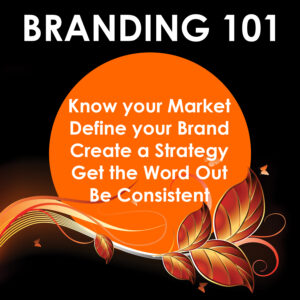 Professionals who want to establish themselves as credible, reliable experts must first develop a strong personal brand. As with a corporate brand, starting your personal branding strategy requires a good, hard look at who you are — your core values, skills, and beliefs — and figuring out how to convey those elements consistently in your digital presence.
Professionals who want to establish themselves as credible, reliable experts must first develop a strong personal brand. As with a corporate brand, starting your personal branding strategy requires a good, hard look at who you are — your core values, skills, and beliefs — and figuring out how to convey those elements consistently in your digital presence.