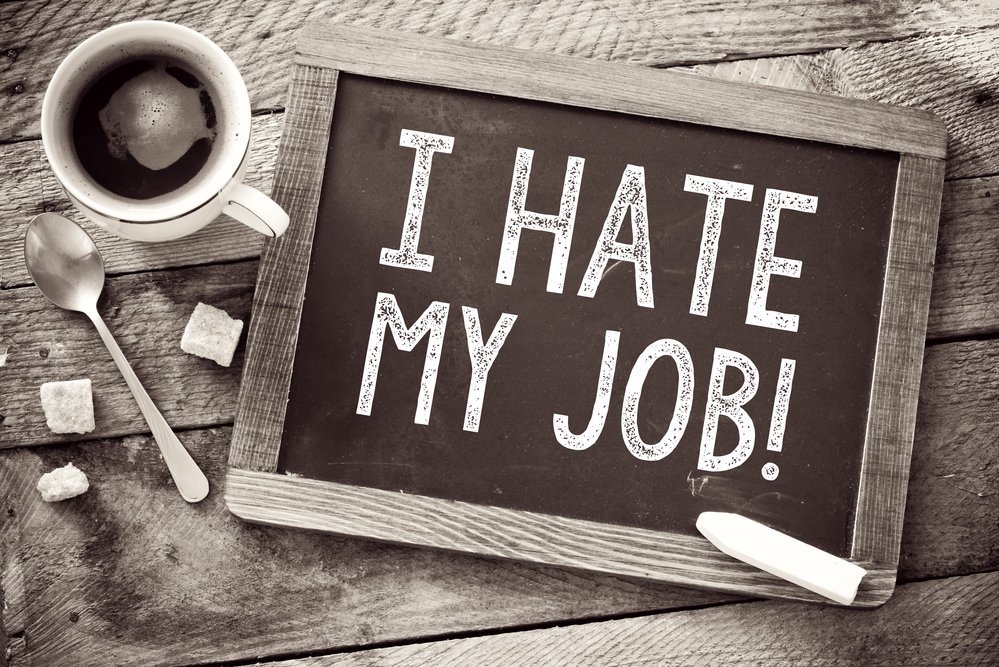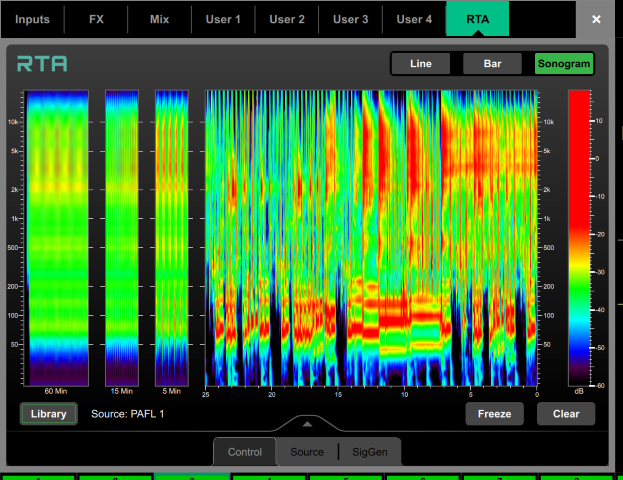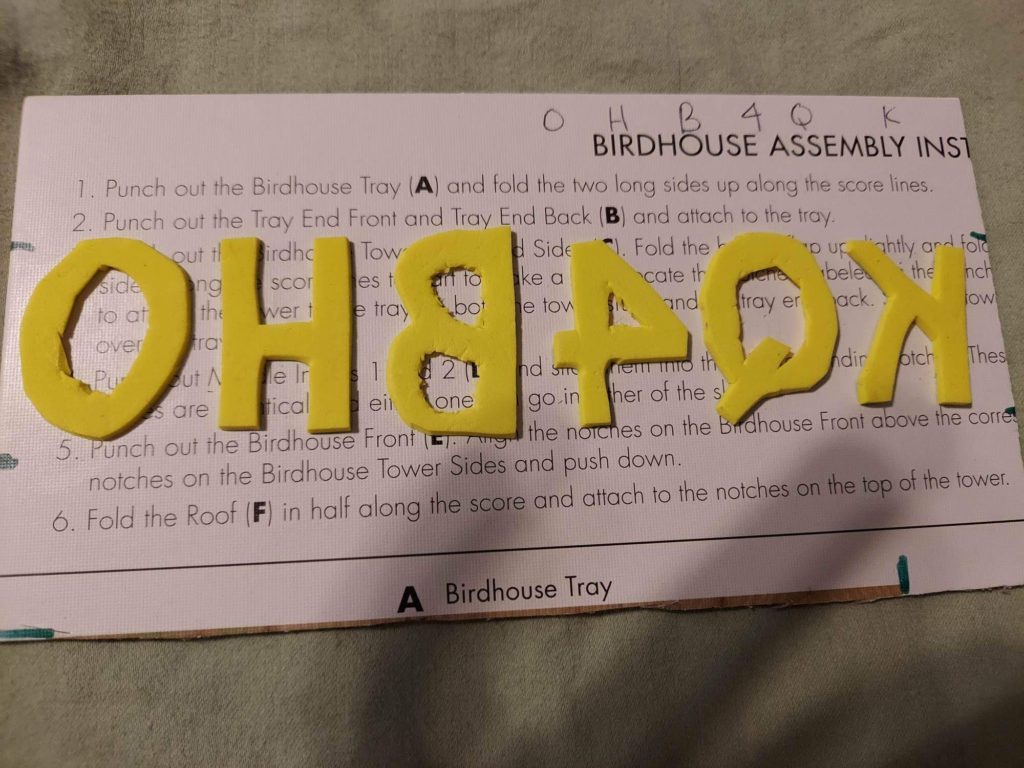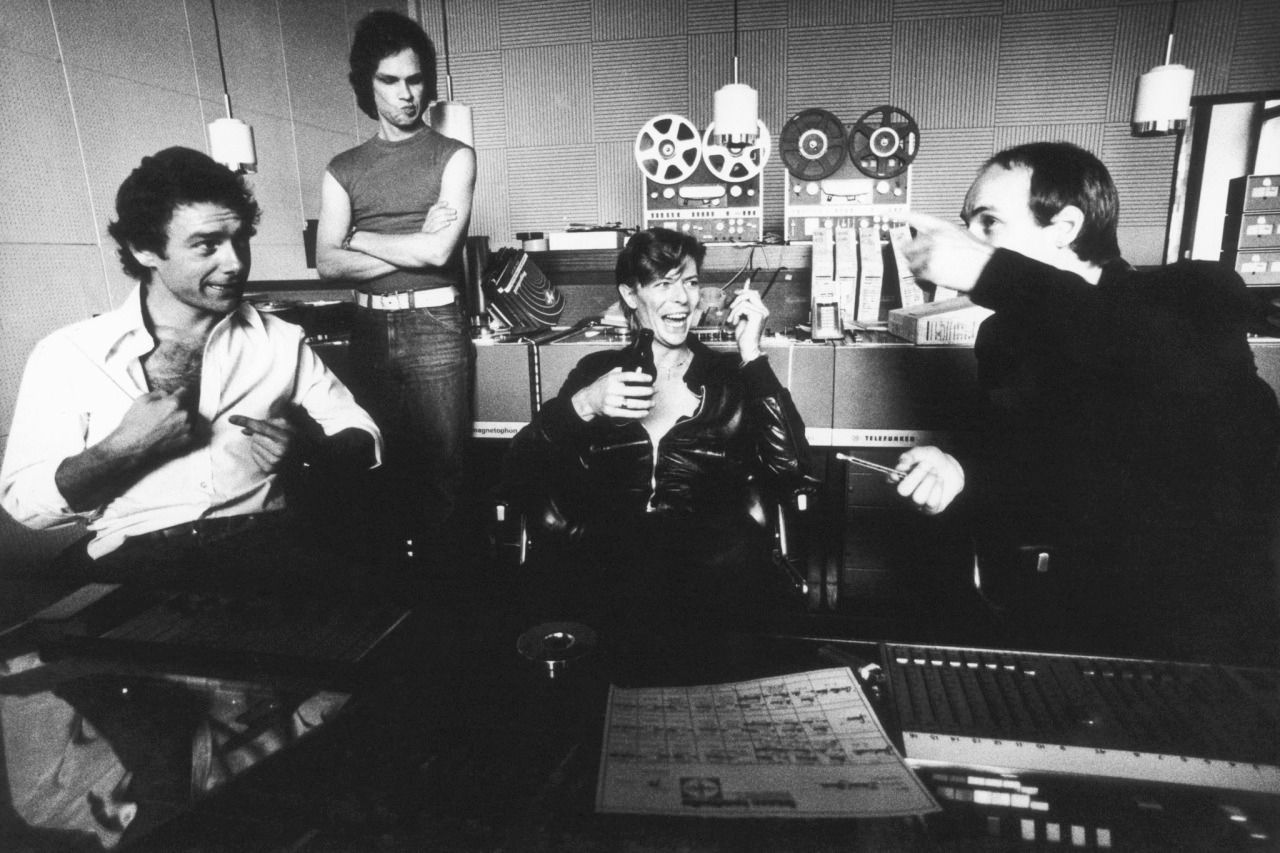Lisa Machac: Founder of Omni Sound Project
Lisa Machac is a musician and entrepreneur based in Austin, Texas who, in February of 2020, founded the audio education platform Omni Sound Project. Through Omni’s virtual member mixers and other educational opportunities, she has brought together women+ artists, engineers, and producers from all over the globe while maintaining an essential intimate quality.
Committed to music education and empowering folks from marginalized genders, Lisa has forged partnerships with a multitude of audio companies to offer powerful incentives to Omni’s workshop attendees and participants in their popular Four Track Challenge (being held August 1st-6th, 2022). She has also begun contributing to the popular recording magazine Tape Op, and has thus far interviewed audio legend Lenise Bent as well as the songwriting/producing duo NOVA WAV
Lisa answered the following questions via email.
Had you played a role in developing an organization prior to founding Omni Sound Project?
Yes, I have always been self-employed/entrepreneurial. I opened a wine bar that I operated for a few years (and then sold) and after that, I owned a business hosting yoga retreats. I love working for myself and the creativity it allows!
What has been the most difficult aspect of maintaining an online audio organization?
As you know, Omni was to be a local, in-person organization but the pandemic immediately forced us online. Looking back, I’m so glad! We are now a global organization with members on every continent. (Well, not Antarctica… yet!) The one and only downside of being an online community is that we have not yet gathered in person. The relationships that have developed in the Omni community are deep and genuine, and we can’t wait to finally see each other at a live event someday.
What are your hopes for Omni as it grows?
2023 will be Omni Sound Project’s FOURTH year and we have very big plans. In addition to our free intro classes and workshops, we’ll be finally hosting in-person events. I’ll be sharing more about that in 2023, but it’s my intention that the in-person events will be immersive education experiences that build local communities.
It’s my hope that over the years, Omni becomes the go-to educational community for anyone interested in audio engineering and music production, but especially for marginalized folks who may not feel welcome in more traditional settings.
Can you tell us a bit about the Four Track Challenge ⏤ what it is and how it came to be?
The Four Track Challenge was inspired by repeated requests from our members for actual hands-on practice. I wanted to keep the challenge accessible enough for brand new producers/engineers but leave space for those with experience to really go crazy with their skills. Basically, we provide prompts to challengers and at the end of the week, we gather for “Hear and Tell,” where participants are invited to share their creations and provide positive feedback to other challengers. It’s basically a really big creative love fest, and we all look forward to it all year!
How has the Omni community ⏤ faculty and members ⏤ influenced its growth and current form?
Oh, wow. Well, quite simply: Omni wouldn’t be Omni with our teachers, members, and allies. When I look back at all the incredible folks who have been drawn to this community over the years it’s really obvious the imprint they’ve had. In our events, the teachers and I create a lot of space for socializing in addition to education. We host regular member mixers where people can meet for support and encouragement and our Discord is a super safe space to ask questions and form friendships. The types of people who are drawn to Omni tend to be really optimistic, kind, and encouraging.
What is your relationship with audio ⏤ personally and as a collaborator? As mentor or mentee?
I consider myself a musician with an interest in audio. I took a basic class with Women’s Audio Mission back in 2012 or so and quickly realized that I am far too impatient to be an engineer. However, as a musician, I wanted to experience a less intimidating and more welcoming atmosphere in the recording studio. I also know how important it is to receive encouragement when creating. Omni is basically a big audio cheerleader: trying to give marginalized folks more confidence to be themselves in the studio because that’s what will make the studio a better place to be!
In terms of mentoring, I rely a lot on several mentors. My good friend Josh Thomas (of Rupert Neve Designs) has never turned away a request from me for advice and guidance. Our sponsors have guided me through program creation, and our teachers mentor me with curriculum development. I haven’t yet actively mentored anyone, but do consider my work with Omni to be a form of mentorship for sure!
What dreams have arisen for you as a musician and creative since beginning Omni Sound Project?
I’m still exploring my next evolution as a musician. I was a performing musician for many years and right now my lifestyle is a mismatch with performing live gigs. I’d like to get back into performing at some point.
In the meantime, I have been learning how to play the piano. This is definitely helping me finally uncrack the code of music theory in a way that’s more visual than playing guitar or mandolin (my previous instruments). It’s really challenging but really fun, and I could play for hours.
Who would you most like to involve in a future event that you haven’t yet worked with in that capacity?
There are so many incredible engineers that we have not yet worked with! I’m always excited to connect with new teachers that want to share their knowledge with the Omni community. There are also a lot of companies that I want to partner with to aid their efforts in reaching marginalized genders.